Canon PowerShot SX410 IS User Manual
Page 48
Advertising
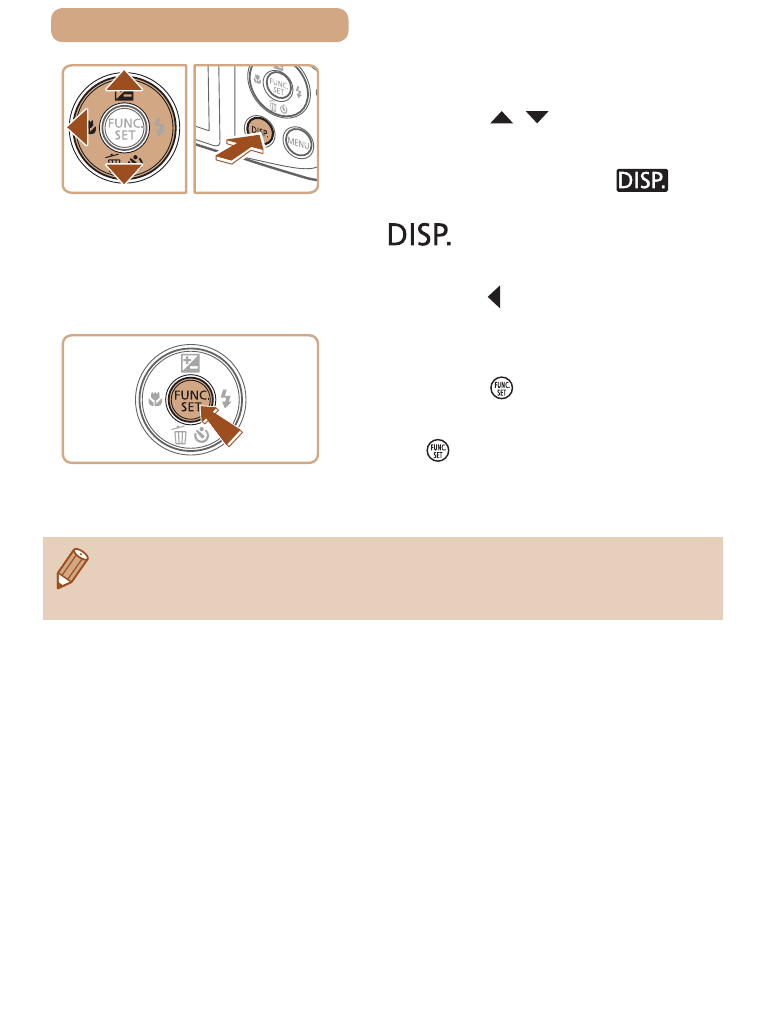
48
ç
Contents
3
Choose an option.
●
Press the [ ][ ] buttons to
choose an option.
●
Options labeled with a [
] icon
can be configured by pressing the
[
] button.
●
To return to the menu items,
press the [ ] button.
4
Finish the setup process.
●
Press the [ ] button.
●
The screen before you pressed
the [ ] button in step 1 is
displayed again, showing the
option you configured.
●
To undo any accidental setting changes, you can restore the
camera’s default settings (= 175).
Advertising