Special modes for other purposes, Using the face self-timer, Special modes for other – Canon PowerShot SX410 IS User Manual
Page 93: Purposes, Using the face self, Timer
Advertising
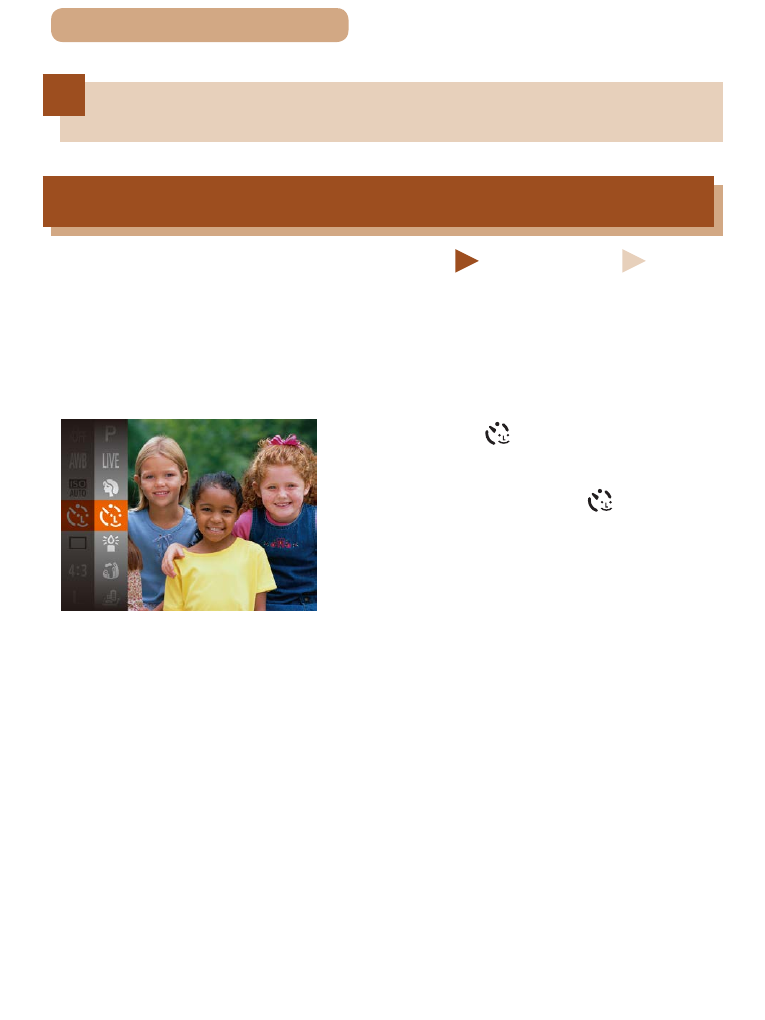
93
ç
Contents
Special Modes for Other Purposes
Using the Face Self-Timer
Still Images
Movies
The camera will shoot about two seconds after detecting that the
face of another person (such as the photographer) has entered
the shooting area (= 111). This is useful when including yourself
in group photos or similar shots.
1
Choose [ ].
●
Follow step 1 in “Specific Scenes”
2
Compose the shot and press
the shutter button halfway.
●
Make sure a green frame is
displayed around the face you
focus on and white frames around
other faces.
3
Press the shutter button all
the way down.
●
The camera now enters shooting
standby mode, and [Look straight
at camera to start count down] is
displayed.
●
The lamp blinks and the self-timer
sound is played.
Advertising