Customizing the self-timer, Customizing the, Self-timer – Canon PowerShot SX410 IS User Manual
Page 68
Advertising
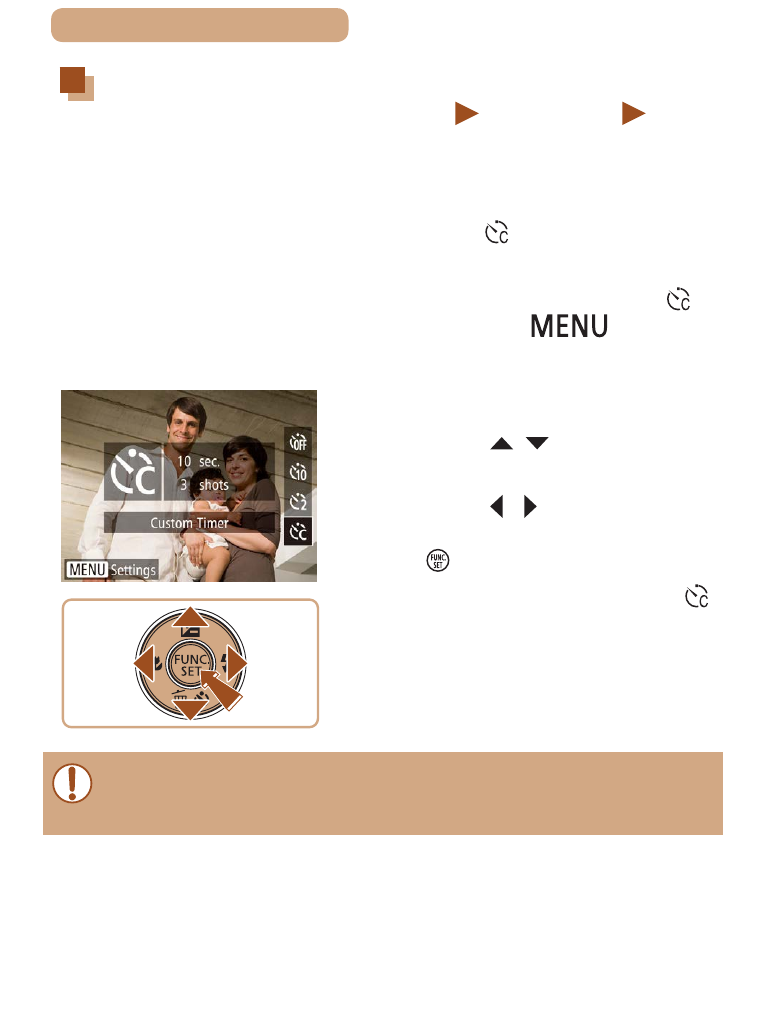
68
ç
Contents
Customizing the Self-Timer
Still Images
Movies
You can specify the delay (0 – 30 seconds) and number of shots
(1 – 10).
1
Choose [ ].
●
Following step 1 in “Using the
Self-Timer” (= 66), choose [ ]
and press the [
] button
immediately.
2
Configure the setting.
●
Press the [ ][ ] buttons to
choose [Delay] or [Shots].
●
Press the [ ][ ] buttons to
choose a value, and then press
the [ ] button.
●
Once the setting is complete, [ ]
is displayed.
●
Follow step 2 in “Using the Self-
Timer” (= 66) to shoot.
●
For movies shot using the self-timer, [Delay] represents the delay
before recording begins, but the [Shots] setting has no effect.
Advertising