Clear all data in jobs completed list – Sharp MX-FR52U User Manual
Page 19
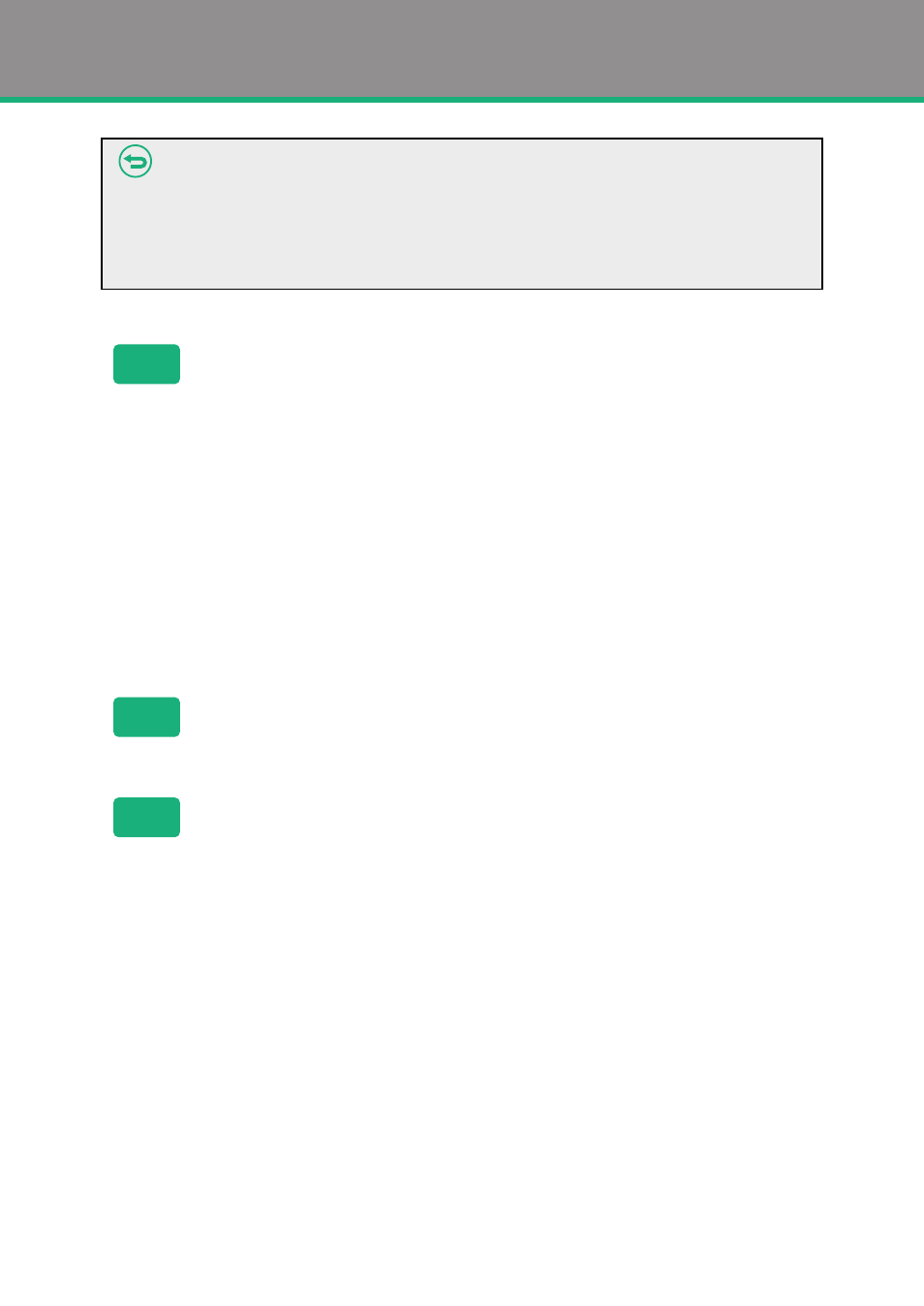
17
Security settings
l
Even if data clearing is canceled, the data availability is not secured.
Tap the [OK] key to restart the machine.
n
Clear All Data in Jobs Completed List
Use this when you wish to clear all data of the items below, which appear
in the job status jobs completed screen.
(The job status jobs completed screen appears when the [Complete] key
(job status screen selector key) of the job status screen is tapped.)
l
Printer user names
l
Image send destinations
l
Senders of faxes that are received
Tap the [Clear] key.
A confirmation message will appear.
Tap the [OK] key.
Data clearing is executed.
(Operation during clearing is the same as "Clear All Memory" (page 16 of
this manual). However, it is not possible to cancel during clearing.)
If you wish to cancel data clearing...
Tap the [Cancel] key. The administrator password entry screen will
appear. Enter the administrator password. As soon as the correct
password is entered, data clearing will be canceled and the power will
turn off briefly and then turn back on automatically.
3
1
2