Introduction – Sharp MX-FR52U User Manual
Page 3
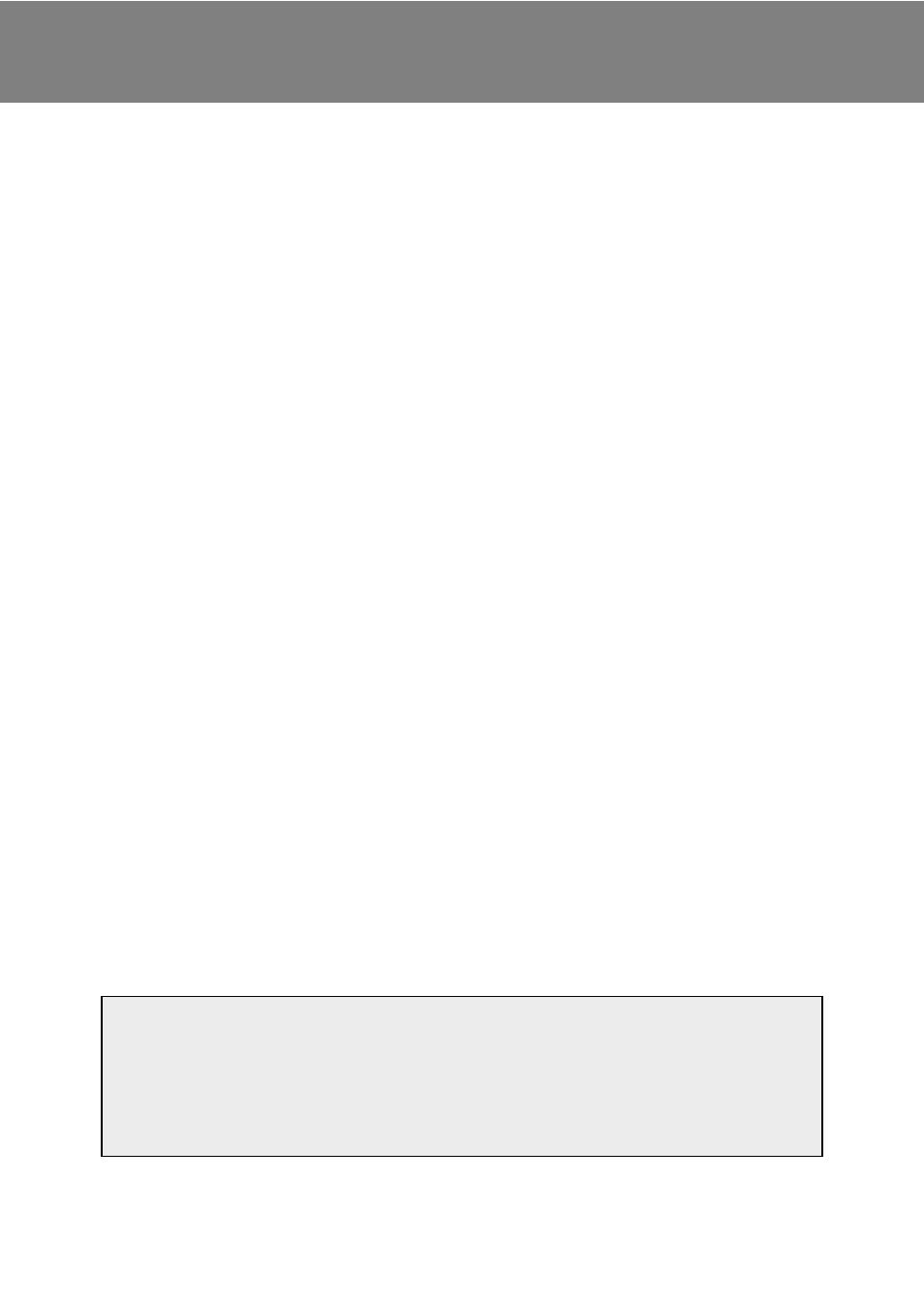
1
Introduction
This manual provides instructions for using the data security kit "MX-
FR52U".
This product adds a security function to the SHARP Digital Full-color
Multifunctional System.
When the copy, printer, or fax function of a SHARP Digital Full-color
Multifunctional System with the security function is used, image data
generated in each job is encrypted, and when the job is finished, the
encrypted data is immediately erased from the hard disk.
n
Backing up and clearing data stored with the document
filing function
When the data security kit is installed, data previously stored in the
machine with the document filing function is cleared. For this reason, any
data that you need to keep is copied to a computer before the data
security kit is installed, and then returned to the machine after installation
and clearing of the previous data. (This work is normally performed by a
service technician at the time of installation of the data security kit.)
Only confidential folders can be used to return data from a computer to
the machine after installation of the data security kit. Before returning data
from a computer to the machine, create confidential folders if needed.
n
About passwords for the Web page
User authentication is required in order to access the web page of a
Multifunctional System.
If an incorrect password is entered 3 times in a row during user
authentication, the user account is locked and access to the Web pages
of the Multifunctional System by that user will be prohibited for 5 minutes.
For more information, see "About the lockout function" (page 12 of this
manual)
Note:
Some of the procedures for operating the machine change when the data
security kit is installed. The manuals for the machine explain the procedures for
operating the machine when data security kit is not installed. This manual and
"MX-FR52U Notice" explain the changes to those procedures when the data
security kit is installed.