Roland V-1200HDR Control Surface for the V-1200HD Video Switcher User Manual
Owner’s manual (this document), Pdf manual (download from the web), Ver. 1.2 and after
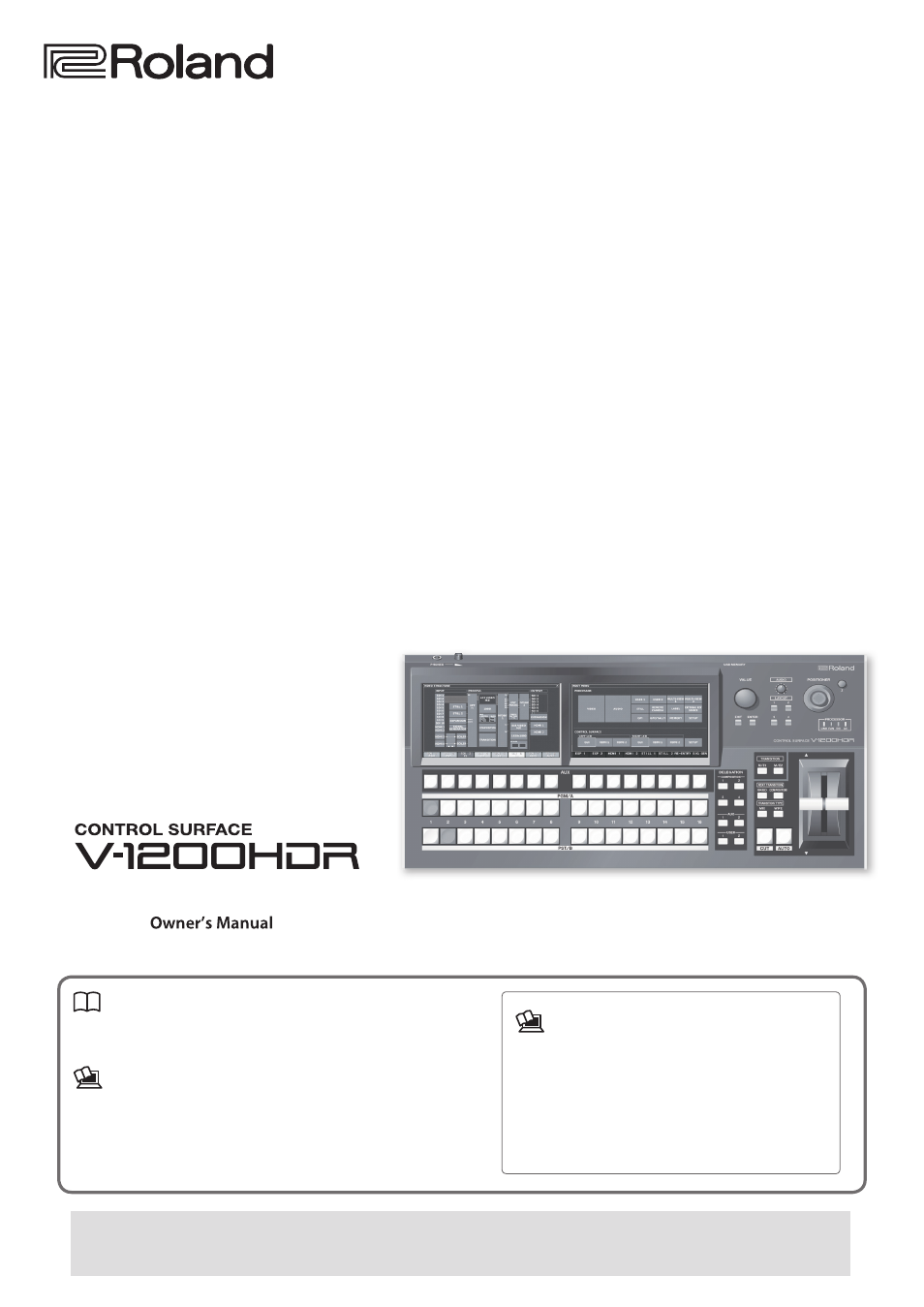
Ver. 1.2 and After
Before using the V-1200HDR, ensure that its system program is at the most recent version. For information on available upgrades for the
system program, see the Roland website (http://proav.roland.com).
You can check the version of the system program by going to the ROOT MENU screen and selecting CONTROL SURFACE <SETUP>
g
“VERSION.”
Owner’s Manual (this document)
Read this first. It explains the basic things you need to know in
order to use the V-1200HDR.
PDF Manual (download from the Web)
5
V-1200HDR / V-1200HD RCS Remote Control Guide
This describes in detail the operation methods and settings when using
this unit or V-1200HD RCS remote-control software to control a V-1200HD.
To obtain the PDF manual
1.
Enter the following URL in your computer.
http://proav.roland.com
I
2.
Go to the V-1200HDR product page and click
the “Support” tab.
Copyright © 2016 ROLAND CORPORATION