Roland WM-1D Wireless MIDI Dongle for Computers User Manual
Page 2
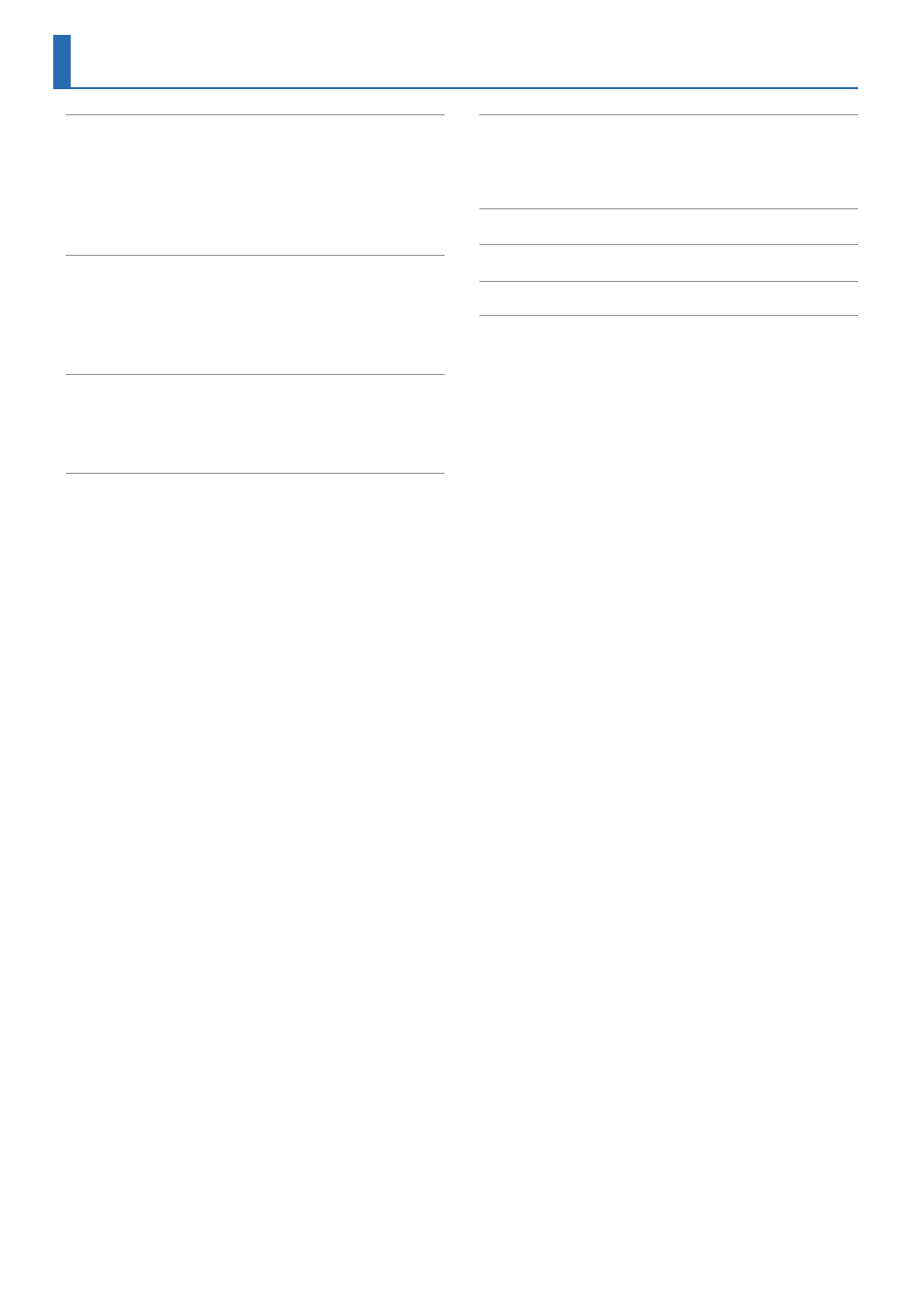
2
. . . . . . . . . . . . . . . . . . . . . . . . . . . . . . . 3
. . . . . . . . . . . . . . . . . . . . . . . . . . . . . . . . . . . . . . . . . . 3
. . . . . . . . . . . . . . . . . . . . . . . . . . . . 3
. . . . . . . . . . . . . . . . . . . . . . . . . . . . . 3
. . . . . . . . . . . . . . . . . . . . . . . . . . . . . . . . . . . . . . . . . 3
. . . . . . . . . . . . . . . . . . . . . . . . . . . . 3
. . . . . . . . . . . . . . . . . . . . 4
. . . . . . . . . . . . . . . . . . . . . . . . 4
. . . . . . . . . . . . . . . . . . . . . . . . . . . . . . . . . . . . 4
. . . . . . . . . . . . . . . . . . . . . . . . . . . . 4
. . . . . . . . . . . . . . . . . . . . . . . . . . . . . . . . . . . . 4
Setting the Communication Mode
. . . . . . . . . . . . . . . . . 5
About the Two Communication Modes
. . . . . . . . . . . . . . . . 5
Switching the Communication Mode
. . . . . . . . . . . . . . . . . . 5
. . . . . . . . . . . . . . . . . . . . . . . . . . 5
Registering the MIDI Device to Use
Connecting the WM-1 with iPhone
. . . . . . . . . . . . . . . . . . . 6
. . . . . . . . . . . . . . . . . . . . . 6
Connecting the WM-1 with a Windows Computer
. . . . . . . . . . . . . . . . . . . . . 7
. . . . . . . . . . . . . . . . . . . . . . . . . . . . . . 8
Switching Between STANDARD (Host) Mode and STANDARD
(Remote) mode
. . . . . . . . . . . . . . . . . . . . . . . . . . . . . . . . . . 8
Connecting Three Devices to One WM-1
Initializing the Unit’s Connection Settings
. . . . . . . . . . . . . . . . . . . . . . . . . . . . . . . . . . . . . 9
. . . . . . . . . . . . . . . . . . . . . . . . . . . . . . 10
Contents
Before using this unit, carefully read “USING THE UNIT SAFELY” and “IMPORTANT NOTES” (the leaflet “USING THE UNIT SAFELY”). After reading, keep
the document(s) where it will be available for immediate reference.
© 2020 Roland Corporation