Registering the midi device to use (pairing), Using standard (host) mode (indicator is red), Connecting the wm-1 with iphone – Roland WM-1D Wireless MIDI Dongle for Computers User Manual
Page 6: Connecting the wm-1 with mac, Registering the midi device to use, Pairing), Using standard (host) mode, Indicator is red)
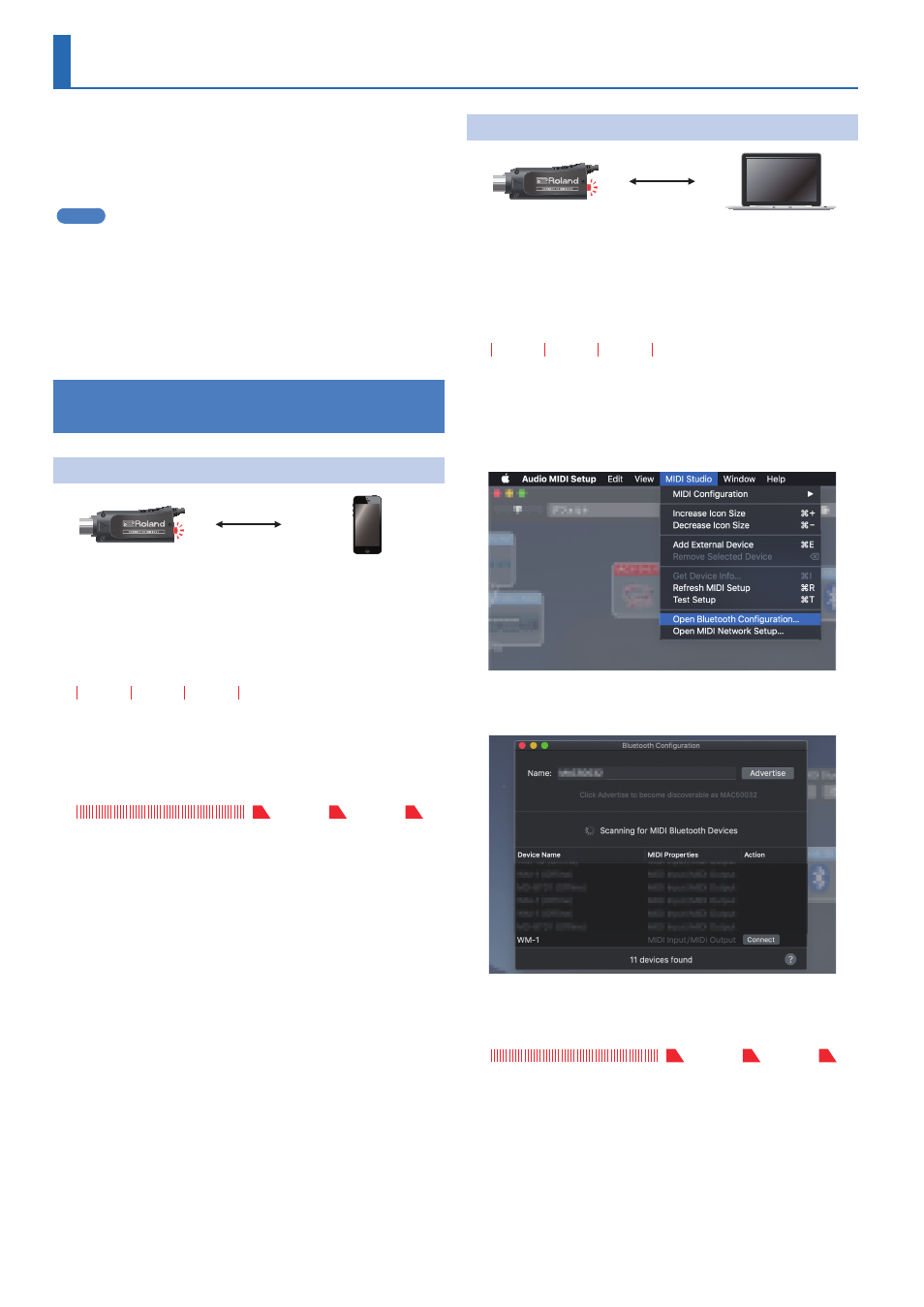
6
Registering the MIDI Device to Use
(Pairing)
“Pairing”
is the procedure of registering the MIDI device that you
want to use with the WM-1/WM-1D (authenticating the devices with
each other).
Here’s how to make settings so that MIDI data can be transmitted and
received between the WM-1/WM-1D and your MIDI device.
MEMO
5
Once pairing has been completed between this unit and the
WM-1/WM-1D, the connection occurs automatically (memorized),
and there is no need to perform pairing again. In the case of Mac or
iPhone, the pairing operation is required each time.
5
If you initialize an already-paired WM-1/WM-1D, you must initialize
the other WM-1/WM-1D unit (on Mac or a smartphone, remove the
device) and perform pairing again.
5
When you switch the mode, pairing is cancelled.
Using STANDARD (Host) Mode
(Indicator Is
Red)
Connecting the WM-1 with iPhone
WM-1
iPhone
1 .
Connect the WM-1 to your MIDI device.
The system begins searching for a target, and the MODE indicator
blinks red
for a certain length of time.
MODE indicator
The MODE indicator blinks every second
...
2 .
From your iPhone app, directly select the WM-1.
When pairing is completed, the indicator changes from blinking
rapidly to slow blinking.
MODE indicator
Connecting the WM-1 with Mac
WM-1
Mac
1 .
Connect the WM-1 to your MIDI device.
The system begins searching for a target, and the MODE indicator
blinks red
for a certain length of time.
MODE indicator
The MODE indicator blinks every second
...
2 .
On the Mac, start Audio MIDI settings.
3 .
From the [MIDI Studio] menu, select [Open
Bluetooth Configuration] to access [Bluetooth
Configuration].
4 .
Make sure that the WM-1 is shown, and then click
the [Connect] button.
If it not shown, once again briefly press the WM-1’s [MODE] switch
to make the MODE indicator
blink red
.
MODE indicator
When pairing is completed, the indicator changes from blinking
rapidly to slow blinking.