Advanced features, Connecting three devices to one wm-1, Multi connection) – Roland WM-1D Wireless MIDI Dongle for Computers User Manual
Page 8: P. 8)
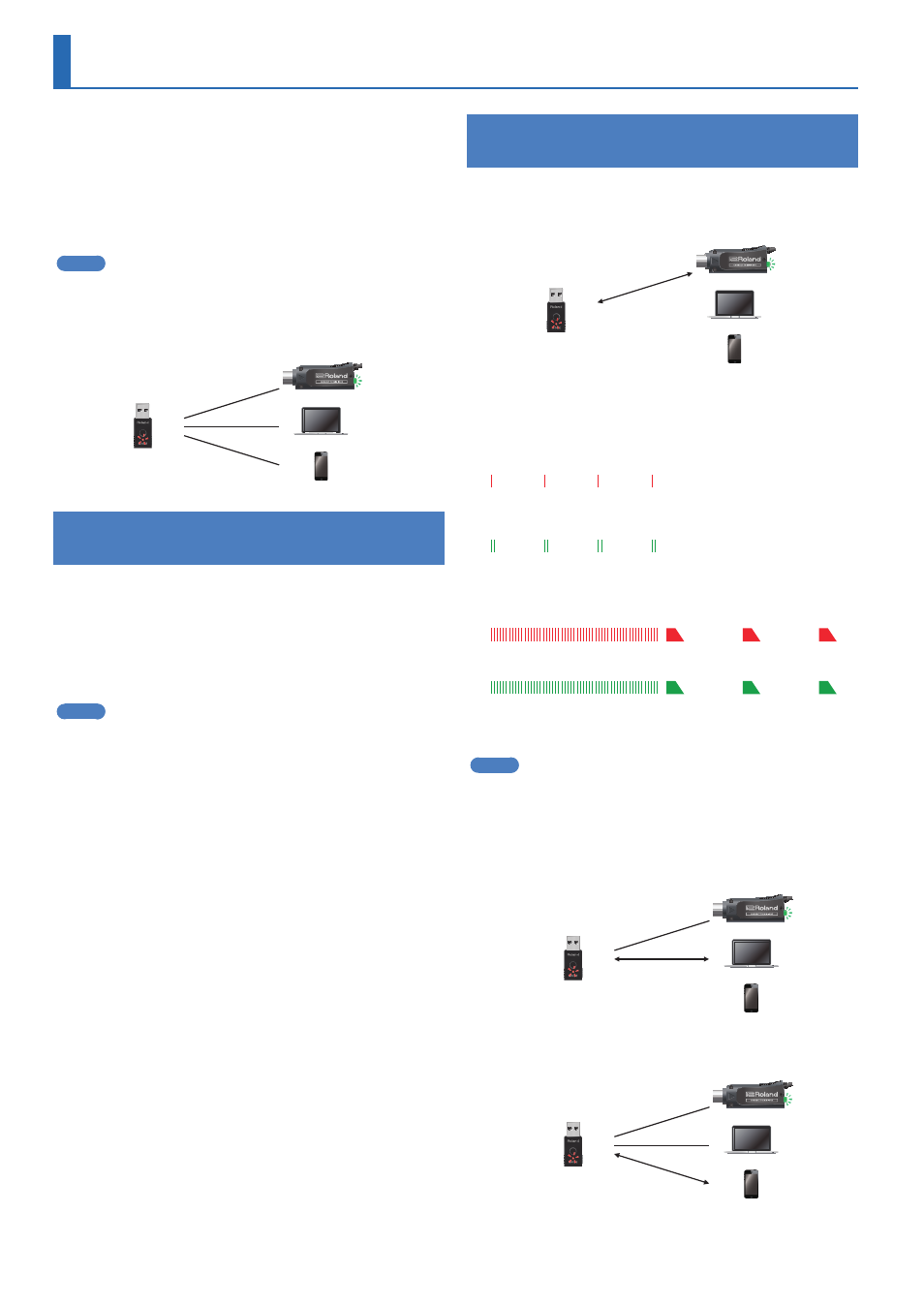
8
A maximum of three BLE MIDI devices can be connected to a
WM-1/WM-1D in STANDARD (Host) mode (multi connection). The
following BLE MIDI devices can be connected: iPhone or other iOS
device, Mac, or a WM-1/WM-1D that is set to STANDARD (Remote)
mode.
For details on how to set the WM-1/WM-1D to STANDARD (Remote)
mode, refer to
“Switching Between STANDARD (Host) Mode and
MEMO
5
When pairing two WM-1 units in STANDARD mode, one of them
must be in STANDARD (Remote) mode.
5
When using multi connection, only one unit of the same device
(iPhone, Mac) can be connected.
&
WM-1D
(STANDARD (Host) mode)
WM-1 (STANDARD (Remote) mode)
Mac
iPhone
Switching Between STANDARD (Host)
Mode and STANDARD (Remote) mode
1 .
Rapidly press the [MODE] switch twice.
The mode changes each time you press rapidly the [MODE] switch
twice.
“STANDARD (Host) ”
#
“STANDARD (Remote)”
For details on the mode and the color of the indicator, refer to
MEMO
When in FAST mode, pressing rapidly the [MODE] switch twice
changes to STANDARD (Host) mode.
Connecting Three Devices to One WM-1
(Multi Connection)
1 .
Briefly press the [MODE] switch of the STANDARD
(Host) mode WM-1D and the STANDARD (Remote)
mode WM-1.
WM-1D
(STANDARD (Host) mode)
WM-1 (STANDARD (Remote) mode)
Mac
iPhone
The system begins searching for a target, and the MODE indicator
blinks for a certain length of time (the color of the indicator
depends on the mode).
The WM-1D’s MODE indicator
The MODE indicator blinks every second
...
The WM-1’s MODE indicator
The MODE indicator blinks every second
...
When pairing is completed, the indicator changes from blinking
rapidly to slow blinking.
The WM-1D’s MODE indicator
The WM-1’s MODE indicator
If no target is found, the MODE indicator goes dark. In this case,
briefly press the [MODE] switch to resume pairing.
MEMO
If you’re using an iPhone or Mac, that device will have BLE MIDI
settings. In its screen, select the WM-1.
For an iOS device, select the WM-1 directly from the app.
2 .
In the same way for the second device, press the
[MODE] switch briefly to pair.
WM-1D
WM-1
Mac
iPhone
3 .
In the same way for the third device, press the
[MODE] switch briefly to pair.
WM-1D
WM-1
Mac
iPhone
Advanced Features