Initializing the unit’s connection settings, Limitations, P. 9) – Roland WM-1D Wireless MIDI Dongle for Computers User Manual
Page 9
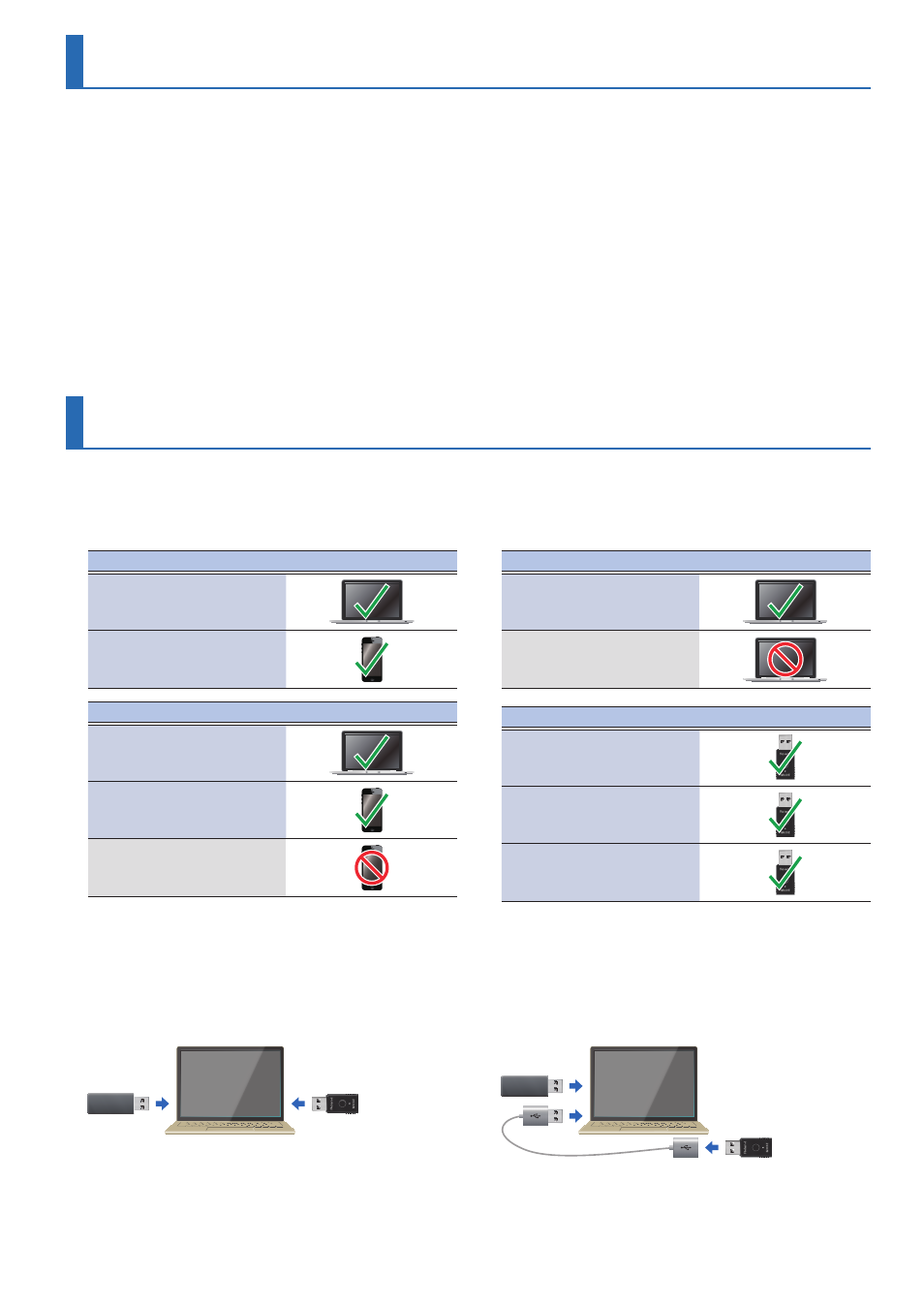
9
Initializing the Unit’s Connection Settings
1 .
Hold down the [MODE] switch for ten seconds.
The MODE indicator
blinks orange
.
When the operation is completed, the indicator goes dark.
&
5
This unit cannot be used in combination with a BLE MIDI device made by a different manufacturer.
5
When using wireless communication via a multi connection, there might be cases in which tempo synchronization is not stable. In this case,
decrease the number of remote devices.
5
When using a multi connection, only one unit of the same device (Mac or smartphone) can be connected.
First device can be connected.
First Mac
(can be connected)
First iPhone
(can be connected)
Communication is not stable for the second iPhone.
First Mac
(can be connected)
First iPhone
(can be connected)
Second iPhone
(communication is not stable)
Communication is not stable for the second Mac.
First Mac
(can be connected)
Second Mac
(communication is not stable)
Three WM-1/WM-1D units can be connected.
First WM-1D
(can be connected)
Second WM-1D
(can be connected)
Third WM-1D
(can be connected)
Limitations
5
When using MIDI Sync, synchronization of the first measure might not be stable depending on the DAW. In this case, insert an empty measure
at the beginning of the song to assist synchronization.
5
When using this unit with a computer to which a USB 3.0 peripheral device is connected, interference might cause operation to be unstable. In
particular, instability is more likely if a USB flash drive or hard disk drive is connected. Create distance with the USB 3.0 peripheral when using
this unit.
Distancing the USB ports used by the peripheral and the WM-1D
USB 3.0
WM-1D
Using a USB extension cable (distancing the peripheral)
USB 3.0
WM-1D
USB extension cable