Backing up or restoring the scene memories, Using batteries even when connected to usb, Restoring the factory settings (factory reset) – Roland AIRA VT-4 Voice Transformer User Manual
Page 10: Backing up, Restoring
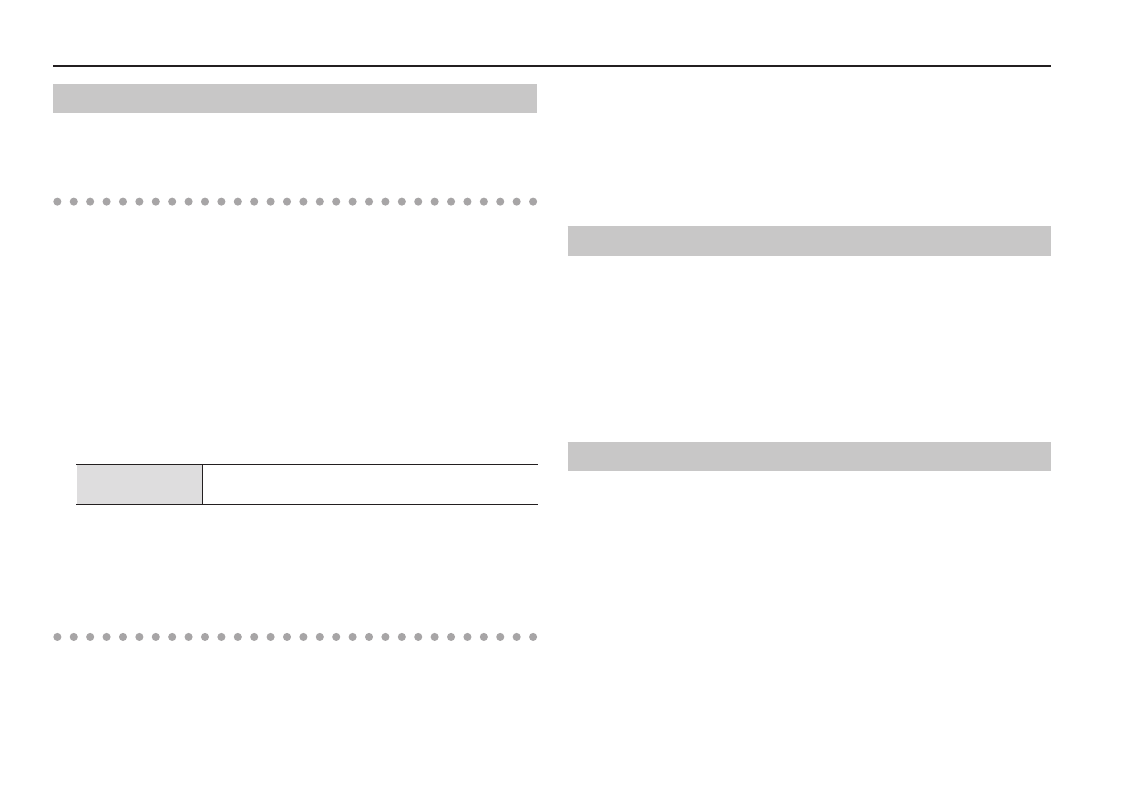
Convenient Functions
10
Backing Up or Restoring the Scene Memories
You can use your computer to back up scene memories and restore
them from your computer.
Backing up
1.
With the VT-4 powered-off, connect the VT-4 to your
computer via a USB cable.
2.
While holding down the [VOCODER] button, turn the
power on.
The [ROBOT] button and the [BYPASS] button light, and the scene
memory buttons through the [MANUAL] button blink while moving
between left and right.
3.
On your computer, open the “VT-4” drive.
4.
From inside the BACKUP folder, copy the backup files to
your computer.
Backup files
VT4_PATCH1.PRM (scene 1)–VT4_PATCH8.PRM
(scene 8)
5.
When copying is finished, perform the appropriate
operation on your computer to disconnect the USB drive.
6.
Turn the power off, and on again.
Restoring
1.
As described in “Backing up” (p. 10), open the “VT-4”
drive on your computer.
2.
Copy the backup files from your computer into the
RESTORE folder.
3.
When copying is finished, perform the appropriate
operation on your computer to disconnect the USB drive.
4.
Press the [MANUAL] button.
5.
When the blinking button goes dark, turn the power off
and then on again.
Using Batteries Even When Connected to USB
If the VT-4 is connected to a USB port that does not support USB bus
power, such as when using the VT-4 and the MX-1 (Mix Performer) with
AIRA LINK, you can use the VT-4 in battery-powered mode.
1.
While holding down the [HARMONY] button, turn the
power on.
The VT-4 is in battery-powered mode.
To return to the usual mode, turn the power off and on again.
Restoring the Factory Settings (Factory Reset)
Here’s how to return the VT-4 to its factory-set state.
1.
While holding down the [BYPASS] button, turn the
power on.
The [MANUAL] button blinks.
If you decide to cancel factory reset, turn the power off.
2.
Press the [MANUAL] button to execute factory reset.
3.
When all buttons blink, turn the power off and on again.