Roland AIRA VT-4 Voice Transformer User Manual
Page 9
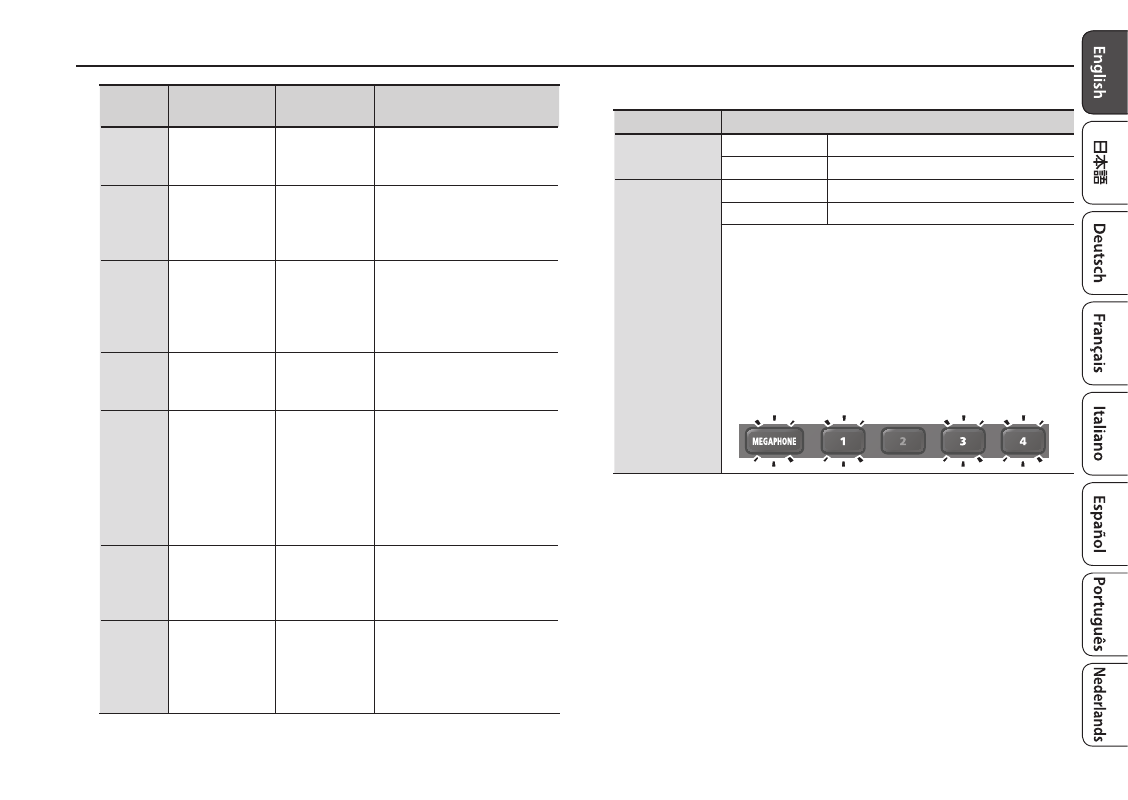
Convenient Functions
9
[KEY]
knob
Parameter
Value
Explanation
D
Saver time
Off (0), 1–20
min
Changes the time until
the screen saver is
applied.
D#
Mute Mode
Off, On
Specifies whether
pressing the [BYPASS]
button will mute (on) or
turn the effect off (off).
E
External
carrier
Off, On
Specifies whether the
vocoder effect is applied
(on) or is not applied (off)
to the carrier signal being
input via USB.
F
Formant
depth
1–4
Specifies the range
in which the formant
changes.
G
Monitor mode Off, On
Specifies whether the
[VOLUME] knob affects
the volume of only the
PHONES jack (on).
If this is on, the volume
of the LINE OUT jacks
is fixed.
A
Playback level 0–20
Adjusts the volume
balance between the USB
audio input and the mic
input.
B
MIDI In Mode Off, On
Specifies whether the
robot voice is held when
you stop inputting note
messages (off) or is not
held (on).
3.
Edit the setting of the parameter that you selected.
Operation
Explanation
On/off setting
On
Press the [HARMONY] button
Off
Press the [VOCODER] button
Value setting
Increase by 1 Press the [HARMONY] button
Decrease by 1 Press the [VOCODER] button
Checking the volume
The total value of the scene memory [1]–[4]
buttons that are lit indicates the “ones” place.
The [MEGAPHONE] button is lit if the value is
10–19, and the [ROBOT] button is also lit if the
value is 20.
For example, if the value is “18,” scene memory [1],
[3], and [4] buttons and the [MEGAPHONE] button
are lit.
4.
When you have finished making settings, press the
[MANUAL] button.
The setting is saved.