Transforming your voice, Applying an effect, Editing the effect – Roland AIRA VT-4 Voice Transformer User Manual
Page 4
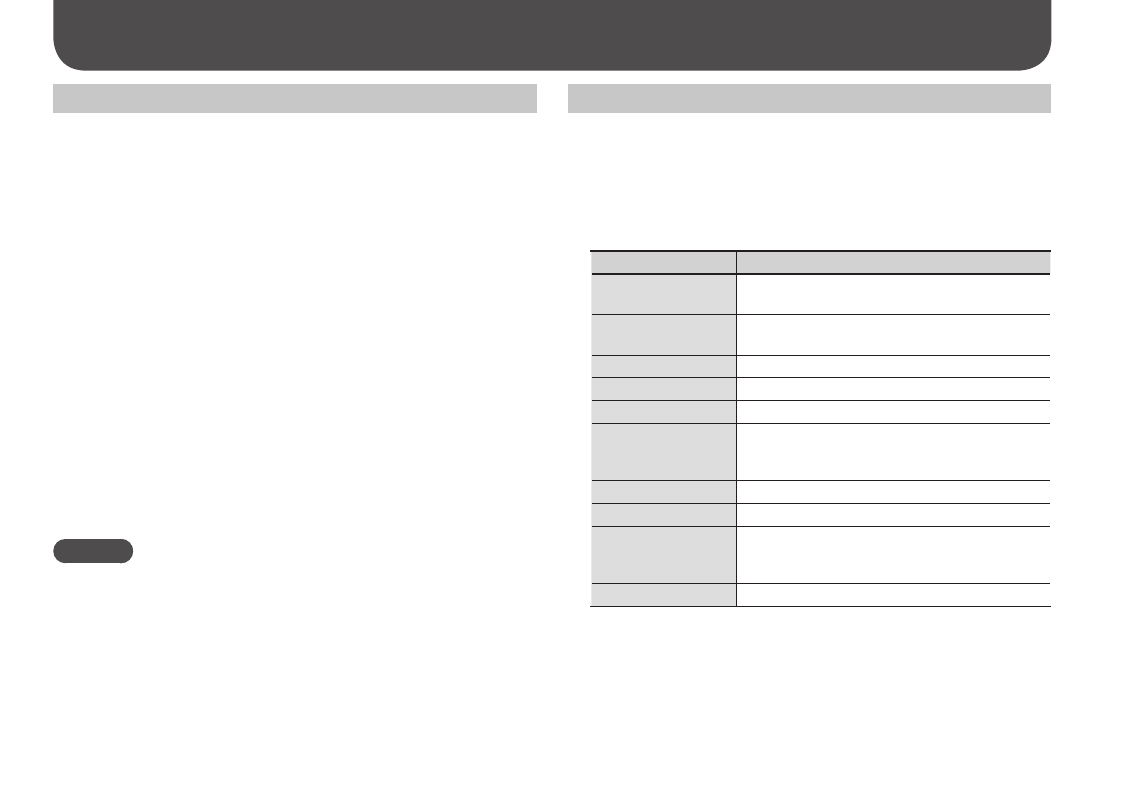
4
Transforming Your Voice
Applying an Effect
1.
Connect your mic to the MIC IN jack (front or rear).
* If you connect a condenser mic to the MIC IN jack (rear) via an XLR
connector, turn the [PHANTOM] switch on.
2.
Turn the [BYPASS] button on.
3.
While vocalizing into the mic, use the [MIC SENS] knob to
adjust the input sensitivity.
Adjust the sensitivity so that the PEAK indicator lights occasionally.
* Adjust the input sensitivity accurately. If the mic input level is too
low or too high, the effect won’t work correctly.
4.
Press a scene memory button to recall a scene (p. 6).
5.
Turn the [BYPASS] button off.
6.
Vocalize into the mic.
Your voice processed by the effect is output.
* When inputting voice into the mic, input the voice of only one
person. If multiple voices are input, the effect won’t work correctly.
* Take care that sound from the speaker does not enter the mic.
MEMO
If feedback occurs, set the noise gate (p. 7).
Editing the Effect
1.
Press the [MANUAL] button.
You can press a scene memory button to recall a saved effect, and
then edit those effect settings (p. 6).
2.
Use the controllers (buttons, knobs, sliders) to edit the
effect settings.
Controller
Explanation
[ROBOT]*1
Produces an expressionless voice with a fixed
pitch, evocative of a robot.
[MEGAPHONE]*1
Produces a distorted voice, as though you
were using a megaphone.
[VOCODER]*1
Produces a vocoder voice.
[HARMONY]*1
Lets you add harmony to the sound.
[AUTO PITCH]
Pitch-corrects your voice.
[KEY]
Specifies the key that is used when applying
an effect with the [ROBOT] button or the
[AUTO PITCH] knob (p. 5).
[PITCH]
Adjusts the pitch of the voice.
[FORMANT]
Adjusts the formants of the sound.
[BALANCE]
Adjusts the balance between the normal
voice (NORMAL) and the effect-processed
voice (EFFECT).
[REVERB]*1
Adjusts the amount of reverb (reverberation).
*1 To select an effect variation, hold down an effect button and press a
scene memory button.
“Effect Variation List” (p. 11)
3.
As necessary, save the effect settings in a scene memory
button (p. 6).