Sony XDCA-FX9 Extension Unit for PXW-FX9 Camera User Manual
Page 15
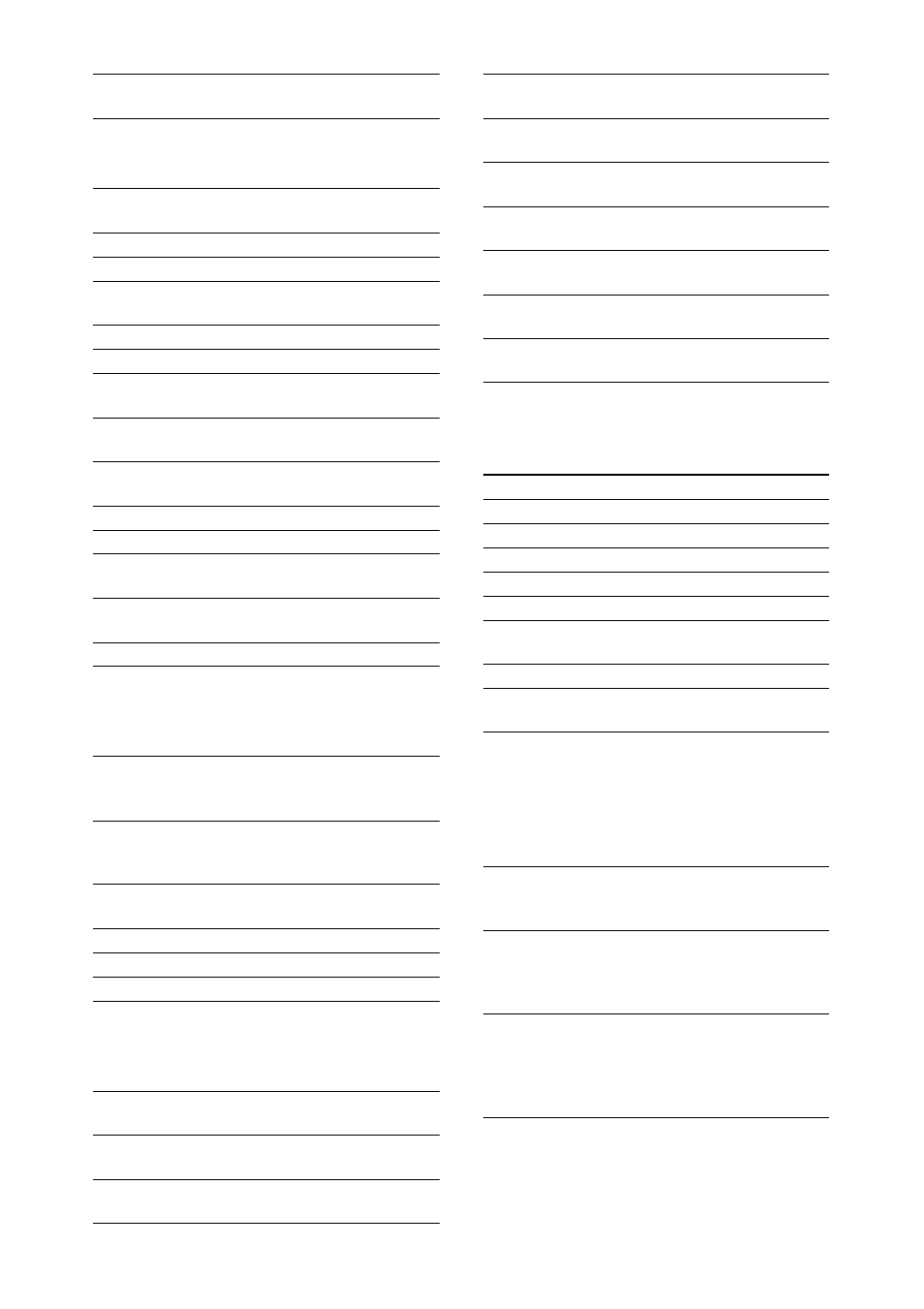
15
System Status screen
Displays the video signal settings.
Video Output Status screen
Displays the SDI, HDMI, and video output
settings.
Assignable Button Status screen
Displays the functions assigned to each of the
assignable buttons.
Battery Status screen
Displays information about the battery and DC IN
source.
Media Status screen
Displays the remaining space, available recording
time, and estimated service life of the recording
media (SxS memory card A/SxS memory card B)
and UTILITY media.
Headphone Out
Headphone output type
setting
Frequency/Scan
System frequency and
scanning method settings
File System
File system setting
Codec
Codec setting
Simul Rec
2-slot Simul Rec On/Off
status
Title Prefix
Clip name title prefix
Picture Size
Recording format picture size
Rec Function
Enabled special recording
format and settings
Clip Continuous Rec
Clip Continuous Rec On/Off
status
Picture Cache Rec
Picture Cache Rec On/Off
status and setting
Number
Clip name numeric suffix
Shooting Mode
Shooting mode setting
4K & HD (Sub) Rec
4K & HD (Sub) recording
function On/Off status
Proxy Rec
Proxy recording On/Off
status and setting
Genlock
Genlock status
SDI
Output picture size
Rec Control status
Output On/Off
HDMI
Output picture size
Rec Control status
Output On/Off
VIDEO
Output picture size
Output On/Off
Gamma
Gamma setting
Color Gamut
Color gamut setting
Gamma Display Assist Gamma display assist setting
1
Function assigned to the
Assign 1 button
2
Function assigned to the
Assign 2 button
3
Function assigned to the
Assign 3 button
4
Function assigned to the
Assign 4 button
5
Function assigned to the
Assign 5 button
6
Function assigned to the
Assign 6 button
7
Function assigned to the
Assign 7 button
8
Function assigned to the
Assign 8 button
9
Function assigned to the
Assign 9 button
10
Function assigned to the
Assign 10 button
Detected Battery
Battery type
Remaining
Remaining capacity (%)
Charge Count
Number of recharges
Capacity
Remaining capacity (Ah)
Voltage
Voltage (V)
Manufacture Date
Date of battery manufacture
Video Light Remaining Remaining charge level of the
video light battery
Power Source
Power supply source
Supplied Voltage
Supplied power source
voltage
Media A information
Displays the media icon
when recording media is
inserted in slot A.
Media A protection
Displays the lock icon when
the recording media inserted
in slot A is protected
(locked).
Media A remaining
capacity meter
Displays the remaining
capacity of recording media
inserted in slot A expressed
as a percentage on a bar
graph.