Paint menu – Sony XDCA-FX9 Extension Unit for PXW-FX9 Camera User Manual
Page 94
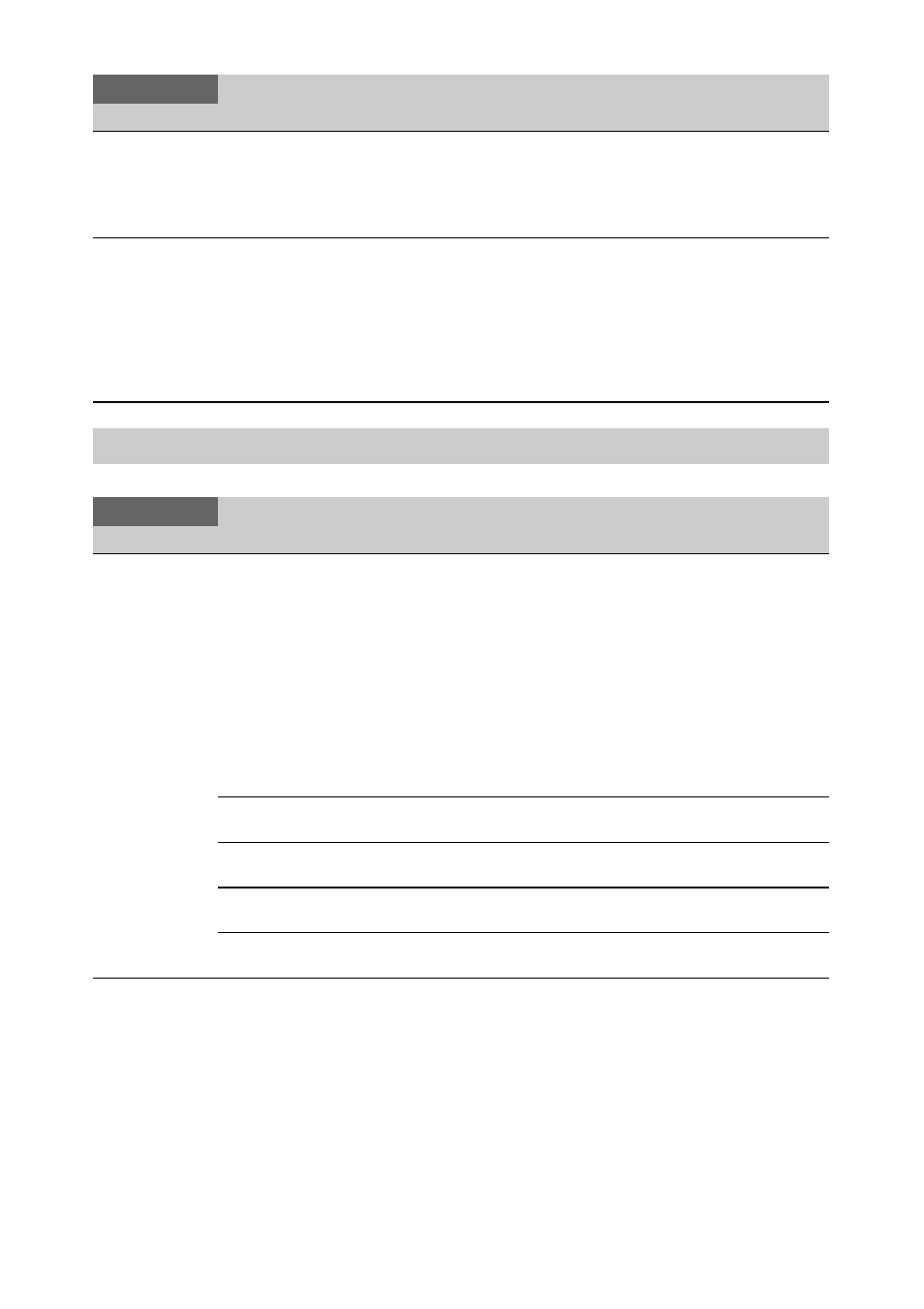
94
Auto FB
Adjust
Auto focal length
(flangeback)
settings
Auto FB Adjust
Execute / Cancel
Executes automatic focal length (flangeback) adjustment. The
camcorder automatically adjusts the focal length to ensure
subjects are maintained in focus from wide angle to telephoto
ends of the lens zoom.
Video Light
Set
Video light
settings
Video Light Set
Power Link
/ Rec Link / Rec
Link + Stby
Sets the lighting control method for the video light attached to
the Multi Interface Shoe.
Power Link: Video light turns on/off when the camcorder
power is turned on/off.
Rec Link: Video light turns on/off when the camcorder starts/
stops recording.
Rec Link + Stby: Video light turns on or switches to standby
when the camcorder starts/stops recording.
Camera
Item
Sub-items and Settings
Description
Paint menu
Paint
Item
Sub-items and Settings
Description
HDR Paint
Setting
Dynamic range
mode settings
HLG Type
HLG / HLG1 /
HLG2
/ HLG3
Sets the type of HLG when Shooting Mode is set to HDR.
HLG: Setting equivalent to ITU-R BT.2100.
HLG1: Setting that provides greater noise suppression than
HLG2. However, the dynamic range that can be shot is
narrower.
HLG2: Setting with balance between dynamic range and noise
suppression.
HLG3: Setting that provides wider dynamic range than HLG2.
However, the noise level rises.
HLG1, HLG2, and HLG3 use the same gamma curve
characteristic, but with different dynamic range and noise
balance.
HDR Black Offset
–95 to +103 (
±0
)
Sets the HDR black offset relative to the SDR setting (Master
Black) when Shooting Mode is set to HDR.
HDR Knee
On /
Off
Turns the HDR signal knee correction function on/off when
Shooting Mode is set to HDR.
HDR Knee Point
–99 to +99 (
±0
)
Sets the knee point for HDR signals when HDR Knee is set to
On.
HDR Knee Slope
–99 to +99 (
±0
)
Sets the knee slope for HDR signals when HDR Knee is set to
On.