Projecting, Turning the projector on/off, Making initial settings – Sony Vario-Tessar T* E 16-70mm f/4 ZA OSS Lens User Manual
Page 43: Step 3
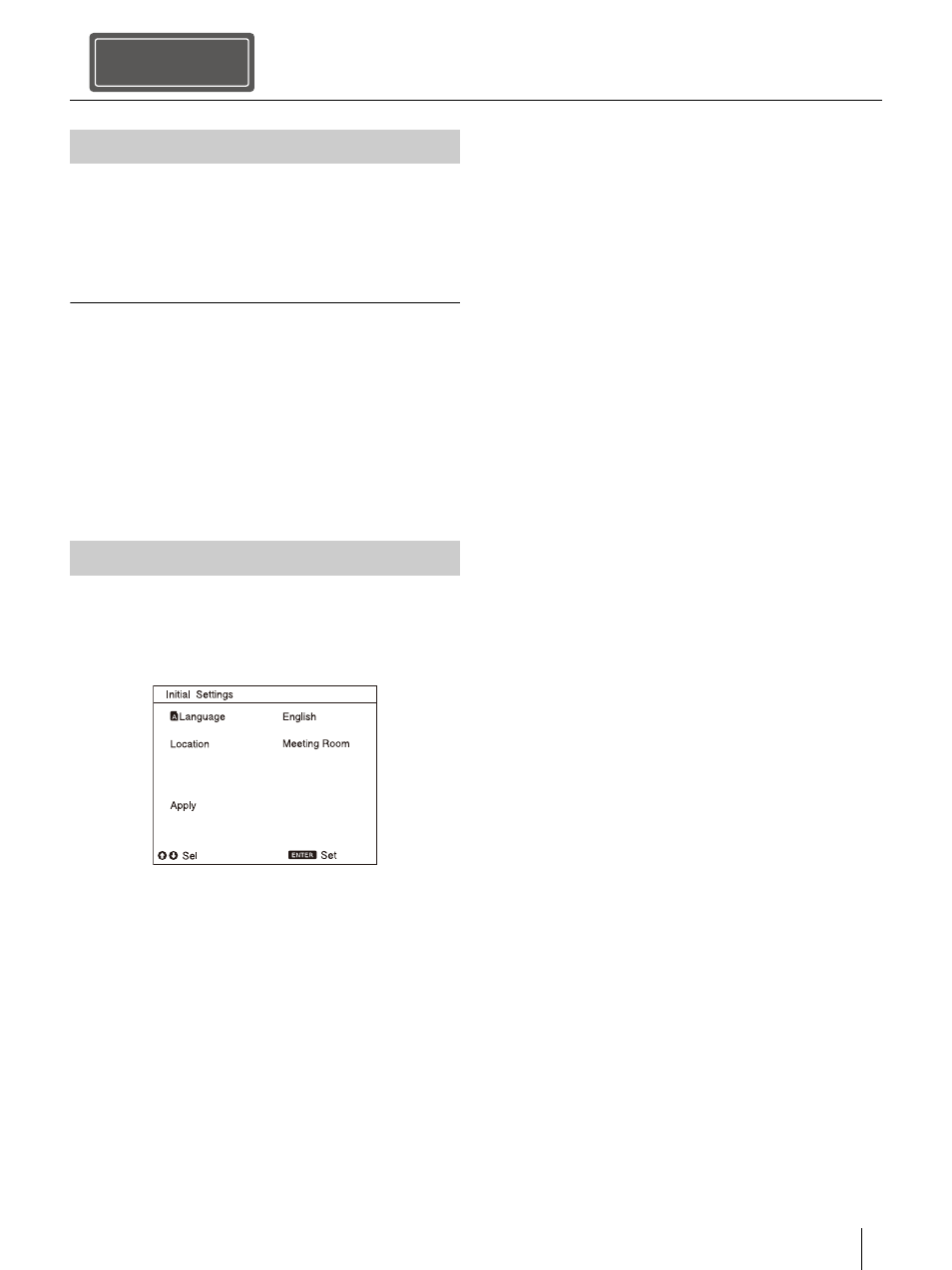
43
GB
Projecting
1
Plug the AC power cord into a wall outlet.
2
Turn on the projector.
Press the
/
key on the unit or the Remote
Commander.
Turning Off the Power
1
Press the
/
key on the unit or the Remote
Commander.
The projector starts shutdown and turns off.
For long-term use, turn off the projector when
not in use.
2
Unplug the AC power cord from the wall
outlet.
When you turn on the power of the unit for the
first time after purchase, the initial setting screen
is displayed. Follow the steps below to make the
settings.
1
Select the display language.
Press the
or
key to select “Language”,
then press the ENTER key.
Press the
/
/
/
keys to select a
language, then press the ENTER key.
2
Set the installation location.
Press the
or
key to select “Location”,
then press the ENTER key.
Press the
or
key to select an installation
location, then press the ENTER key.
3
Save the settings.
Press the
or
key to select “Apply”, then
press the ENTER key.
When the initial setup is complete, the
projector starts up.
Projecting
Step 3
Turning the Projector On/Off
Making Initial Settings