Turning side sense on or off – Sony ECM-680S M/S Stereo Shotgun Microphone User Manual
Page 31
Advertising
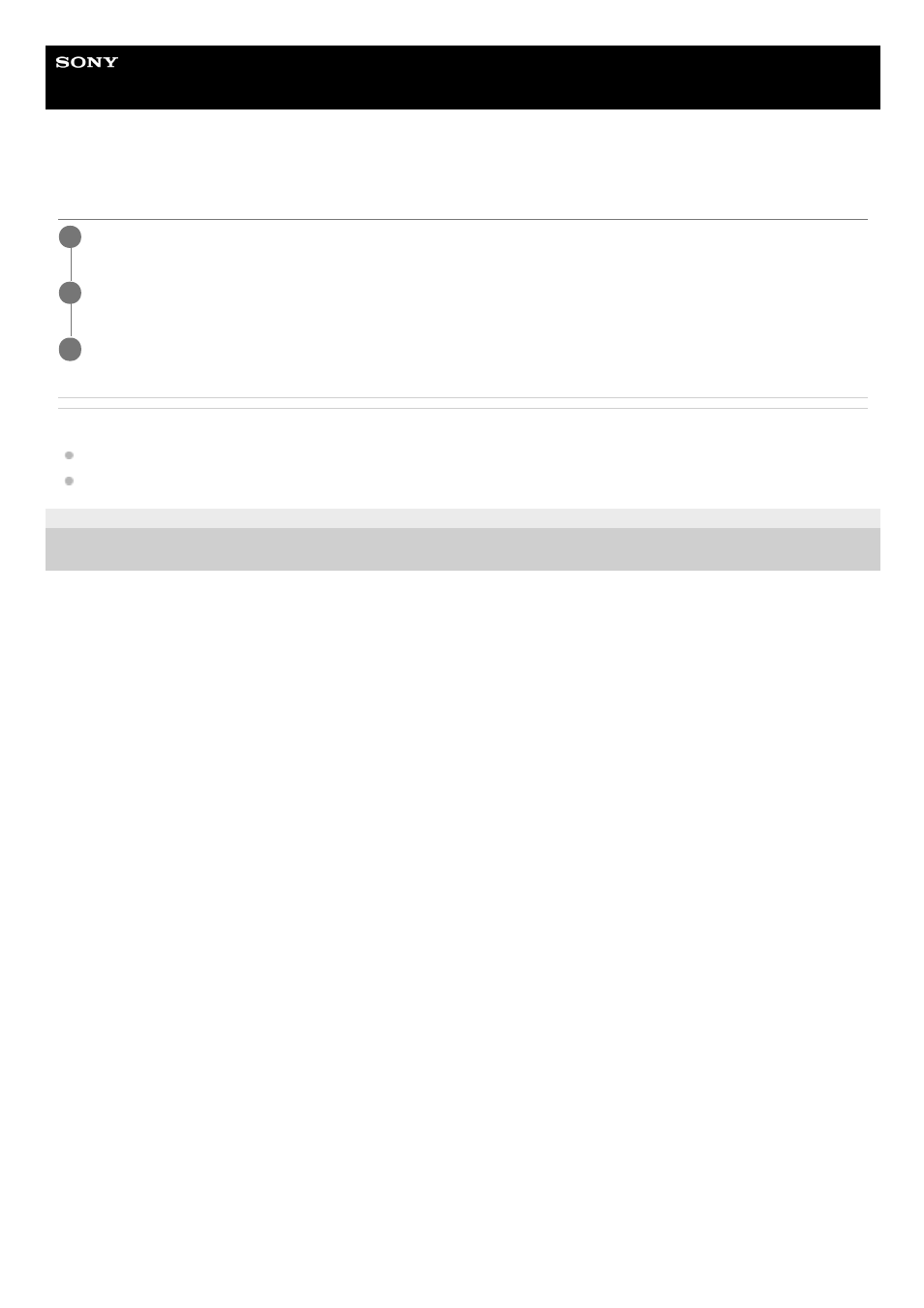
Smartphone
Xperia PRO XQ-AQ52/XQ-AQ62
Turning Side sense on or off
Related Topic
Using Side sense
Setting other Side sense options
F-248-100-12 Copyright 2021 Sony Corporation
Find and tap [Settings] > [Display] > [Advanced].
1
Tap [Side sense].
2
Tap the switch to enable or disable the function.
3
31
Advertising