Preset items – Sony PCK-LG3 Glass Screen Protector for a7R V User Manual
Page 23
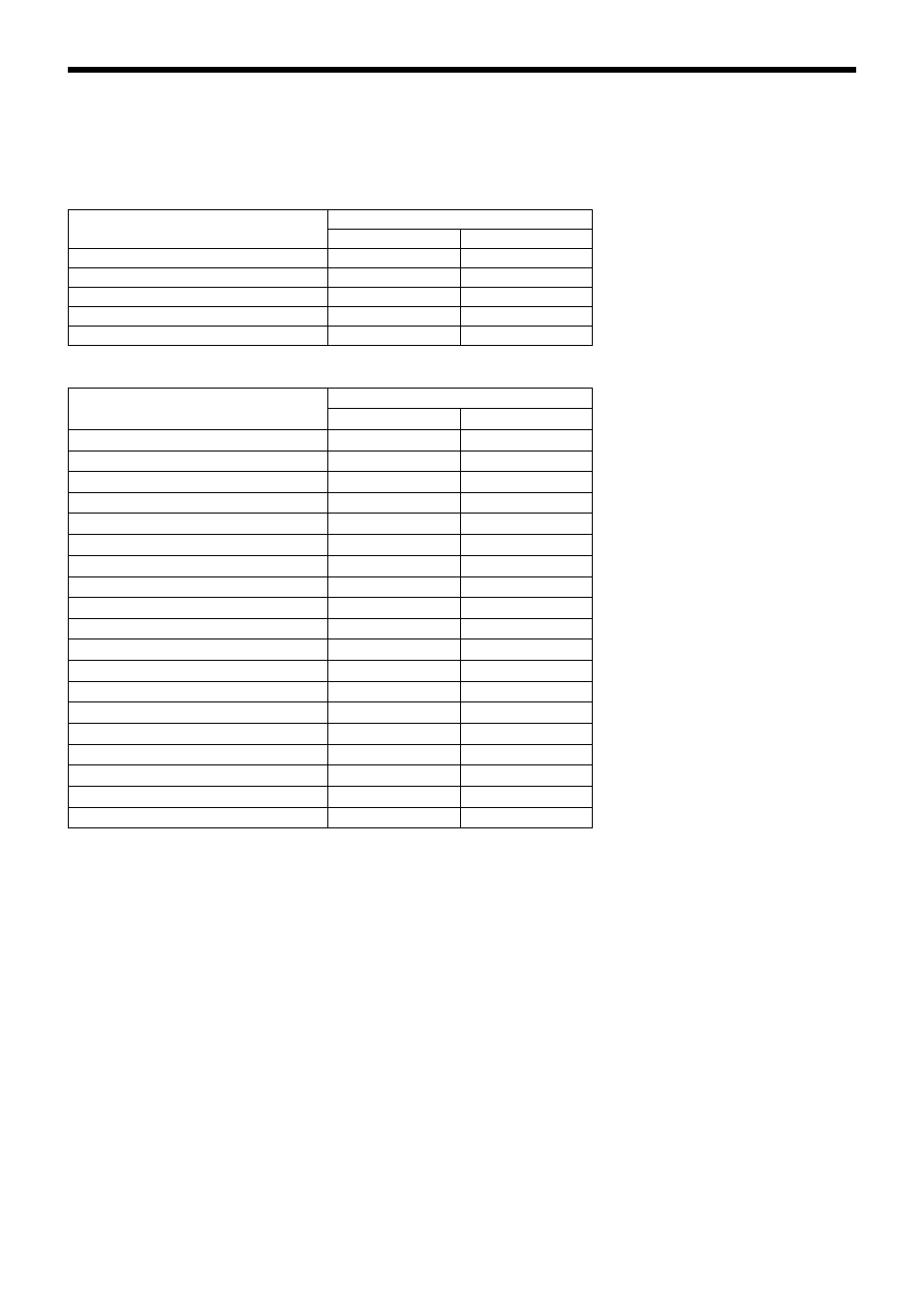
23
Preset Items
The following items set by using the infrared remote commander and menu items can be stored in the memory of the camera.
Items adjusted with the infrared remote commander
Menu items
z
: Setting items retained in memory when the power is turned off and then on again. The camera starts with these settings
stored in POSITION 1.
a
: Setting items retained in memory when the power is turned off and then on again.
– : Setting items cleared from the memory when the power is turned off and then on and reset to the initial settings.
For detailed information on POSITION 1, see “Storing the Camera Settings in Memory — the Presetting Feature”
(page 16).
You can store the following items in the memory (POSITION 1), but you can set them only by using the appropriate
VISCA command.
• Focus Near Limit
• IR Receive
• IR Receive Return
For detailed information on the VISCA command list, refer to the Technical Manual of the camera. For details on
obtaining a Technical Manual, consult your Sony dealer.
The setting of preset numbers 1 to 16 are available for VISCA CONTROL and LAN connection.
Preset item
Preset position number
1
2 to 6
Pan/Tilt Position
z
a
Zoom Position
z
a
Focus Mode Auto/Manual
z
a
Focus Position
z
a
Backlight Compensation ON/OFF
z
a
Preset item
Preset position number
1
2 to 6
EXPOSURE MODE
z
a
WDR(VIEW-DR)
z
a
SLOW SHUTTER
z
–
AE GAIN LIMIT
z
–
BRIGHT LEVEL
z
a
SPEED
z
a
IRIS
z
a
GAIN
z
a
EX-COMP ON/OFF
z
a
EX-COMP LEVEL
z
a
WHITE BALANCE MODE
z
a
ONE PUSH WB R/B Data
z
–
MANUAL R/B GAIN
z
a
APERTURE
z
a
HIGH RESOLUTION
z
a
NOISE REDUCTION
z
a
PAN/TILT LIMIT
z
–
D-ZOOM
z
a
DISPLAY INFO
z
–