Group (clear channel scan), Setting the receive channel – Sony SRG-120DU USB 3.0 Full HD PTZ Camera User Manual
Page 21
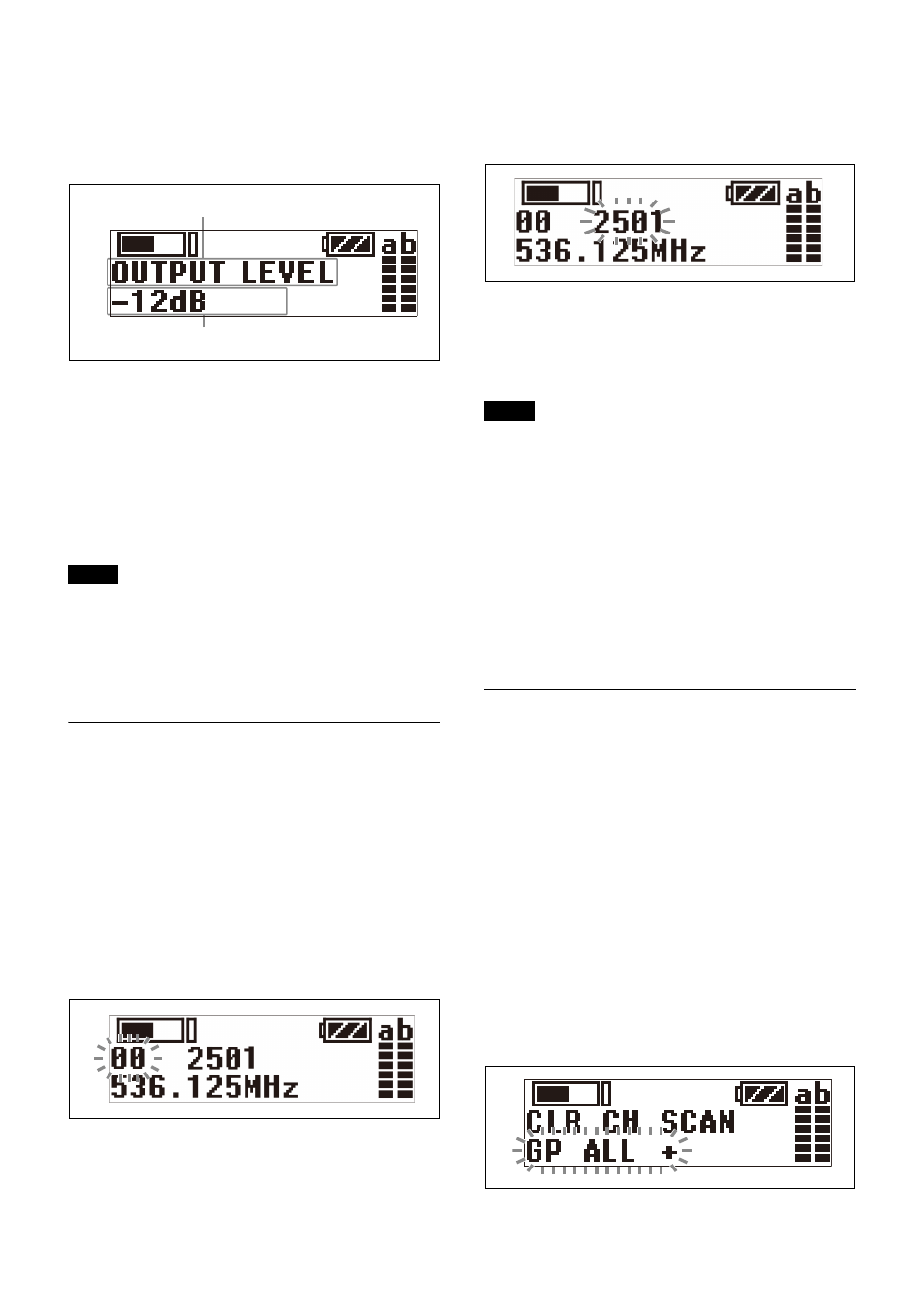
21
• VERSION (software version) display
Basic menu operation
The basic menu operation is the same in simple mode and
extended mode.
1
Press the + or – button to display the function to be
set.
2
Press and hold the SET button until the setting starts
flashing.
3
Press the + or – button to change the setting.
4
Press the SET button to enter the setting.
If no operation is performed for 30 seconds, the display
will turn off or will dim. Pressing any button will turn the
display on again.
For details about display settings, see “Changing the
display settings (DISPLAY MODE)” (page 25).
Setting the receive channel
Procedure for portable diversity tuner (URX-P40)
For details about the channel groups and channels that can
be selected, refer to the “Frequency List” on the
CD-ROM.
1
Use the + or – button to display the GP/CH menu.
2
Press and hold the SET button for one second or
longer.
The channel group display starts flashing.
3
Use the + or – button to select the desired group
name, then press the SET button.
The channel group is set, and the channel number
display starts flashing.
4
Use the + or – button to select the desired channel
number, then press the SET button.
The displays stops flashing and the desired channel is
set.
• If there is no user input within ten seconds after the
channel group display or channel number display starts
flashing, the displayed setting that is flashing is saved.
The same applies when setting other parameters.
• The frequency indicator changes in response to the
channel number.
• The tuner continues to receive, even when setting the
receive channel.
• Do not remove the batteries while setting the receive
channel. If they are removed, re-insert them and repeat
the procedure from the beginning.
• Make sure that the same channel is set on the
transmitter and tuner within the same system.
Searching for available channels
within a group (Clear Channel Scan)
Procedure for portable diversity tuner (URX-P40)
You can search for available channels within the
specified channel group.
Before performing this procedure, select the channel
group.
For details, see “Setting the receive channel” (page 21).
1
Use the + or – button to display the CLR CH SCAN
menu.
2
Press and hold the SET button for one second or
longer.
Press and hold until the channel group and “+”
display starts flashing.
Note
Function name
Setting
Notes