The lcd screen, Status icon information, The lcd screen status icon information – Epson WorkForce Pro WF-C4310 Wireless Color Printer User Manual
Page 14
Advertising
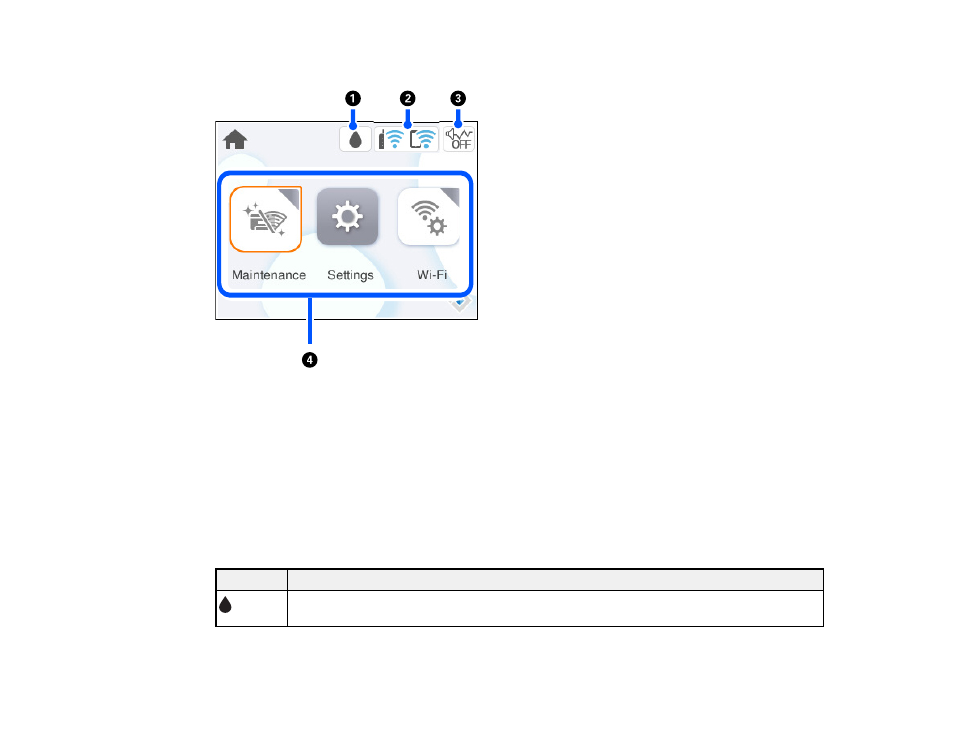
14
The LCD Screen
1
Displays the ink supply status information
2
Displays network connection information
3
Indicates whether Quiet Mode is enabled
4
Displays the menu options
Parent topic:
Control Panel Buttons and Lights
Status Icon Information
Your product displays status icons on the LCD screen for certain product status conditions.
Icons
Description
Ink and maintenance box status; select the icon to view the ink and maintenance box
levels
Advertising