Epson WorkForce Pro WF-C4310 Wireless Color Printer User Manual
Page 55
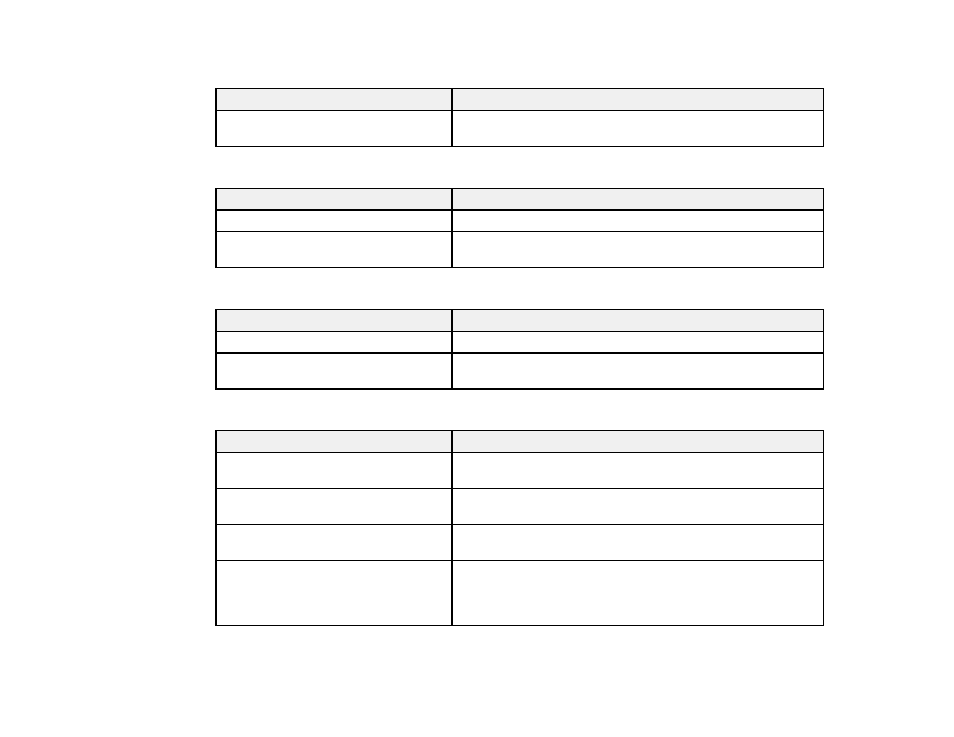
55
LLMNR Settings
Setting
Options/Description
Enable LLMNR
Enable LLMNR to use name resolution without NetBIOS, even
if you cannot use DNS
LPR Settings
Setting
Options/Description
Allow LPR Port Printing
Allow printing from the LPR port
Printing Timeout (sec)
Enter the timeout value for LPR printing between 0 and 3,600
seconds
RAW (Port9100) Settings
Setting
Options/Description
Allow RAW (Port9100) Printing
Allow printing from the RAW port (Port 9100)
Printing Timeout (sec)
Enter the timeout value for RAW port (Port 9100) printing
between 0 and 3,600 seconds
IPP Settings
Setting
Options/Description
Enable IPP
Enable IPP communication for products that support IPP are
displayed (you cannot use AirPrint if disabled)
Allow Non-secure Communication
Allow the printer to communicate without any security
measures (IPP)
Communication Timeout (sec)
Enter the timeout value for IPP printing between 0 and 3,600
seconds
URL(Network)
Displays IPP URLs (http and https) when the product is
connected using wired LAN or Wi-Fi (the URL is a combined
value of the product’s IP address, Port number, and IPP
printer name)