Epson WorkForce Pro WF-C4310 Wireless Color Printer User Manual
Page 64
Advertising
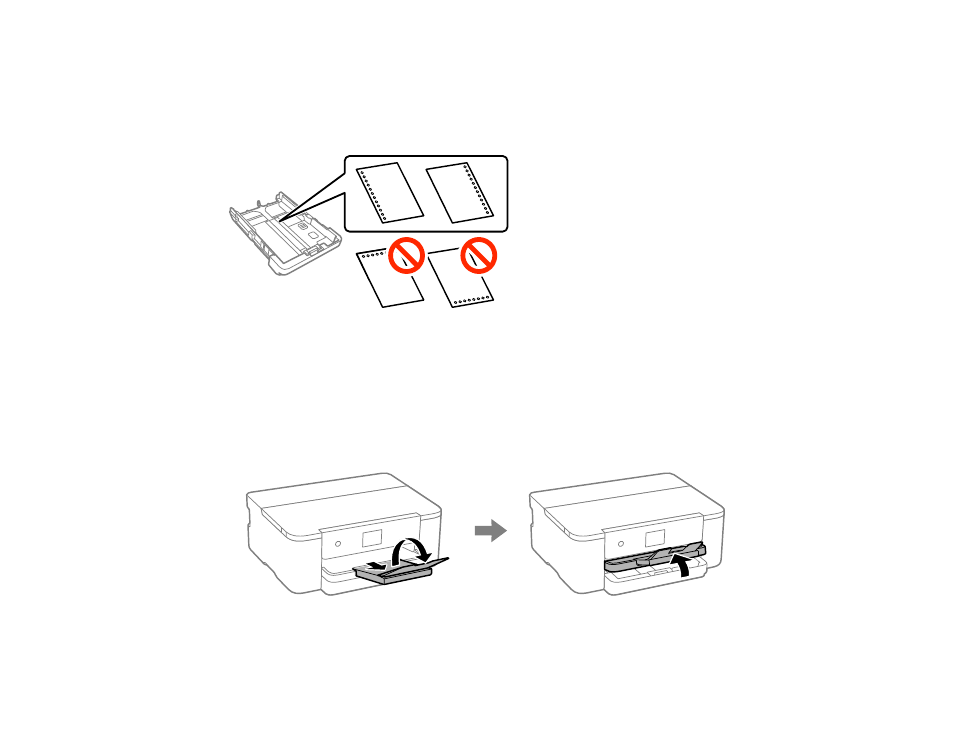
64
• If print quality declines when printing multiple envelopes, try loading one envelope at a time.
• Load letterhead or pre-printed paper top edge first.
• Check the paper package for any additional loading instructions.
• Load a single sheet of loose-leaf or other paper with holes as shown.
Note:
Do not select automatic 2-sided printing for this type of paper and do not print over the holes.
Select
Letterhead
or
Preprinted
as the paper type setting.
• When loading paper longer than the cassette, select
User-Defined
as the paper size setting. Make
sure the end of the paper is cut perpendicularly and do not touch paper that is being fed or ejected.
• To load paper longer than the cassette, do the following:
1. Extend the output tray and lift it.
Advertising