Epson Expression Photo XP-8700 Wireless All-in One Color Printer User Manual
Page 233
Advertising
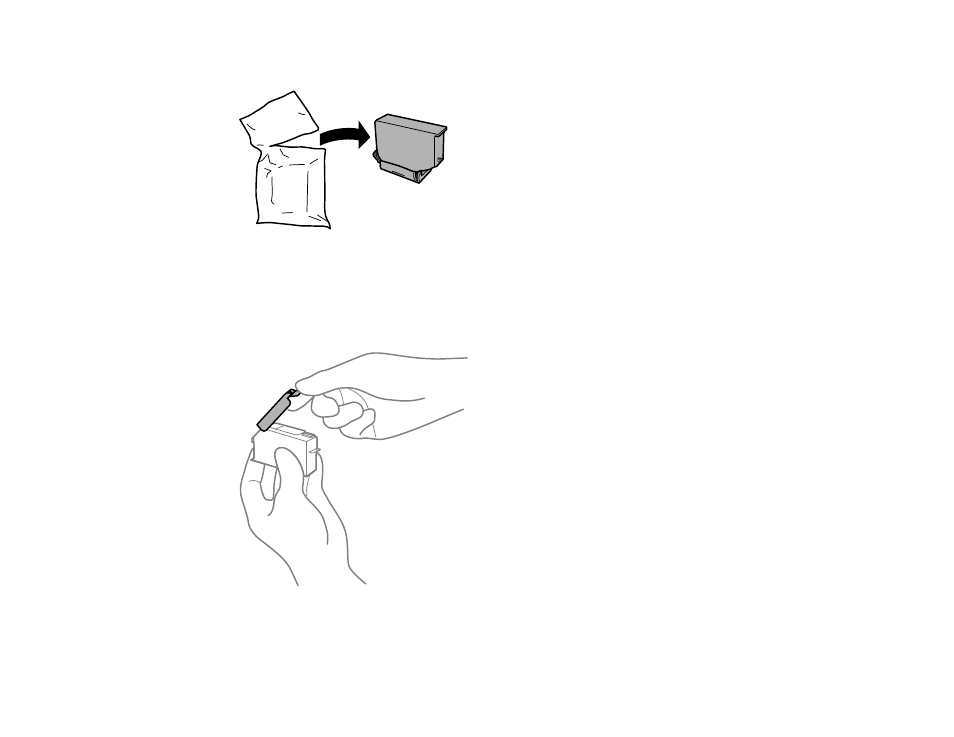
233
5.
Remove the new ink cartridge from the package.
Caution:
Do not drop or shake the ink cartridges. Do not squeeze them or tear their labels; doing so
may cause the ink cartridge to leak.
6.
Remove the cap from the cartridge and save the cap so you can recap ink cartridges before storing
or disposing of them.
Advertising
This manual is related to the following products: