Adjusting the active noise cancellation anc, Adjusting the transparency mode – Sennheiser MOMENTUM True Wireless 3 Noise-Canceling In-Ear Headphones (Graphite) User Manual
Page 29
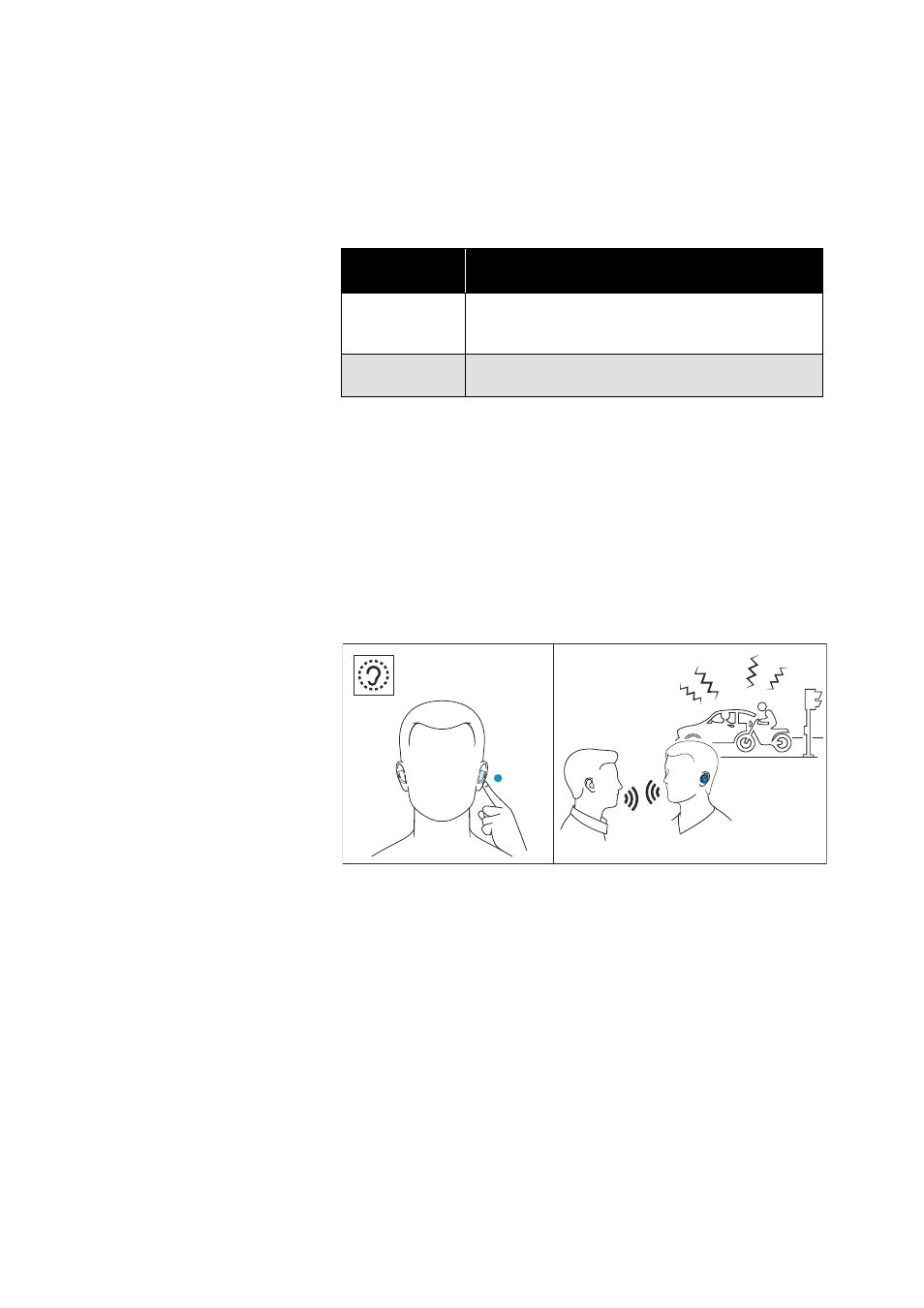
Using the earbuds
MOMENTUM True Wireless 3 | 29
Adjusting the active noise cancellation
ANC
To be able to adjust the active noise cancellation, you require the
Smart Control app (> 23).
▷
In the Smart Control app, select the desired ANC mode.
*
default setting
Listening to ambient sounds or
conversations - activating/deactivating
the Transparency Mode
With the Transparency Mode activated, you can hear ambient
sounds or communicate without having to remove the earbuds from
your ears. This allows you to hear e.g. announcements in the train or
aircraft or to have short conversations.
▷
Tap the touch control panel of the left earbud 1x.
The Transparency Mode set in the Smart Control app is activated.
You can hear ambient sounds without having to remove the ear-
buds from your ears.
To deactivate the Transparency Mode:
▷
Tap the touch control panel of the left earbud 1x.
Adjusting the Transparency Mode
To be able to fully use the Transparency Mode, you require the Smart
Control app (> 23).
▷
Select the desired Transparency Mode function in the Smart Con-
trol app:
ANC mode
Reduction of low-frequency noise and
background noise
“Adaptive” *
Reduction depending on the noise conditions
Maximum reduction in noisy environments and
minimum reduction in quiet environments.
“Anti Wind”
Slight reduction to minimize disturbing wind or
movement noise
ON/OFF
1 x L