Information on the built-in rechargeable battery, Installing firmware updates – Sennheiser MOMENTUM True Wireless 3 Noise-Canceling In-Ear Headphones (Graphite) User Manual
Page 38
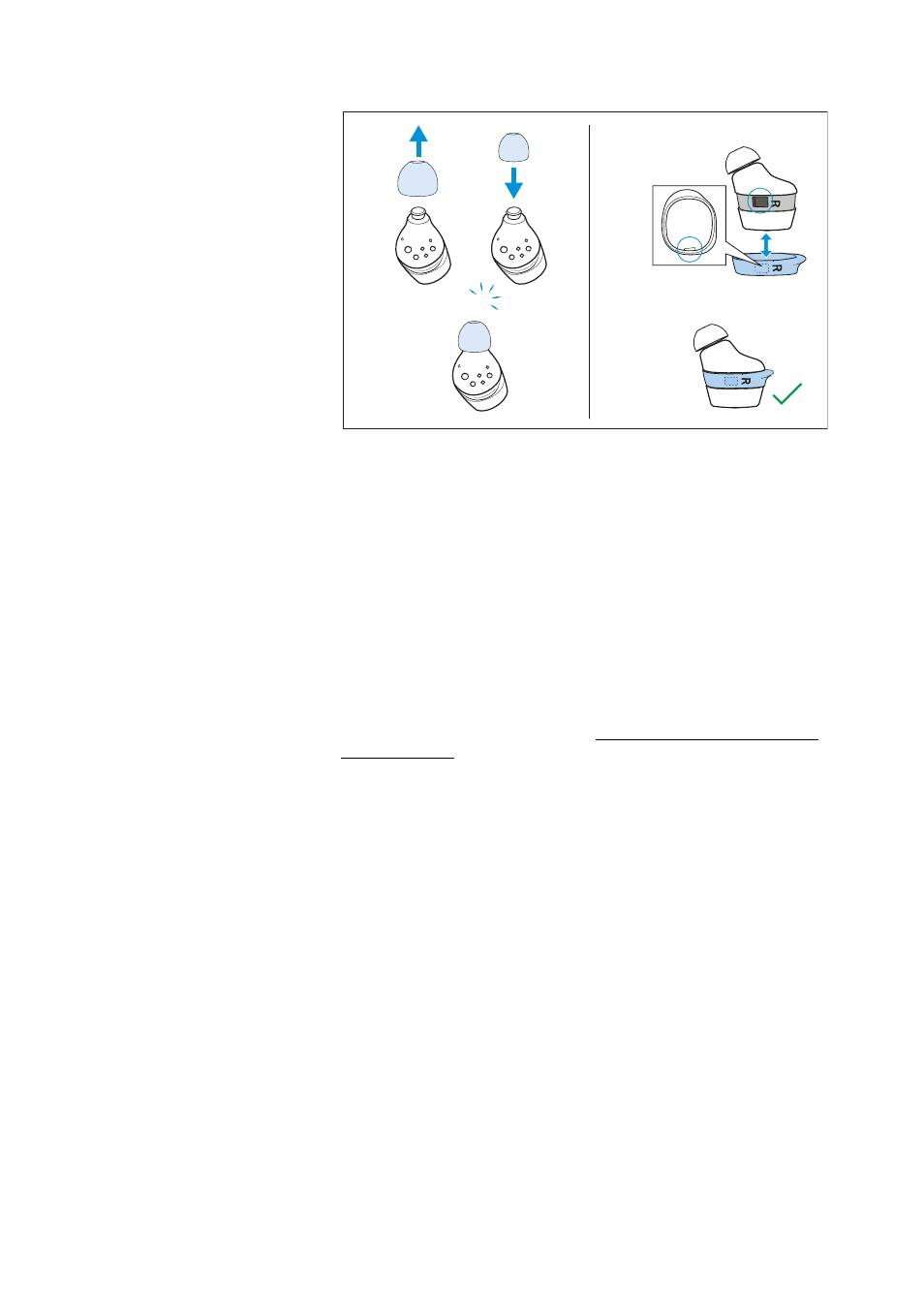
Care and maintenance of the earbuds/charging case
38 | MOMENTUM True Wireless 3
Information on the built-in rechargeable
battery
Sonova Consumer Hearing ensures and guarantees that the
rechargeable batteries perform at their optimum upon purchase of
the product. If, upon purchase or within the warranty period, you sus-
pect that a rechargeable battery is obviously defective or if a
charging error/battery error is displayed (> 8), stop using the prod-
uct, disconnect it from the power supply system and contact your
Sonova Consumer Hearing partner. Your Sonova Consumer Hearing
partner will coordinate the repair/replacement with you.
Do not return a product with a defective battery to your dealer or
Sonova Consumer Hearing partner unless requested to do so. To find
a partner in your country, sear.
At the end of its operational lifetime, this product with its built-in
rechargeable battery must be disposed of separately from normal
household waste. You can find more information here: > 45.
Installing firmware updates
Firmware updates can be downloaded free of charge from the Inter-
net using the Sennheiser Smart Control app.
▷
Before updating, the earbuds must be removed from the charging
case and must not be placed back into the charging case during
the update.
▷
Connect your earbuds to your smartphone and start the Smart
Control app (> 23).
▷
The app provides information on available firmware updates and
guides you through the installation process.
▷
Make sure that the batteries are fully charged before updating (>
16). Avoid connecting or disconnecting the USB power supply
during the update process.
Click