Flash exposure compensation, P.38, P.38) – Canon Speedlite EL-100 User Manual
Page 38: Fflash exposure compensation
Advertising
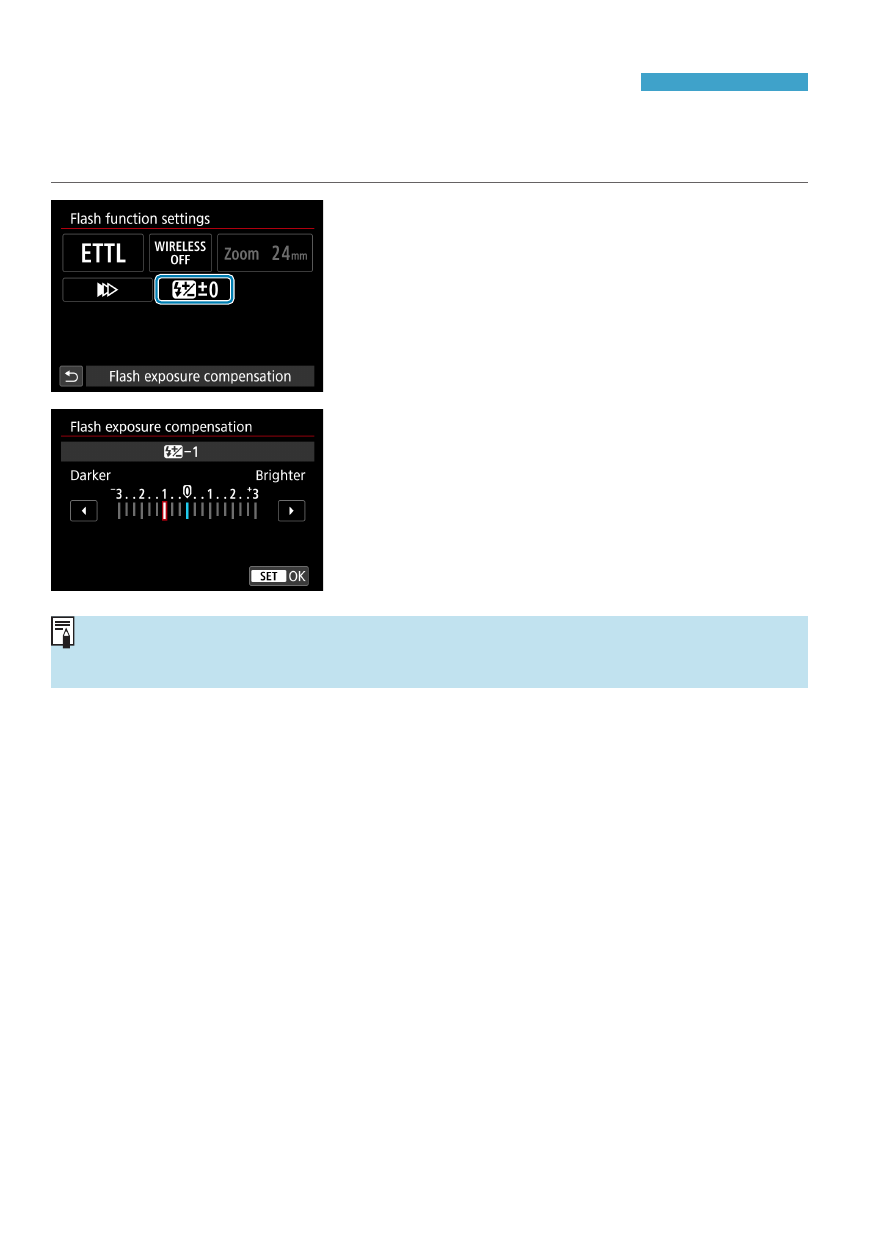
38
f
Flash Exposure Compensation
With a similar procedure as exposure compensation, you can adjust
the flash output.
1
Access the [Flash exposure
compensation] screen.
z
Select
[Flash exposure
compensation]
from the
[Flash
function settings]
or
[External flash
func. setting]
2
Set the flash exposure
compensation amount.
z
Use
[
Y
]
[
Z
]
to set the level.
Generally, set an increased exposure compensation for bright subjects and
set a decreased exposure compensation for dark subjects.
Advertising