Canon Speedlite EL-100 User Manual
Page 46
Advertising
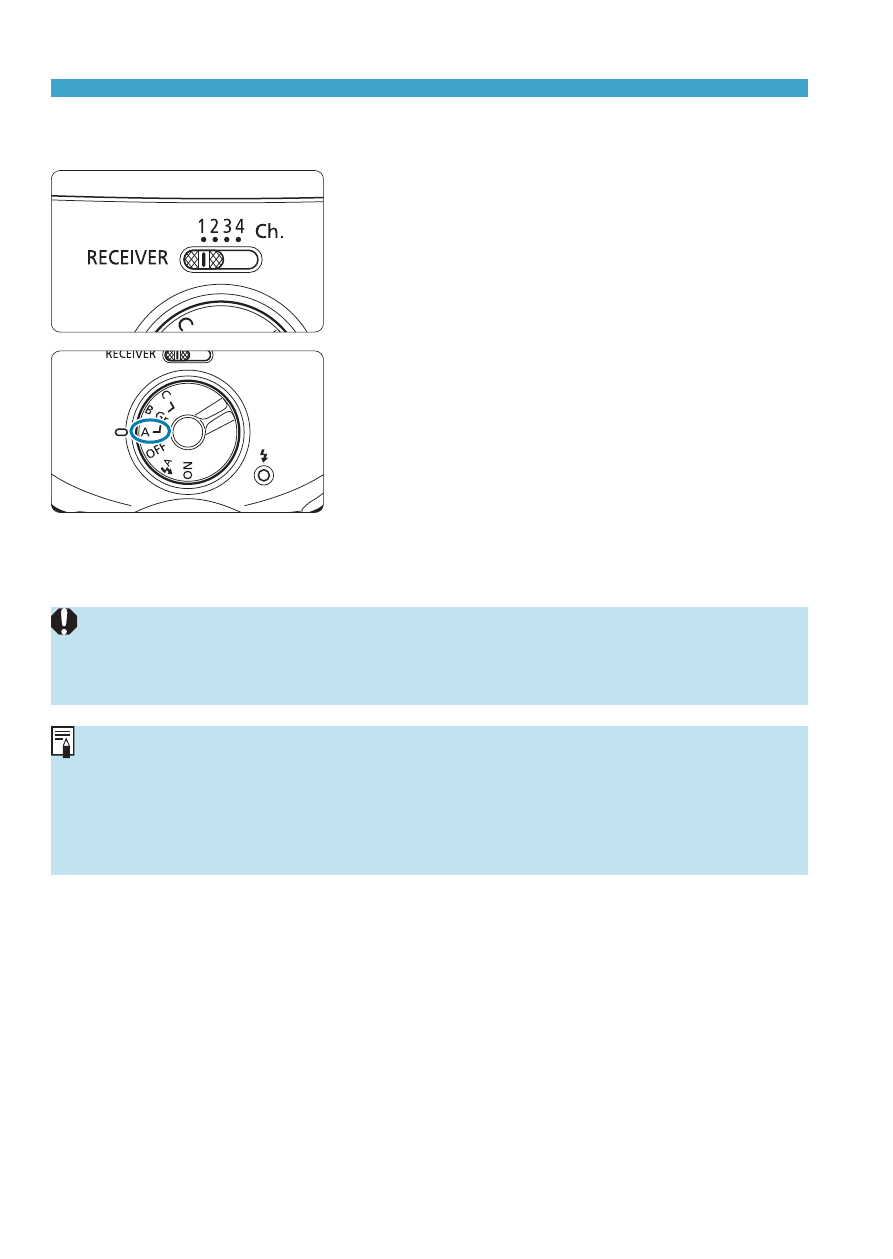
46
Fully Automatic Wireless Flash Photography
Setting up receivers
3
Set an optical channel.
z
Set the channel switch to the same
channel as set on the sender.
z
Firing is not possible unless the
sender and receiver channels match.
4
Set the flash group.
z
Set the Mode dial to <
4
>.
5
Position the camera and the flash.
If there is a fluorescent light or computer monitor near a receiver unit, the
presence of the light source may cause the receiver unit to malfunction and
fire inadvertently.
o
To fire the sender flash as well, activate sender firing in step 5 (p.16).
o
Press the camera’s depth-of-field preview button to fire the modeling
o
You can change the time until the receiver unit’s auto power off takes
Advertising