Canon Speedlite EL-100 User Manual
Page 51
Advertising
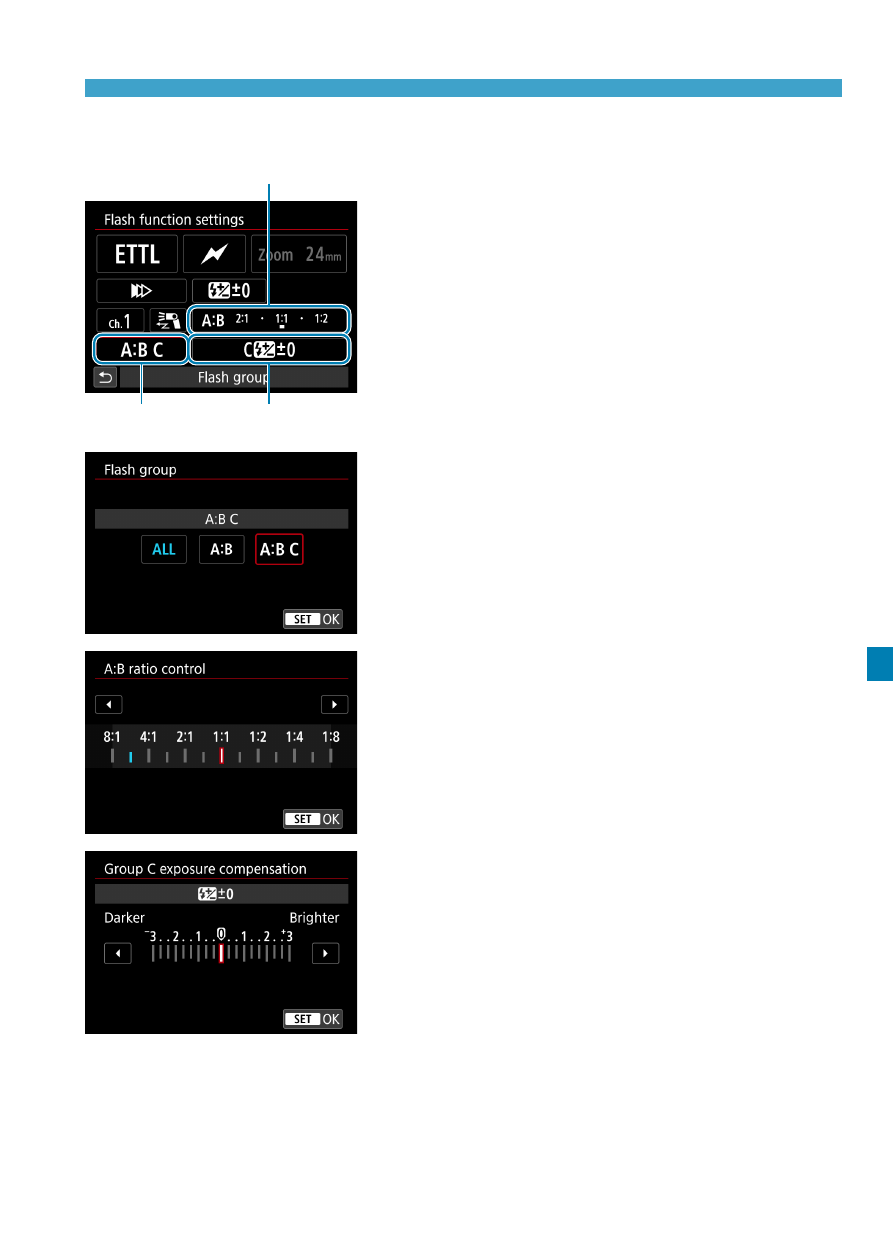
51
Wireless Multiple-Flash Photography with Flash Ratio
Setting up senders
(1)
(3)
(2)
1
Set the flash group, flash ratio, and
flash exposure compensation.
z
Select and set the setting items from
the
[Flash function settings]
or
[External flash func. setting]
screen
(1) Flash group
(2) A:B ratio control
(3) Group C exposure compensation
z
In (1), set the flash group to
[
6
]
.
z
In (2), use
[
Y
]
[
Z
]
to set the flash
ratio of group A to group B.
z
In (3), use
[
Y
]
[
Z
]
to set the flash
exposure compensation of group C.
Advertising