Flash custom function settings, C.fn: flash custom function settings, P.39 – Canon Speedlite EL-100 User Manual
Page 39: P.39)
Advertising
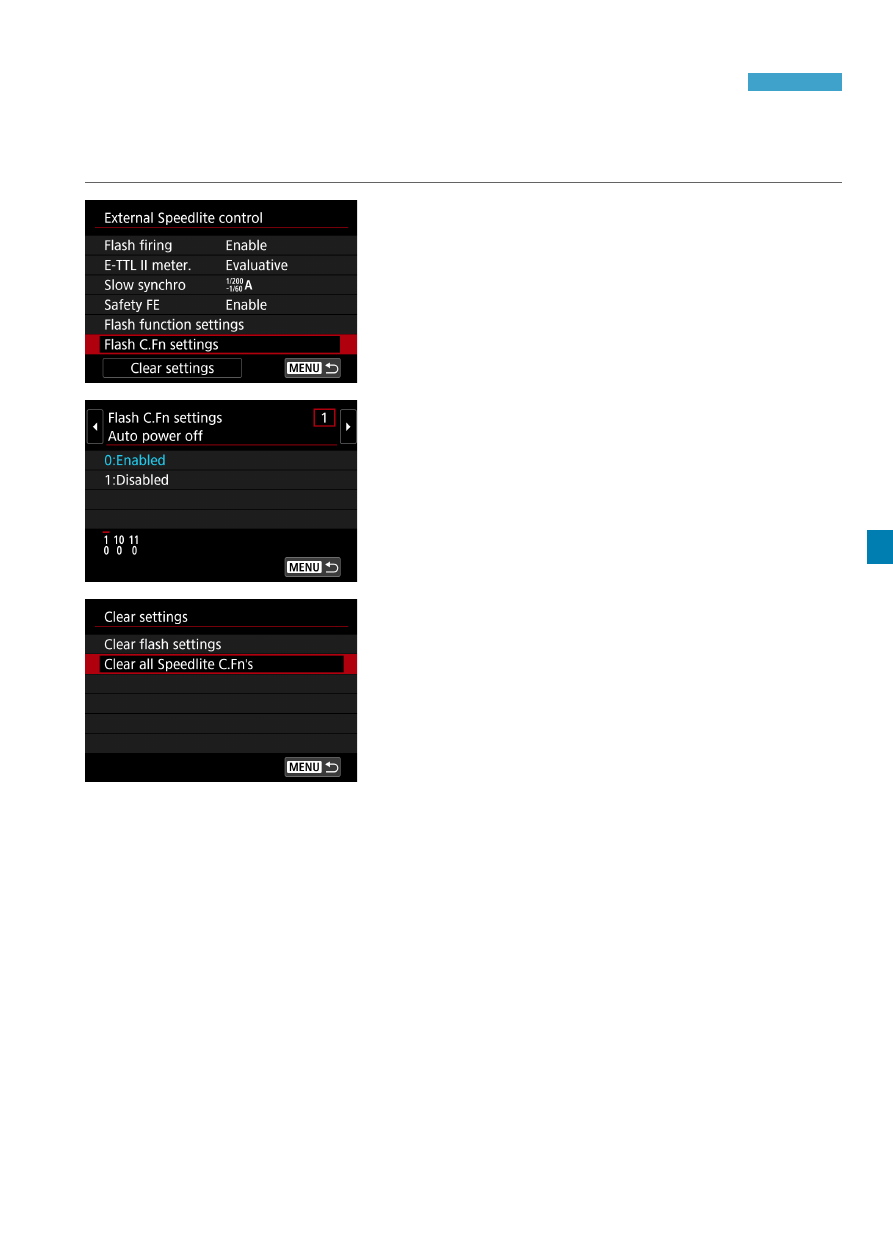
39
C.Fn: Flash Custom Function Settings
You can set Custom Functions for the Speedlite from the camera’s
menu screen. The details displayed vary by the camera.
1
Select [Flash C.Fn settings] or
[External flash C.Fn setting].
2
Select a Custom Function.
z
Set the function.
z
To clear all Custom Function settings,
on the
[External Speedlite control]
or
[Flash control]
screen, select
[Clear all Speedlite C.Fn’s]
or
[Clear
ext. flash C.Fn set.]
.
Advertising