DJI Ronin 4D 4-Axis Cinema Camera 8K Combo Kit User Manual
Page 9
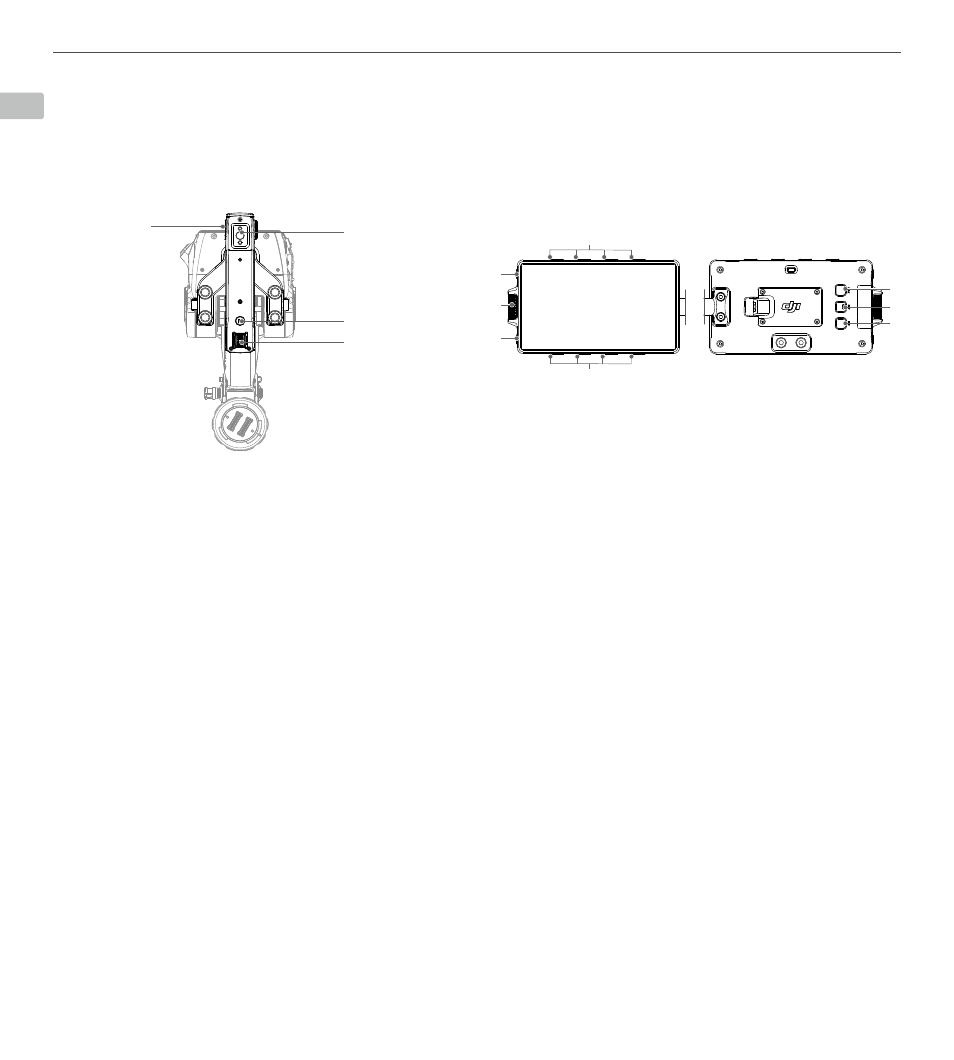
EN
8
©
2021 DJI OSMO All Rights Reserved.
DJI Ronin 4D
Quick Start Guide
Top Handle
1. Top Screw Hole
3/8”-16 with a depth of 10 mm.
2. M Button
Press and hold to enter Sport mode. Release to exit from
Sport mode.
3. Tilt Slider
Used to control the tilt of the gimbal.
4. Side Screw Hole
1/4”-20 with a depth of 9 mm.
High-Bright Main Monitor
1. Parameter Buttons
Press to open the corresponding parameters on the monitor.
Press again to confirm the selection. Some parameters have
advanced settings that can be accessed by pressing and holding
the corresponding parameter button.
2. Playback Button
Press once to enter or exit playback. Press and hold to enter or
exit full screen display.
3. Dial
Turn the dial to scroll through the options and press to confirm
the selection.
4. Home Button
Press to enter or exit from menu.
5. Focus Peak Button
Press once to enable or disable the focus assist display.
6. LUT Button
Press once to enable or disable the LUT display.
7.
EXP Button
Press once to enable or disable the exposure display.
※
This content is subject to change without prior notice.
3
1
2
4
5
6
7
1
4
3
2
1
when not in ActiveTrack.
Press and hold to start ActiveTrack when in Smart mode
with a selected subject. When not in Smart mode, press
and hold to switch between Follow and Lock mode.