Ancillary settings for the aux bus, pgm, and pvw, Input/output signal settings – Panasonic AV-UHS500 12G-SDI/HDMI UHD 4K Compact Live Switcher User Manual
Page 117
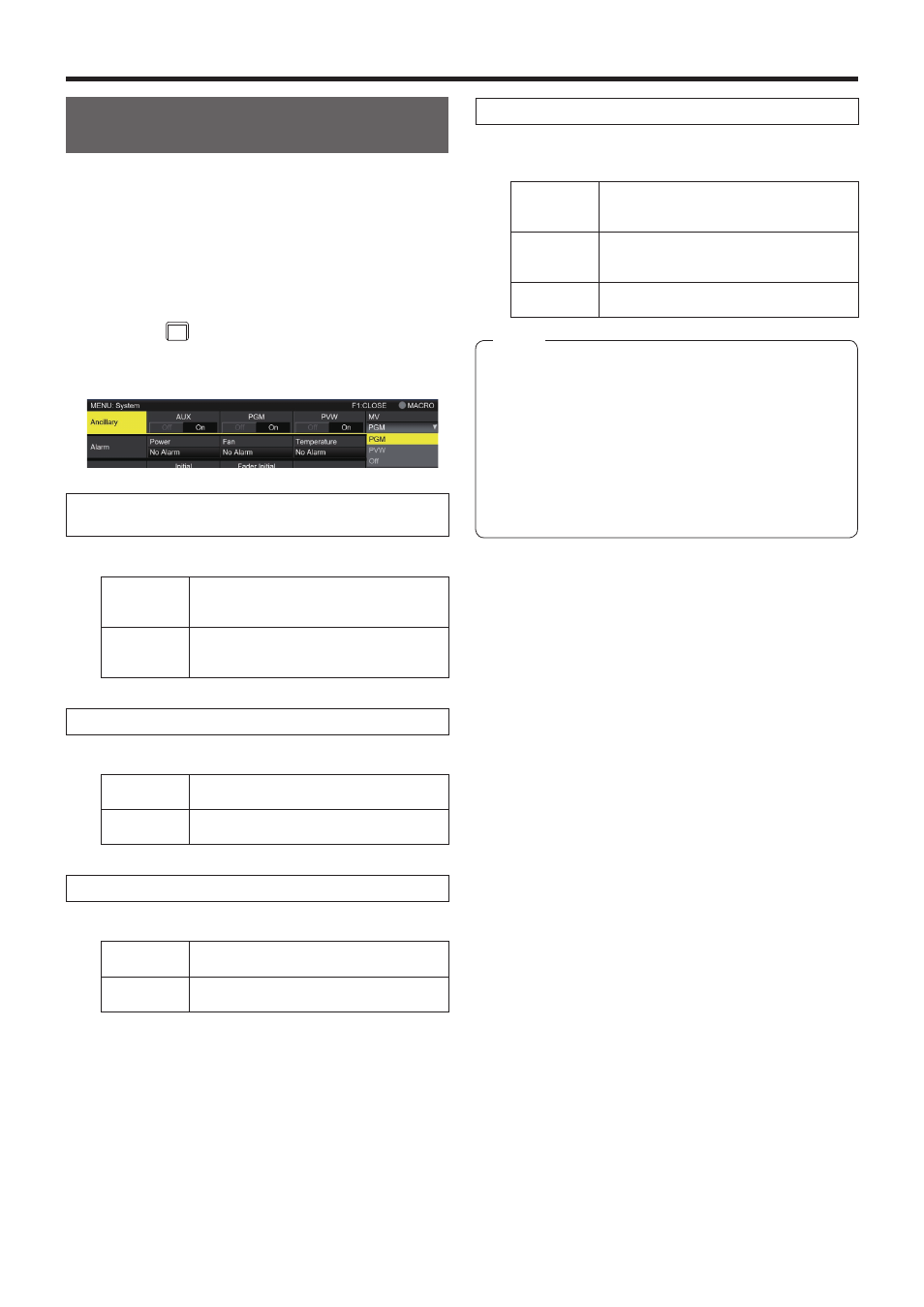
117
Input/output signal settings
Ancillary settings for the AUX bus,
PGM, and PVW
Set the function that passes through the V ancillary data and
embedded audio data of the SDI/HDMI input signal.
p
p
When the system format of this unit is set to 2160/59.94p,
2160/50p, 1080/59.94i, 720/59.94p, 1080/50i, or 720/50p,
even when the SD format signal (480/59.94i or 576/50i)
is input in Up Convert mode, the ancillary data and
embedded audio data can still be passed through.
1
Press the
CONF
SYS
button to light its indicator, and display
the System menu.
2
Use [F1] to display the Ancillary sub menu.
Setting for the output signals of the AUX buses (AUX1
to AUX4)
3
Use [F2] to select “ON” or “OFF” using the AUX item.
OFF
The ancillary data and embedded audio of
the AUX bus (AUX1 to 4) outputs are not
passed through.
ON
The ancillary data and embedded audio of
the AUX bus (AUX1 to 4) outputs are passed
through.
Setting for the program output signals
4
Use [F3] to select “ON” or “OFF” using the PGM item.
OFF
The ancillary data and embedded audio of
the PGM outputs are not passed through.
ON
The ancillary data and embedded audio of
the PGM outputs are passed through.
Setting for the preview output signals
5
Use [F4] to select “ON” or “OFF” using the PVW item.
OFF
The ancillary data and embedded audio of
the PVW outputs are not passed through.
ON
The ancillary data and embedded audio of
the PVW outputs are passed through.
Setting for the output signals of the multi view display
6
Use [F5] to select “PGM”, “PVW” or “OFF” using the MV
item.
PGM
The ancillary data and embedded audio
of the PGM are passed through to all MV
outputs.
PVW
The ancillary data and embedded audio
of the PVW are passed through to all MV
outputs.
OFF
The ancillary data and the embedded audio
are not passed through any MV outputs.
p
p
If Key and DSK are combined, the audio from them are
also superimposed.
p
p
When the AUX setting is ON, the DSK1 audio
that is superimposed on AUX1 is simultaneously
superimposed on AUX1 for output.
Similarly, the DSK2 audio that is superimposed on
AUX2 is simultaneously superimposed on AUX2 for
output.
p
p
VANC data is not passed if the format of the input
signal is different to the system format.
Notes