JVC GY-HC900STU 2/3" HD Connected Cam Studio Camcorder (Body Only) User Manual
Page 72
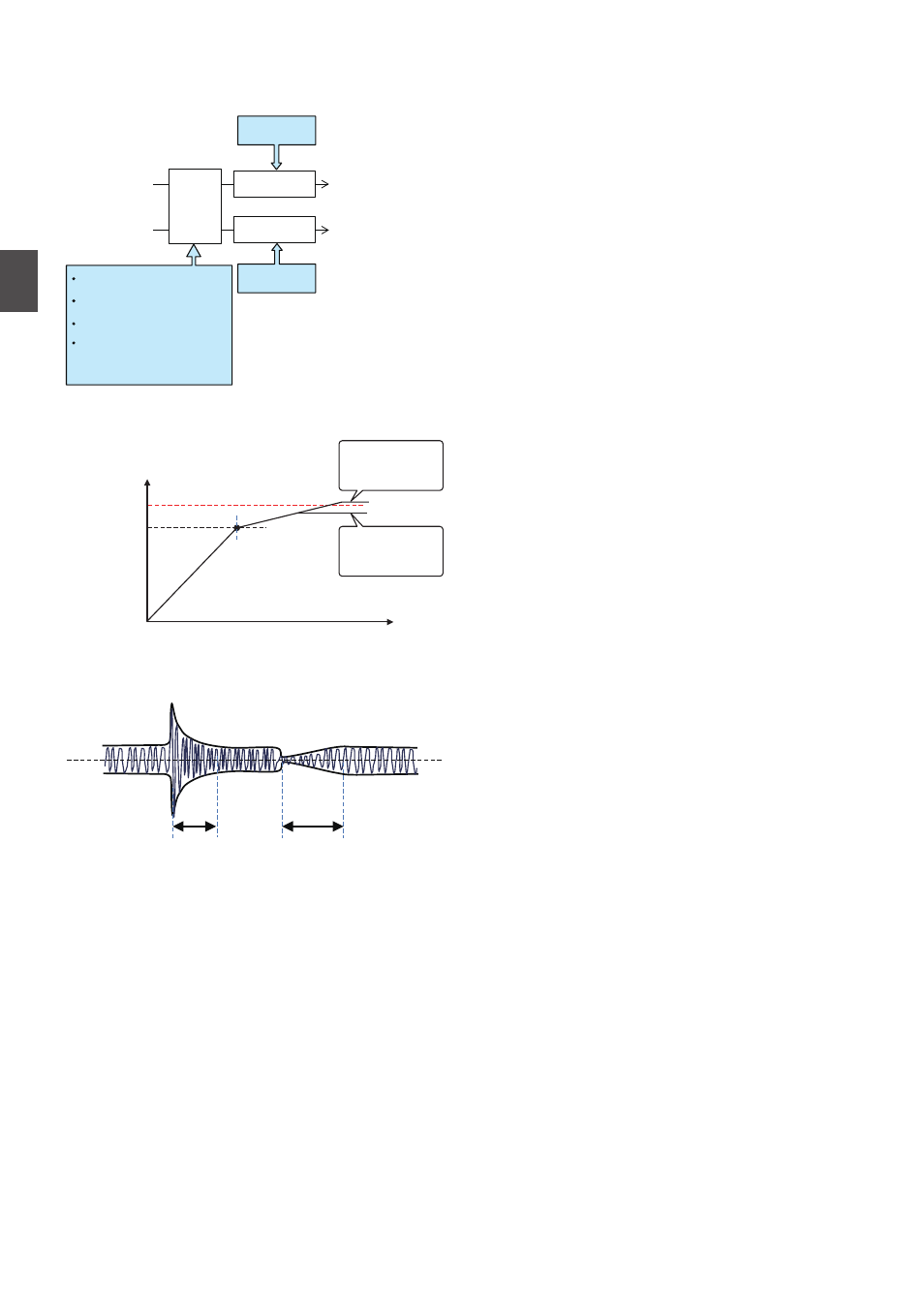
References on DRC (Dynamic Range
Compressor) and Limiter
DRC and Limiter Configuration Block Diagram
.
CH2
(CH4) In
CH1
(CH3) Out
CH2
(CH4) Out
Limiter
Limiter
On/Off
On/Off
DRC
Threshold
Attack Time
Decay Time
Mode
(Link/Separate)
CH1
(CH3) In
.
0dBFS
Figure 1
Operating Level of DRC and Limiter
Threshold
Limiter
On
Limiter
Off
CHx
In
CHx Out
.
Figure 2 DRC Response Characteristics
Decay Time
Attack Time
0
DRC Operation
This operation helps to prevent the recording
level from reaching saturation (0 dBFS) by
slowing down the gain changes when the
excessive sound input exceeds the threshold
level.
0
[CH1/2 DRC] and [CH3/4 DRC] settings
Threshold
Level
: This is the point when the gain
changes slowly. (See Figure 1)
Lowering the threshold level will
make it difficult for the recording
level to become saturated but this
will decrease the sound volume.
Attack
Time
: This is the response time from
when the sound exceeds the
threshold level until the level is
compressed. (See Figure 2)
“Fast” will result in fast response
time and “Slow” will result in slow
response time.
Decay
Time
: This is the response time from
when the excessive sound input
falls below the threshold level until
the level compression operation is
canceled. (See Figure 2)
“Fast” will result in fast response
time and “Slow” will result in slow
response time.
Mode
: CH1 (CH3)/CH2 (CH4) operate
independently (mono) when
“Separate” is selected.
CH1 (CH3)/CH2 (CH4) operate in
tandem (stereo) when “Linked” is
selected. The level difference
between CH1 (CH3)/CH2 (CH4)
remains constant.
0
“Fast” and “Middle” in the Attack setting are
suitable for speech. “Middle” and “Slow” are
suitable for music.
0
“Fast” and “Middle” in the Decay setting are
suitable for speech. “Middle” and “Slow” are
suitable for music.
0
When using a stereo microphone with CH1
(CH3)/CH2 (CH4), configure the Mode
setting to “Linked”.
To record different audio with CH1
(CH3)/CH2 (CH4), configure the Mode
setting to “Separate”.
0
Limiter Operation
A high speed response limiter that does not
exceed the saturation level (0 dBFS) for sharp
increase in the sound input not trackable by
DRC.
0
[Limitter] settings
On
: Enables the limiter separately for
CH1/CH2/CH3/CH4.
Off
: Disables the limiter separately for
CH1/CH2/CH3/CH4.
AUTO/
MANUAL
SW Set
: The limiter is enabled when the
[MANUAL/AUTO] selection
switch is set to “AUTO” and
disabled when “MANUAL” is
selected.
72
Audio Recording
Sh
ooting