Cleaning the print head – Canon imagePROGRAF PRO-300 13" Photographic Inkjet Printer User Manual
Page 255
Advertising
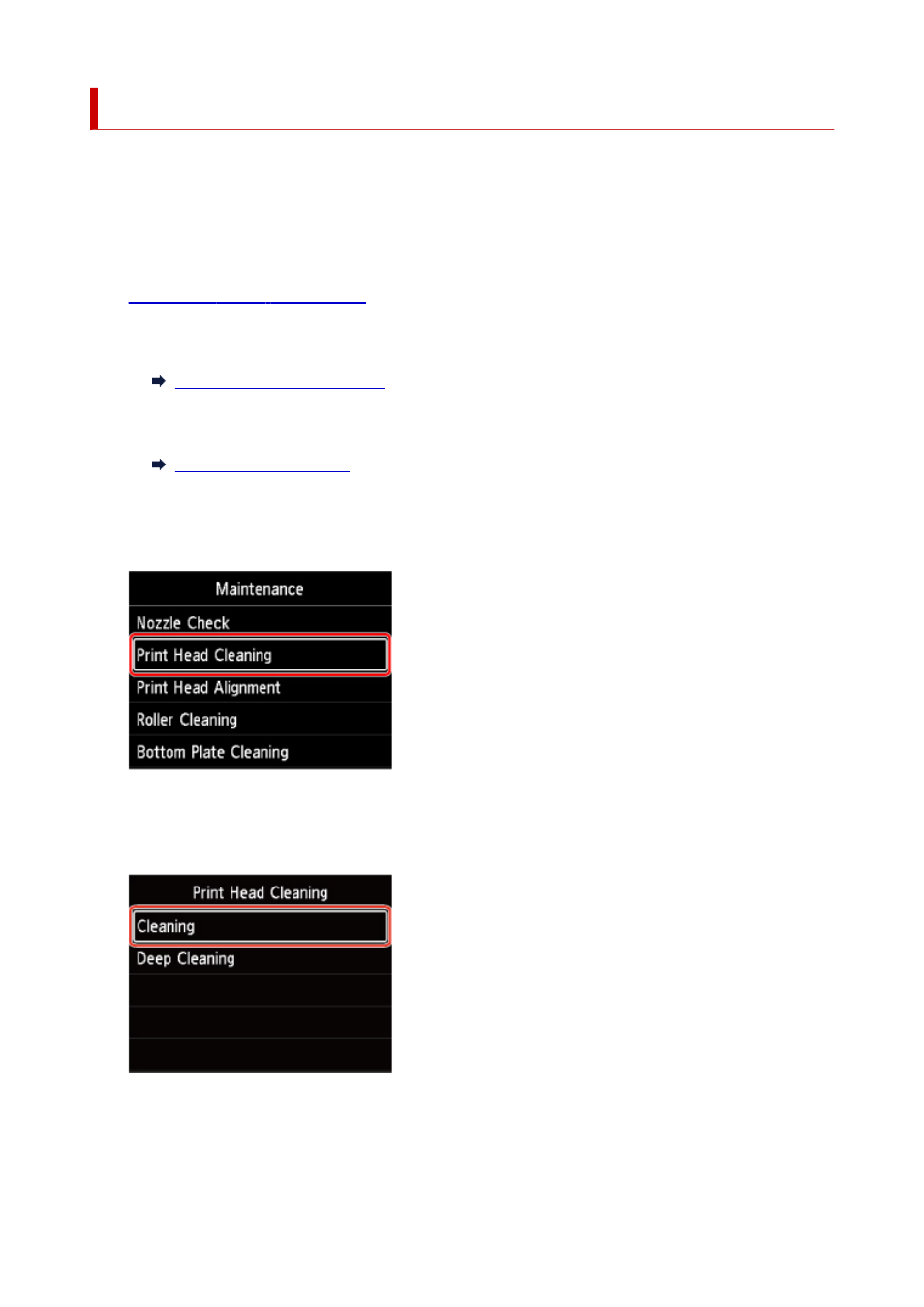
Cleaning the Print Head
Clean the print head if lines are missing or if horizontal streaks are present in the printed nozzle check
pattern. Cleaning unclogs the nozzles and restores the print head condition. Cleaning the print head
consumes ink, so clean the print head only when necessary.
You need to prepare: a sheet of A4 or Letter-sized plain paper
1.
Check that printer is turned on.
2.
Load a sheet of A4 or Letter-sized plain paper in the top feed.
3.
Select
Maintenance
on HOME screen.
The
Maintenance
screen will appear.
4.
Select
Print Head Cleaning
.
The
Print Head Cleaning
screen will appear.
5.
Select
Cleaning
.
The
Cleaning
screen will appear.
6.
Select ink group to be cleaned.
255
Advertising