Canon imagePROGRAF PRO-300 13" Photographic Inkjet Printer User Manual
Page 574
Advertising
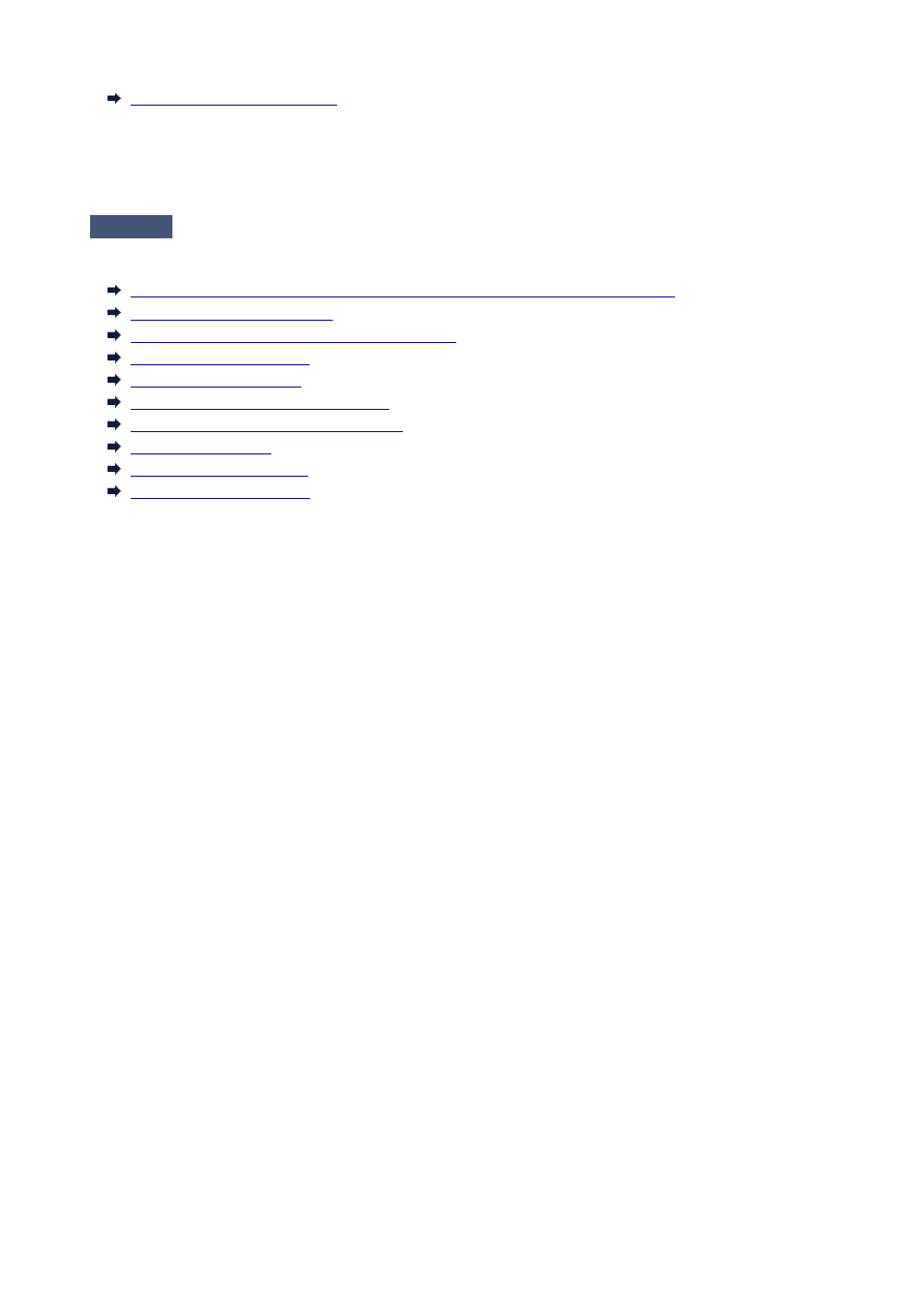
If the radio status is poor, it may be possible that print results are not satisfactory or the printing speed is slow.
Retry printing after the radio status improves.
If the problem is not resolved even after the radio status improves, use the printer via USB or a wired LAN.
Check4
If problem is not resolved, check also the sections below.
See also the sections below:
Printouts Are Blank/Blurry or Fuzzy/Inaccurate or Bleeding Colors/Streaks or Lines
Lines Are Misaligned/Distorted
Paper Is Smudged / Printed Surface Is Scratched
Vertical Line Next to Image
Cannot Complete Printing
Lines Incomplete or Missing (Windows)
Images Incomplete or Missing (Windows)
Ink Blots / Paper Curl
Back of Paper Is Smudged
Uneven or Streaked Colors
574
Advertising