Loading an effect on the controller, 2 loading an effect on the controller – Native Instruments MASCHINE MK3 Groove Production Studio (Black) User Manual
Page 106
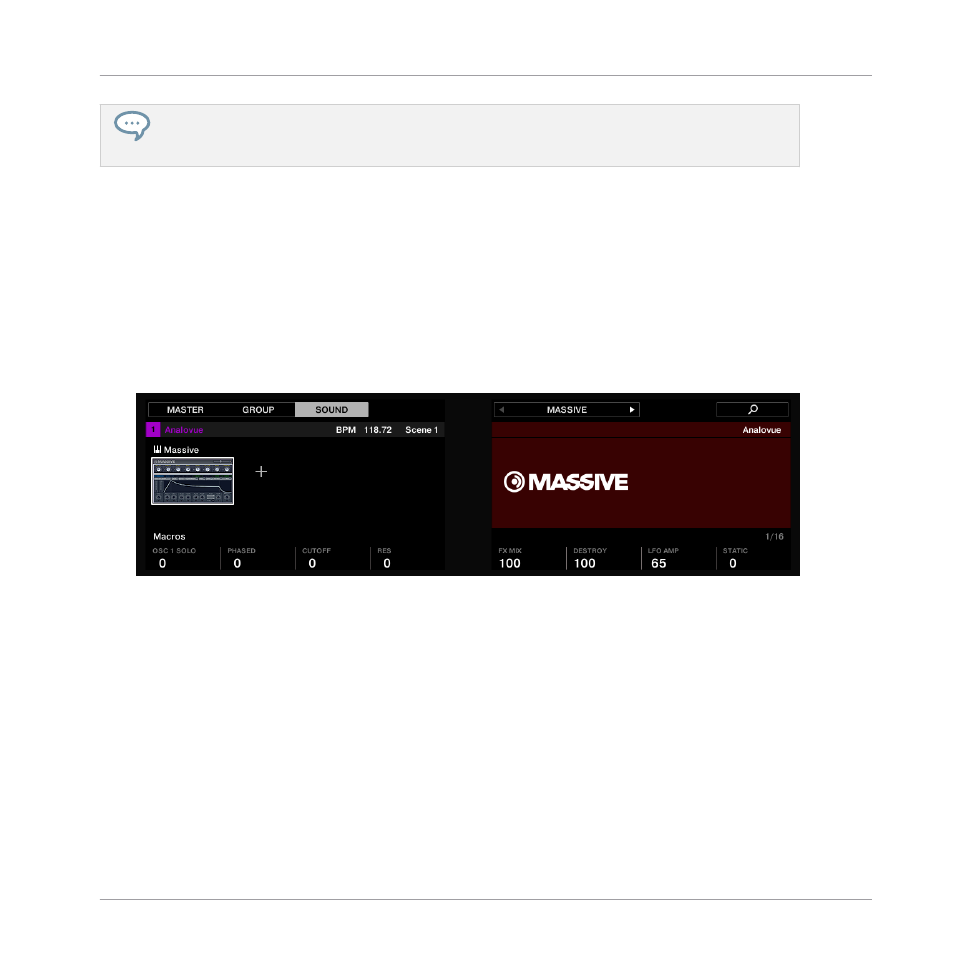
If you wish to load a Plug-in at the Group level, just follow the same procedure except at the second
step click the
GROUP
tab instead of the
SOUND
tab! Similarly, if you wish to load a Plug-in at the
Master level (to process the audio of the whole Project), click the
MASTER
tab at this step.
7.1.2
Loading an Effect on the Controller
1.
Press the
PLUG-IN
button to enter Control mode and display the Plug-in slots.
2.
Press button
B
to select the Group “Bass” containing the bass lines.
3.
Press
SELECT
+ pad
1
to select the Sound “Analovue.”
4.
Press Button 3 to select the
SOUND
tab.
You see the
Massive
Plug-in in the left display, surrounded by a white frame indicating
that the Plug-in is under focus:
5.
Move the 4-D encoder to the right (or press Button 6) to put the focus onto the “
+
” sym-
bol.
This selects the next free Plug-in slot.
6.
Press the 4-D encoder to open the Plug-in menu. You can also press
SHIFT
+
BROWSER
to do this.
Applying Effects
Loading Effects
MASCHINE - Getting Started - 106