Native Instruments MASCHINE MK3 Groove Production Studio (Black) User Manual
Page 160
Advertising
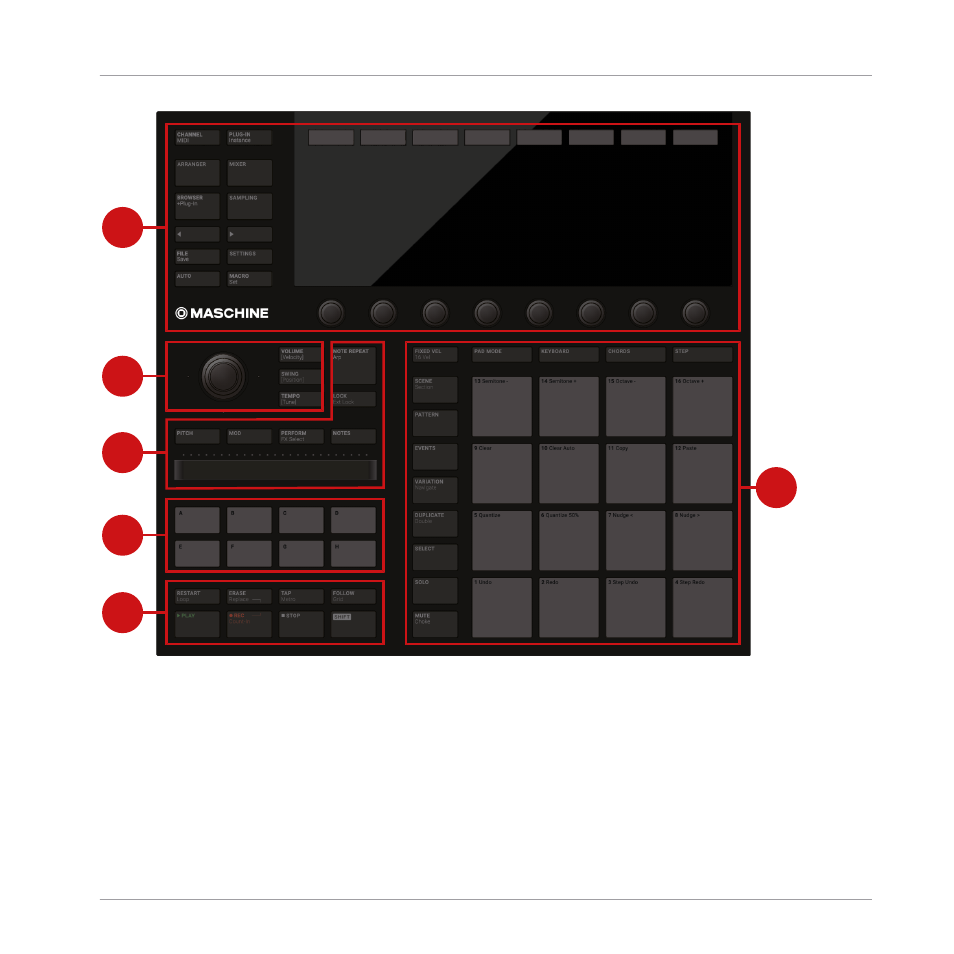
1
2
3
4
5
6
Overview of the MASCHINE controller’s top panel and its main sections.
(1) Control section: Use this multi-purpose section to access to all parameters of the mode cur-
rently selected on your controller. On the left, dedicated buttons provide access to the Browser,
the Arranger, the Mixer and the Sample Editor. For more information on this section, see
.
Quick Reference
MASCHINE Hardware Overview
MASCHINE - Getting Started - 160
Advertising