Bushnell Prime Low-Glow Trail Camera Kit (Gray) User Manual
Page 13
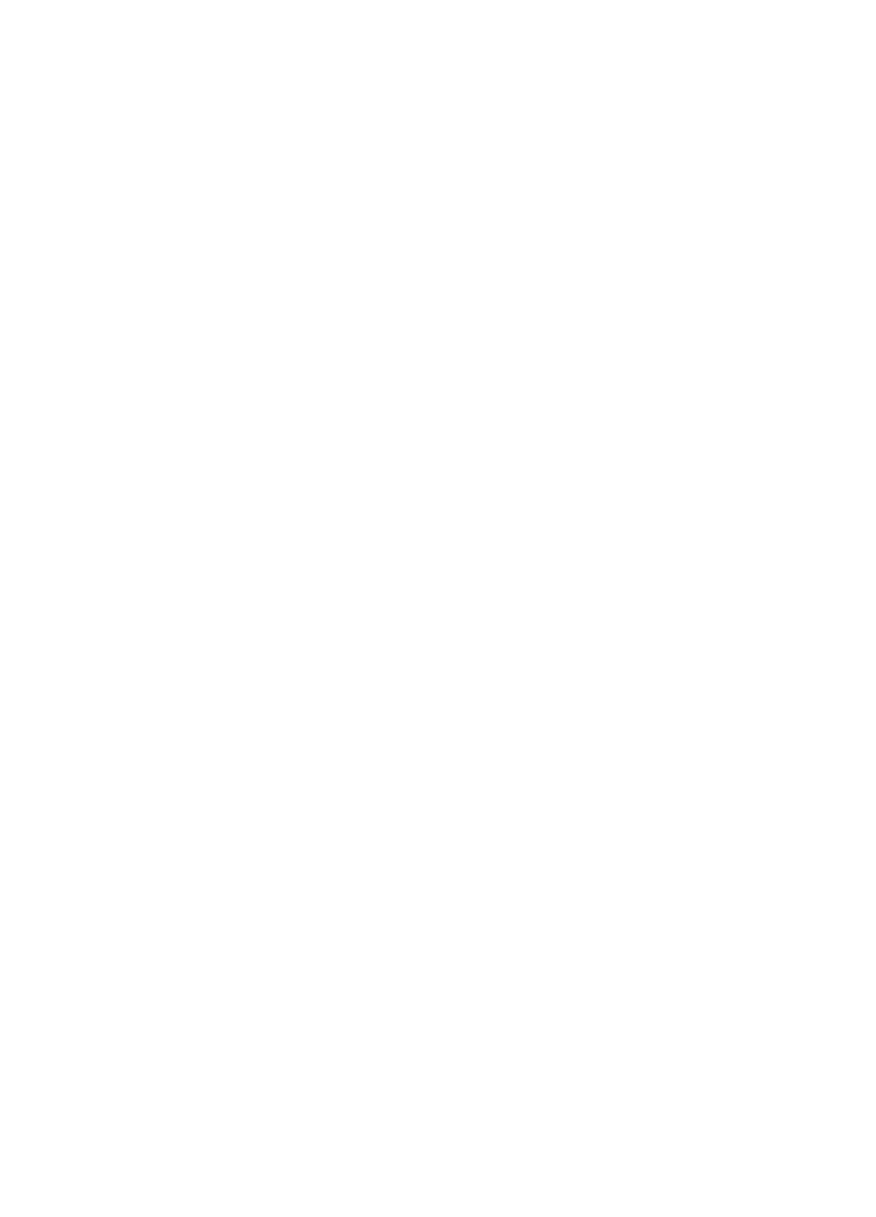
13
range. The result is an effective range much greater than it would normally be, with
the camera dependant on triggers generated by nearby animals. This is a great tool
for hunters to scout an entire field with only one camera.
Here’s how to setup and use Field Scan (be sure you’ve set the current time in “Set
Clock” first, so your Field Scan recording will stop and start at the correct times of
day):
1.
Move the main switch to
AIM
, then press
MENU
.
2.
Keep pressing the
RIGHT
key, stepping through the Setup Menu until you reach
“Additional Set” and turn it on. Then keep pressing the
RIGHT
key until you reach
Field Scan.
3.
Press the
UP
key to select On, and press
OK (Step 1)
, you will see “Interval”.
Then press
OK
key entering into the interval settings. The Field Scan "Interval"
setting lets you control how often a photo is captured during the block(s) of time you
defined with the Start and Stop settings. Your options are 60 minutes, 30 minutes,
15 minutes,
5 minutes (this is the default)
, or 1 minute. Use the
UP/DOWN
keys
to select your preference, then press OK to save it
(Step 7).
Then press DOWN key,
you will see "A", representing the first block of time you can define (a second block
of time later in the day, "B" can also be setup if you wish). Press OK
(Step 2)
. This
takes you to the screen to set Start and Stop times, which determines the clock
times when the first block of Field Scan recording will begin and end for each day.
You can set these times to the exact hour and minute you want, for a recording
“window” that lasts anywhere from just a minute to a full 24 hours.
4.
Set the [Start] and [Stop] times, beginning with the Start hour, using the
UP/DOWN
keys to change the setting
(Step 3)
. The hour setting is based on a 24-
hour clock, with “00” hours = midnight, “12” hours
= noon, “23” hrs = 11PM, etc. To move to the next setting, press the
RIGHT
key,
change the minute for the Start time with
UP/DOWN
, then on to the hour and minute
settings for the Stop time.
5.
After you finish setting the Stop minutes, press
OK
to confirm your settings for
the first block of Field Scan recording. If desired, you can create a second block of
time by pressing the
DOWN
key to select "B"
(Step 4)
, then press
OK
and follow
the same process to set Start and Stop times for Field Scan block "B"
(Step 5)
. As
an example of how you might use these two available time blocks, you could setup
Field Scan time block "A" for the dawn hours from 6 AM to 8 AM, and block "B" to
capture images between 5:30 and 7 PM. No Field Scan recording would occur from
8AM to 5:30PM, or from 7PM to 6AM.
6.
Here’s an example of how the camera would operate, based on the following