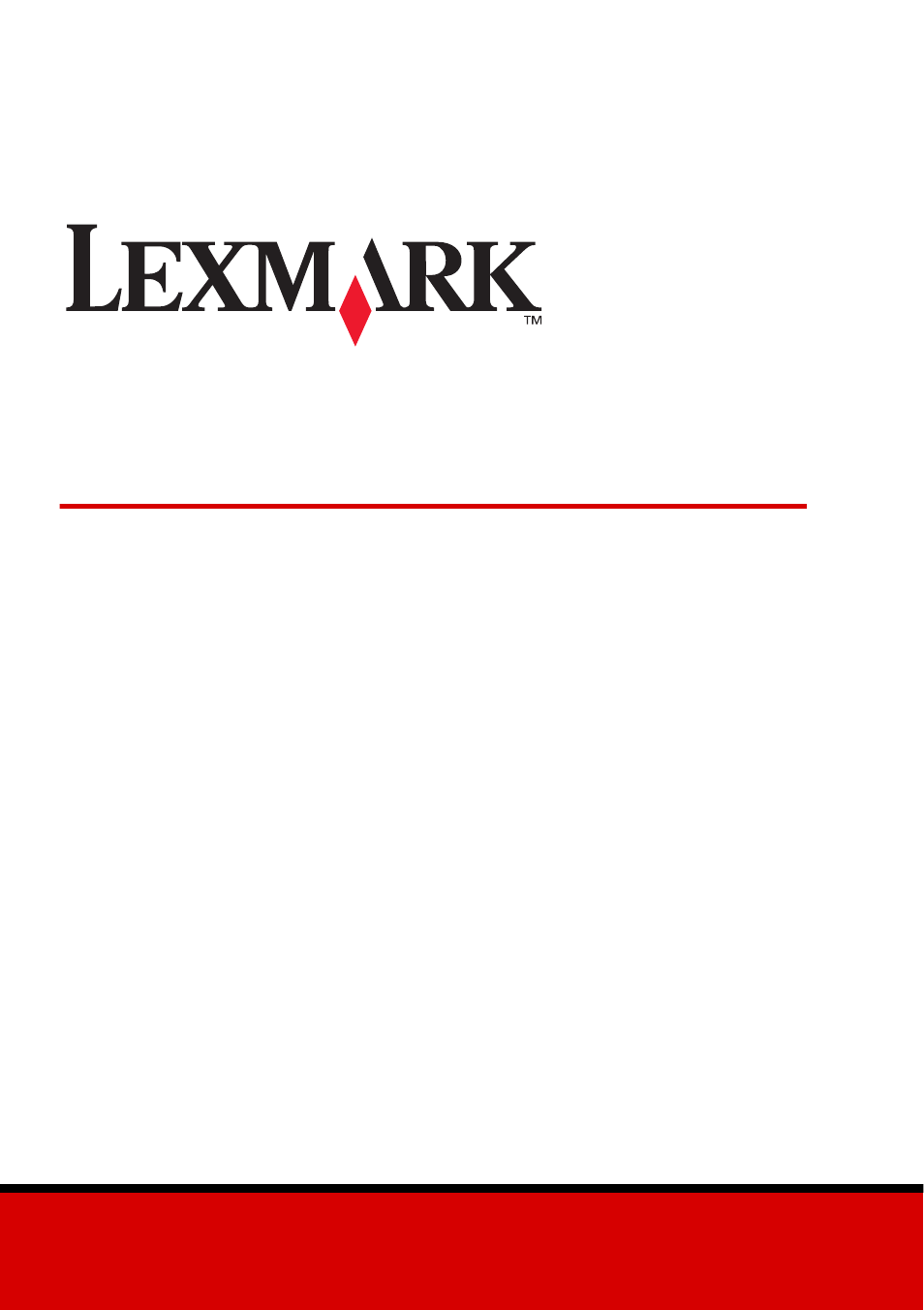Lexmark JETPRINTER Z65P User Manual
Z65p photo jetprinter
Advertising
Table of contents
Document Outline
- Contents
- Setting up your printer
- Troubleshooting checklist
- Setup Troubleshooting
- The Search Results: No Printer Attached screen appeared.
- The power light did not come on.
- The cartridge carrier did not move to the center.
- The alignment page did not print.
- When I inserted CD–2, nothing happened.
- The printer software did not install on Windows 98 first edition.
- My document did not print.
- A paper tray light is blinking.
- A communications error message appeared.
- My printer is still not working.
- The Card Reader drive did not appear in Windows Explorer.
- Contacting Lexmark
- Index