Protect, Protect) – Sony DSC-S2100 User Manual
Page 47
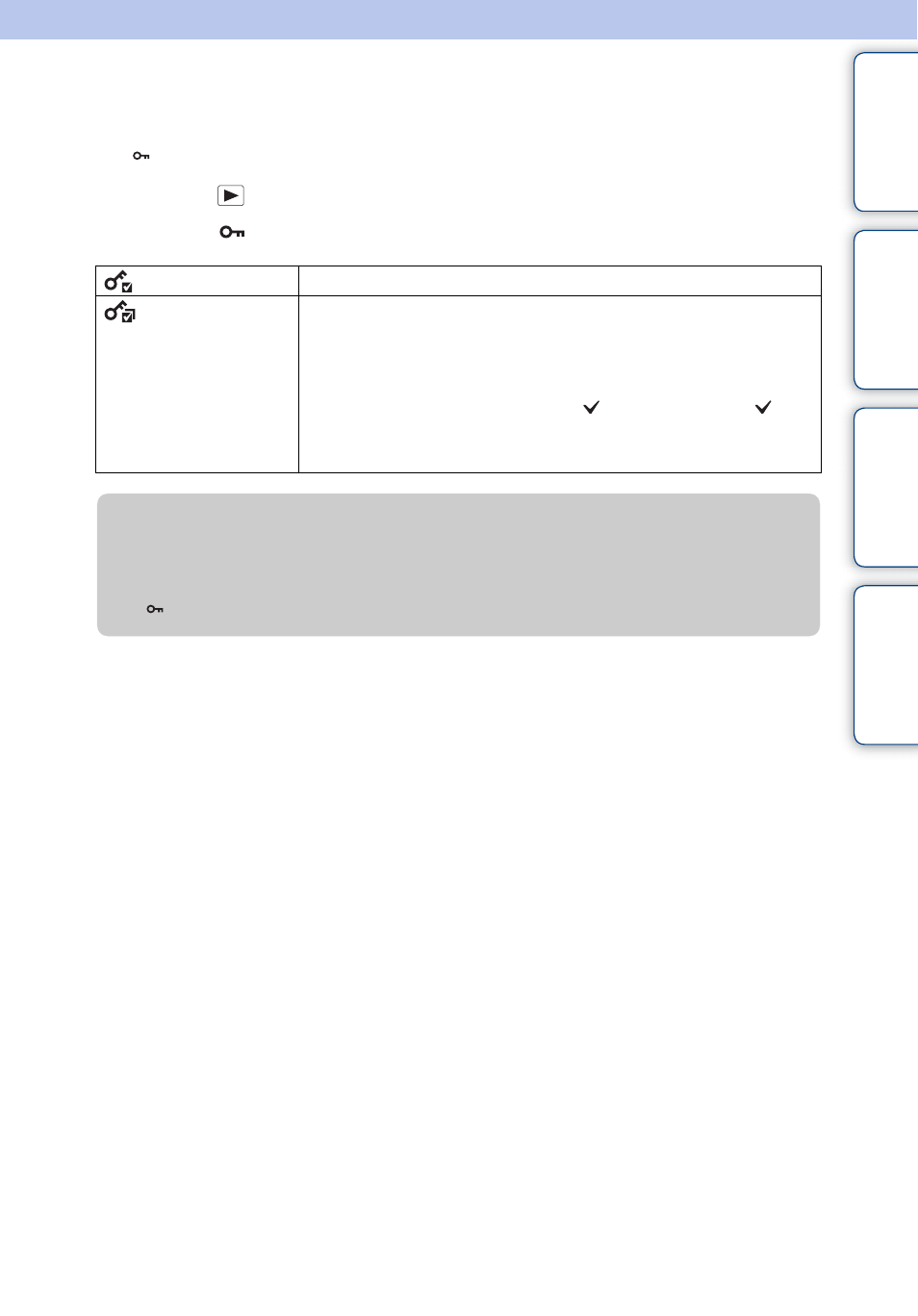
Ta
ble
of
Op
e
MENU/Settin
In
47
GB
Protect
Protects recorded images against accidental erasure.
The
mark is displayed for registered images.
1
Press the
(Playback) button to switch to playback mode.
2
MENU
t
(Protect)
t
desired mode
t
z
on the control button
(This Image)
Protects the currently displayed image in single-image mode.
(Multiple
Images)
You can select and protect multiple images.
Do as the following after step
2
.
1
Select an image then press
z
.
Repeat the above steps until there are no more images to be
protected. Select an image with a
mark to release the
mark.
2
MENU
t
[OK]
t
z
z
To cancel the protection
Select the image for which you want to cancel protection, and unlock it by pressing
z
on
the control button as the same procedure to protect it.
The
indicator disappears, and the protection is released.