Grid line – Sony DSC-S2100 User Manual
Page 51
Advertising
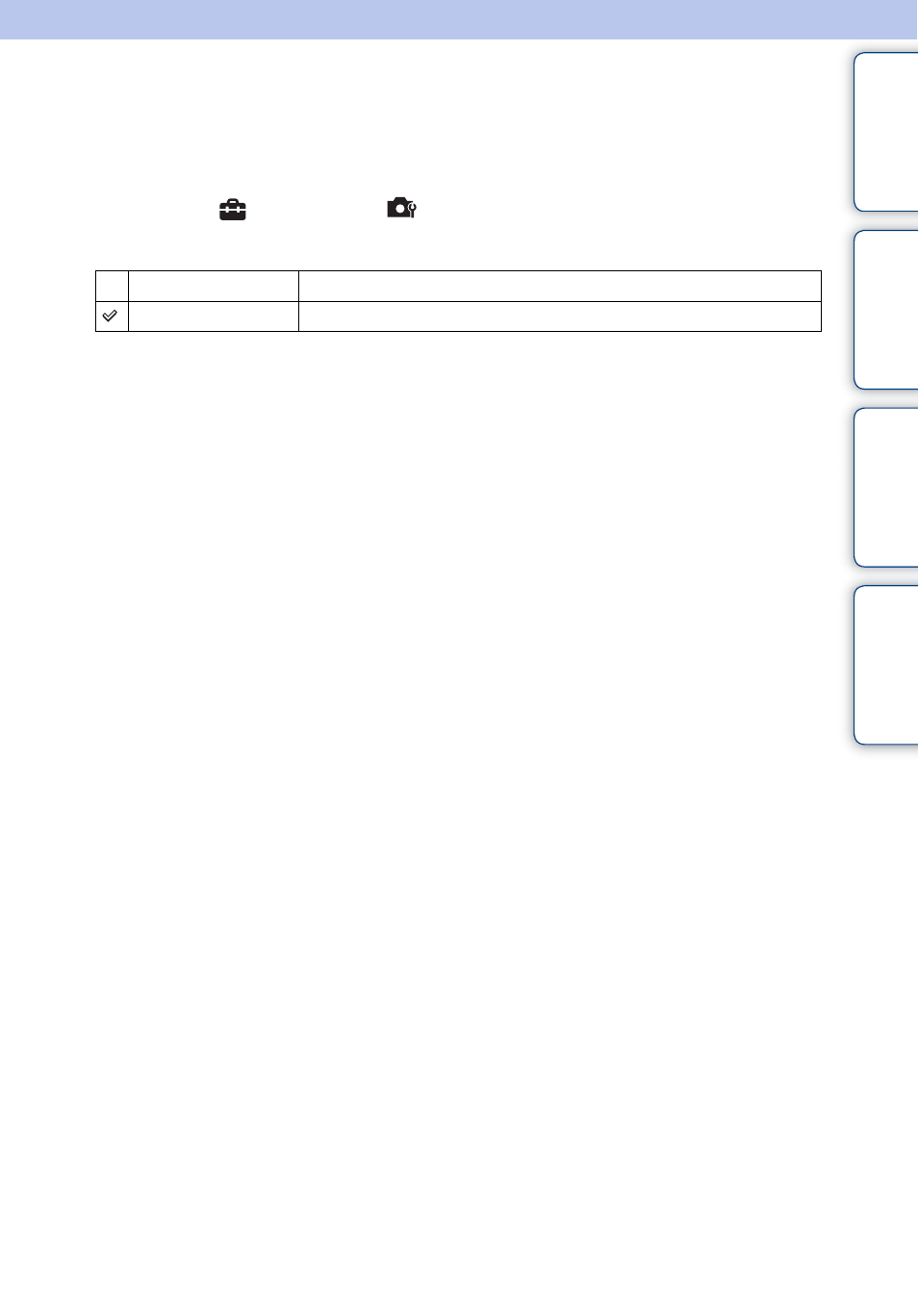
Ta
ble
of
Op
e
MENU/Settin
In
51
GB
Grid Line
With reference to the grid lines, you can easily set a subject in a horizontal/vertical position.
1
Set the camera to shooting mode.
2
MENU
t
(Settings)
t
(Shooting
Settings)
t
[Grid Line]
t
desired mode
t
z
on the control button
On
Displays the grid lines. The grid lines are not recorded.
Off
Does not display the grid lines.
Advertising
This manual is related to the following products: