Using the remote rm-us105a, When using as a simplified remote, Operations using the remote (str-da7es only) – Sony STR-DA7ES User Manual
Page 66: Setting the command mode, Press av system 2 while the button blinks, Str-da7es rm-us105a
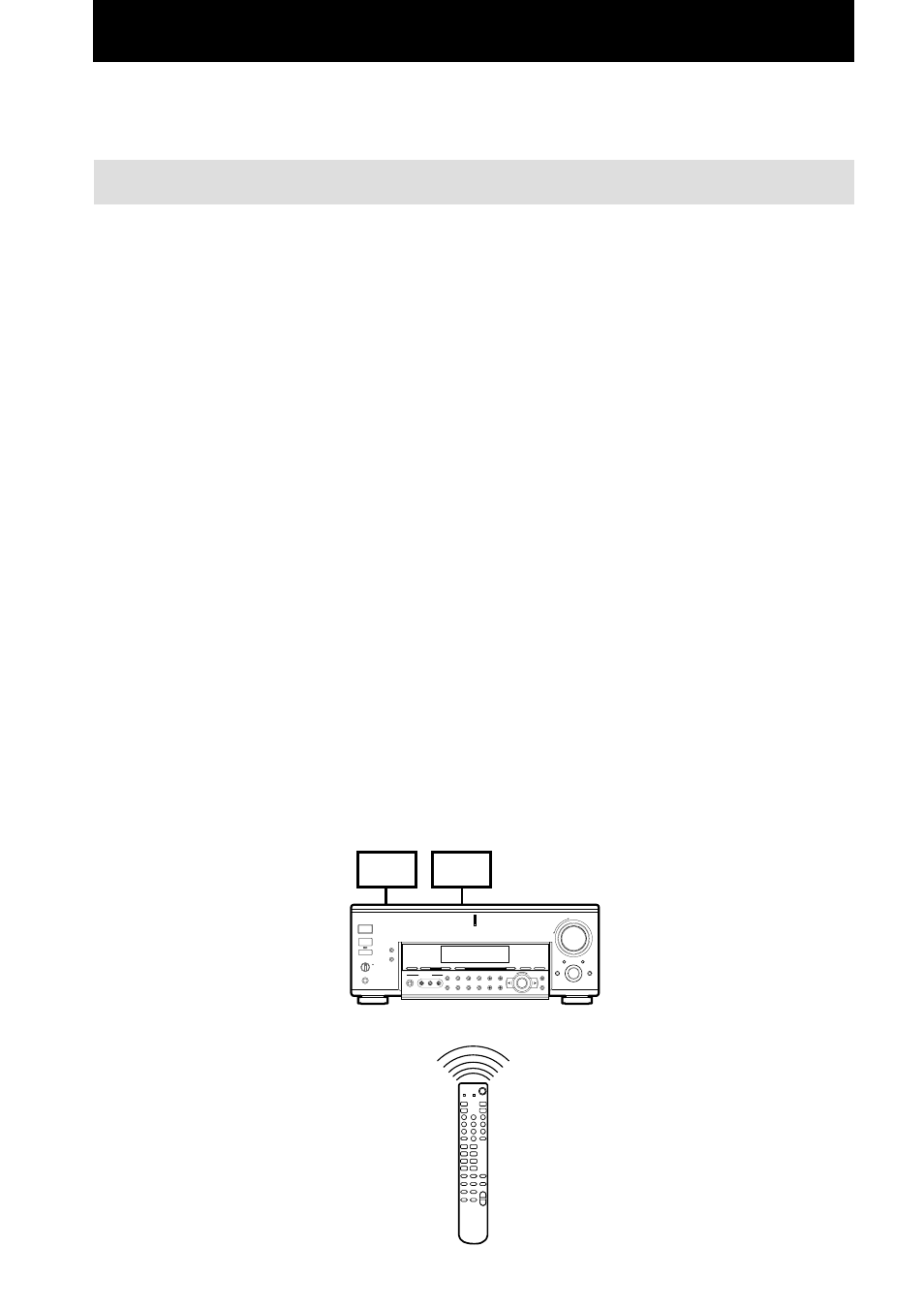
66
GB
Audio/Video components
For STR-DA7ES, two remotes are supplied (RM-TP1 and RM-US105A). For details on RM-TP1,
refer to the separate operating instructions. For details on RM-US105A, refer to the following pages.
Using the remote RM-US105A
When using as a simplified remote
This remote can be used as a simplified substitute of the supplied remote (RM-US105A). The
following operations are possible:
• Adjusting the volume.
• Switching the power on or off.
• Switching sources.
• Controlling each component.
• Selecting a sound field.
When using this remote, the command mode of the remote and the receiver should be the same. As the default
setting of the command mode of the receiver is “AV SYSTEM 2” and the default setting of the command
mode of the remote is “AV SYSTEM 1”, set the command mode of the remote to “AV SYSTEM 2”.
Setting the command mode
1
Press USE MODE momentarily with the tip of a pen, etc.
The current command mode button slowly lights up 5 times.
2
Press AV SYSTEM 2 while the button blinks.
The AV SYSTEM 2 button lights up twice and the command mode changes.
Tip
When the command mode of the receiver is set to “AV SYSTEM 1”, press AV SYSTEM 1 instead of AV
SYSTEM 2 in step 2 above.
Note
If the USE MODE indicator remains lit or blinks quickly, start over from step 1.
Operations Using the Remote (STR-DA7ES only)
STR-DA7ES
RM-US105A
+
–
M
m
+
–
+
–
>
.
x
X
N
n