Delayed entry lighting, Delayed exit lighting – Pontiac 2006 Grand Prix User Manual
Page 137
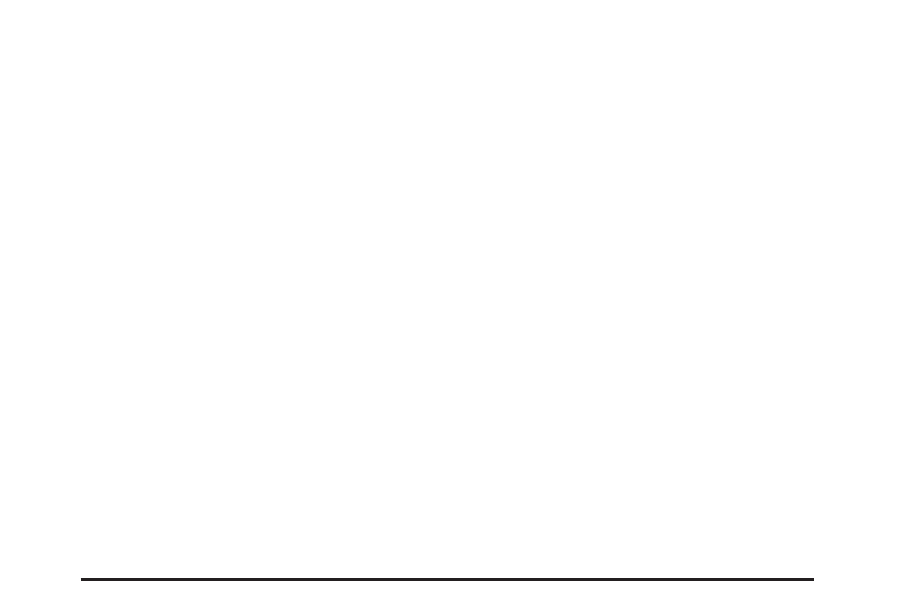
Delayed Entry Lighting
The delayed lighting feature will continue to light the
interior of the vehicle for 25 seconds after all the doors
have been closed. Delayed lighting will not occur
while the ignition is in RUN or ACC. After 25 seconds
have elapsed, the interior lamps will slowly fade out. The
lamps will fade out before the 25 seconds have
elapsed if one of the following is done:
•
The ignition is turned to RUN or ACC.
•
The doors are locked using the remote keyless
entry transmitter.
•
The doors are locked using the power door
lock switch.
To turn the delayed lighting feature off or on, see
“Personal Programming Modes” under DIC Controls and
Displays (Base Level DIC) on page 3-52 or DIC
Controls and Displays (Uplevel DIC with Trip Computer)
on page 3-60 DIC Controls and Displays.
Delayed Exit Lighting
For exiting the vehicle at night, the vehicle is equipped
with the delayed exit lighting feature. After the key
is removed from the ignition, the interior lamps will light
for up the amount of seconds set in the Driver
Information Center (DIC). See “Personal Programming
Mode Screens” under DIC Controls and Displays
(Base Level DIC) on page 3-52 or DIC Controls and
Displays (Uplevel DIC with Trip Computer) on
page 3-60. After the set time has elapsed, the interior
lamps will slowly fade. The lamps will fade before the set
time has elapsed if one of the following is done:
•
The ignition is turned to RUN or ACC.
•
The doors are locked using the remote keyless
entry transmitter.
•
The doors are locked using the power door
lock switch.
When any door is opened, delayed exit lighting is
cancelled. The interior lamps will stay on while any door
is opened and will slowly fade out when all the doors
are closed. The interior lamps will stay on for the
set time after all the doors have been closed if they
have not been locked.
To turn the delayed exit lighting feature off or on, see
“Personal Programming Mode Screens” under DIC
Controls and Displays (Base Level DIC) on page 3-52
or DIC Controls and Displays (Uplevel DIC with Trip
Computer) on page 3-60.
3-19