Pontiac 2006 Grand Prix User Manual
Page 375
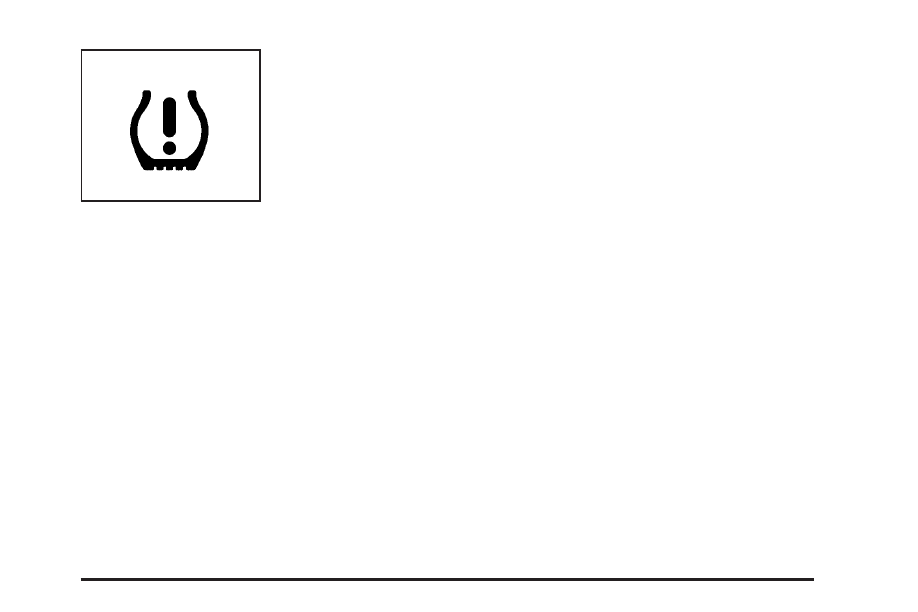
This symbol, along with the
CHECK TIRE PRESSURE
warning message, will
appear in the Driver
Information Center (DIC) if
the pressure in one tire
becomes 12 psi (83 kPa)
lower than the other
three tires.
See DIC Warnings and Messages on page 3-72 for
more information.
The tire inflation monitor system will not alert you if the
pressure in more than one tire is low, if the system
is not properly calibrated, or if the vehicle is moving
faster than 70 mph (110 km/h).
When the CHECK TIRE PRESSURE warning message
comes on, stop as soon as possible and check all
the tires for damage. If a tire is flat, see If a Tire Goes
Flat on page 5-77. Also, check the tire pressure in
all four tires as soon as possible. See Inflation - Tire
Pressure on page 5-67.
The CHECK TIRE PRESSURE warning message will
also be displayed, while the ignition is on, until the
system is reset. To reset the system, see “Tire Inflation
Monitor System” under the options mode in DIC
Controls and Displays (Base Level DIC) on page 3-52
or DIC Controls and Displays (Uplevel DIC with Trip
Computer) on page 3-60.
Do not reset the tire inflation monitor system without
first correcting the cause of the problem and checking
and adjusting the pressure in all four tires. If the
system is reset when the tire pressures are incorrect,
the system will not work properly and may not respond
when a tire is low.
The tire inflation monitor system will need to be reset
any time a tire’s pressure is adjusted, the tires are
rotated, or one or more tires is repaired or replaced. The
system will also need to be reset when new tires are
purchased for the vehicle and when the battery
has been disconnected.
5-69