Description, Front view, Installation – Pilz PNOZ msi b4 Box User Manual
Page 3
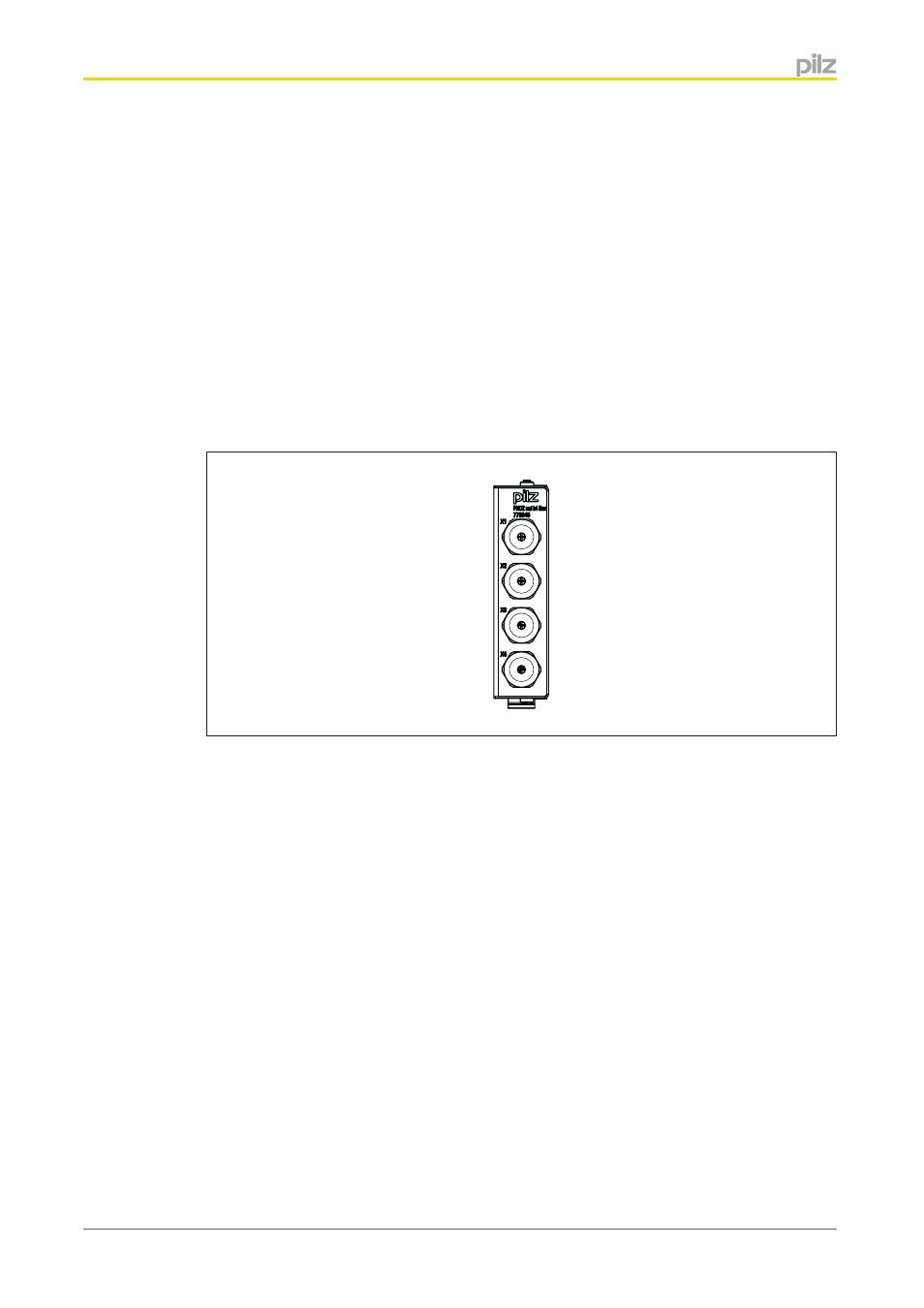
PNOZ msi b4 Box
Operating Manual PNOZ msi b4 Box
1003058-EN-01
3
Description
The shielded junction box
PNOZ msi b4 Box is used to connect
}
An incremental encoder with an additional feed for the encoder supply
or
}
An incremental encoder in conjunction with a proximity switch (dual encoder evaluation)
with an additional supply for the proximity switch
or
}
2 proximity switches with/without pull resistor with an additional supply for the proximity
switches
to the Pilz speed monitor.
Front view
Installation
}
The junction box should be installed in a control cabinet with a protection type of at
least IP54.
}
Fit the junction box to a horizontal mounting rail.
}
Use the locking slide on the rear of the unit to attach the junction box to a mounting rail.
}
In environments exposed to heavy vibration, the unit should be secured using a fixing
element (e.g. retaining bracket or end angle).
}
Open the locking slide before lifting the unit from the mounting rail.
}
Tighten the cable feeds with an SW 16 mm spanner.