Lenco Boost-6 User Manual
Page 7
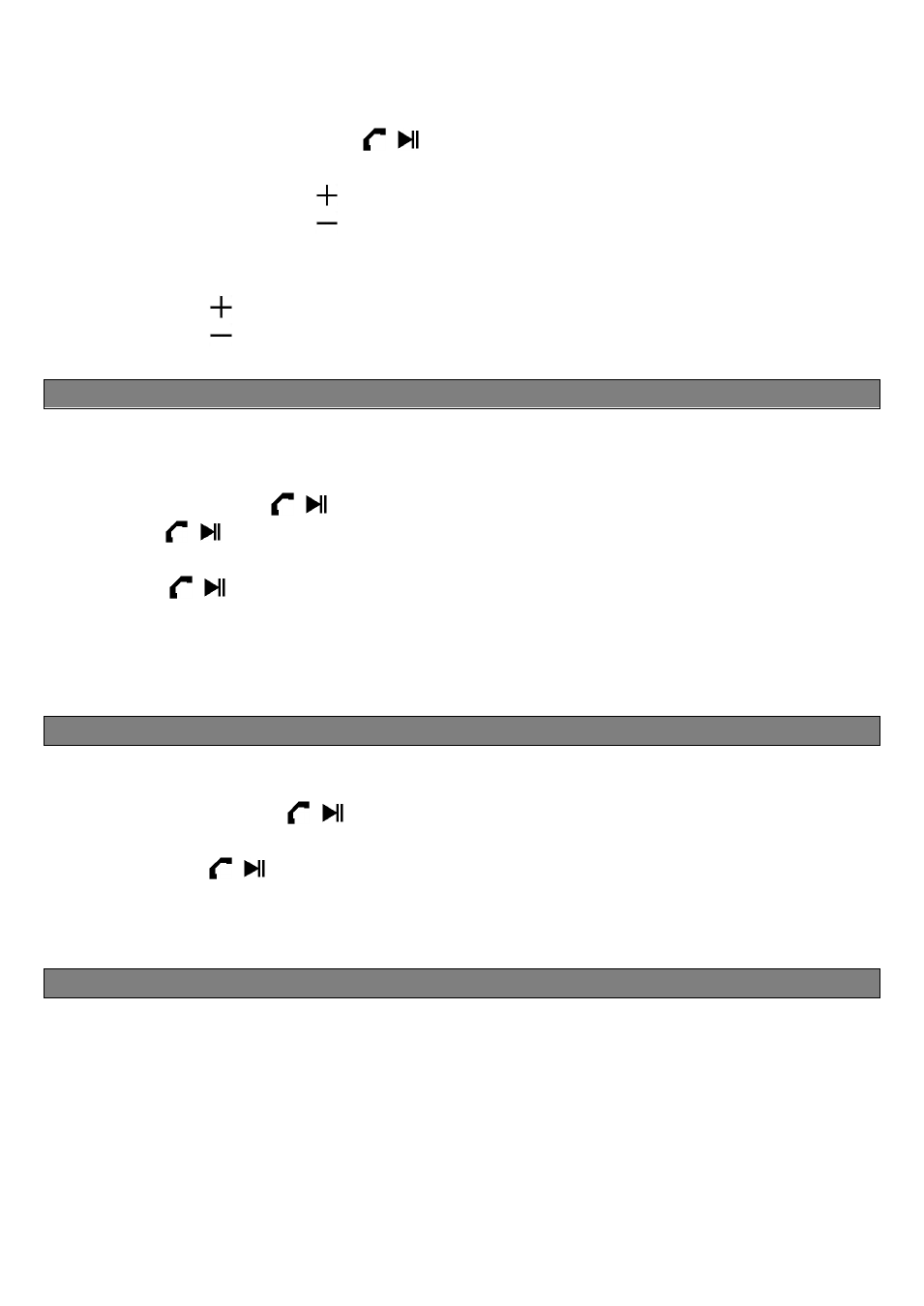
7
“Down / Up” button/icon on your Bluetooth device. (refer to your
device user’s manual when necessary)
b. On Bluetooth Speaker:
1. In playing music, press “ / (9)” button to pause the playing music.
Press it again to resume.
2. Press and hold the “ (11)” button to increases the volume level.
3. Press and hold the “ (10)” button to decreases the volume level.
4. When maximum or minimum volume is reached, a beep sound will
be heard.
5. Press the “ (11)” button to change next music file play.
6. Press the “ (10)” button to change previous music file play.
J. Hand Free Function
1. When there is an incoming call during Bluetooth music playing mode;
2. The ringing sound will up and the playing music will pause
automatically.
3. Press and hold “ / (9)” button to reject the call if you want. Or,
4. Press “ / (9)” button to pick up the call.
5. Now you have hand free function with the Bluetooth speaker.
6. Press “ / (9)” again to hang up the call when finished. And the
paused music will resume automatically.
Tip: speak to the “MIC (7)” direct with distance in 30 ~ 60cm to get the
best speakerphone performance when necessary.
K. Redial For Last Call Function
1. To redial for last called number by the Bluetooth Speaker, even it is in
music playing mode.
2. Press twice the “ / (9)” button to enter into redial function, the
playing will pause and switch to hand free function for redial.
3. Press the “ / (9)” Button again to hang up the redial call.
4. Make sure that your mobile phone has have last dial call used, if not,
the redial for last call function cannot be activated.
L. Low Power Reminder And Auto Sleep
1. The Bluetooth Speaker will send tones sound out from speaker by
every 5 minutes. When you heard this reminder, please connect the
device to the USB power for charging, if you still want to use the
device.
2. If not, the Bluetooth Speaker will power Off to sleep mode when the
battery is keeping low energy level in some minutes.
3. In this case, the device cannot be turned On, until you recharging the
battery at least 10 ~ 15 minutes, because the rechargeable battery
has not enough energy.