Lenco Boost-6 User Manual
Page 8
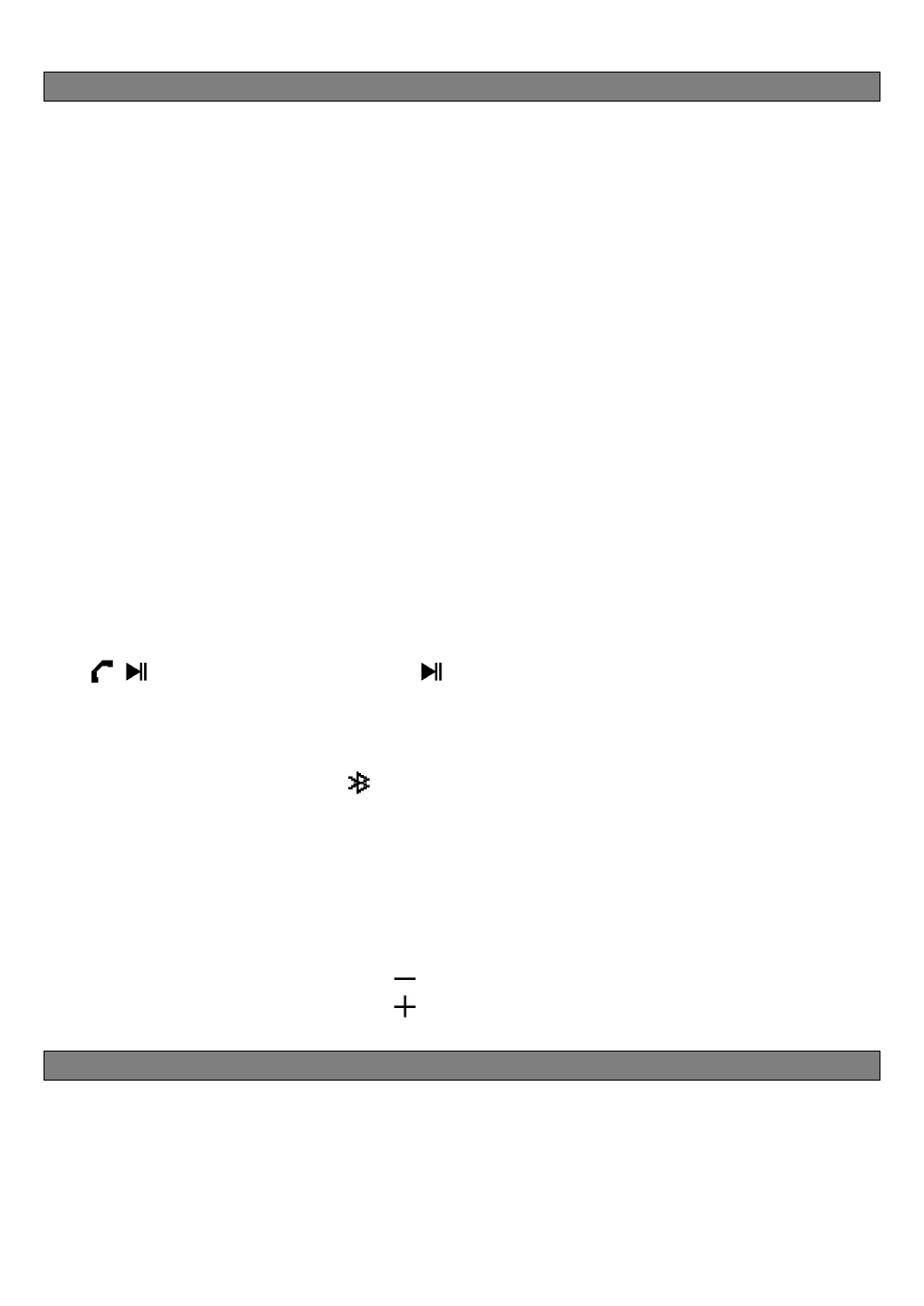
8
M. Use AUX IN Function
In this design, the Bluetooth module give priority to Bluetooth
function as master, the AUX In function is become slave, if Bluetooth has
been connected and in playing mode.
a. Use AUX In under power ON mode: (Bluetooth un-paired)
1. Make sure that the external device has switched on and controlled to
AUX output source with music playing.
2. Slide the “Power Switch (2)” to “ON” position to turn on the device;
3. Connect the Bluetooth Speaker’s “AUX IN (1)” jack with an external
device’s “Earphone / AUX / LINE” jack output through the Audio
cable.
4. The mode will switch to “AUX IN” function automatically and the
“AUX IN (13)” LED will turn On in green with blinking blue. Now, the
Bluetooth Speaker’s AUX In function is in use.
b. Use AUX In under Bluetooth music playing mode:
1. In Bluetooth music playing mode, connect the Bluetooth Speaker’s
“AUX IN (1)” jack with an external device’s “Earphone / AUX / LINE”
Output through the Audio cable. The “AUX In (13)” LED will turn On in
green with blue.
2. In this case, the Bluetooth Speaker allow to switch over in between
the “AUX In” mode and “Bluetooth music playing” mode by press the
“ / (9)” button or tap the
icon on your mobile device.
3. However, the waiting time of mode change will taking about 3 ~ 10
seconds depending on mobile phone’s OS. (example: 3 seconds for
Android’s mobile device or 10 seconds for iOS’s devices)
4. Or, press and hold the “ (8)” button to quick switch to AUX IN mode
if you want. The Bluetooth will disconnect automatically.
5. For Bluetooth reconnection, tap “Lenco Boost-6” in paired devices list
on you mobile device.
Note: the Bluetooth is staying at controlling mode at behind, so that the
Bluetooth mode LED is keep lighting or blinking in blue)
c. To adjust volume level:
1. Pressing or press and hold “ (10)” button to decrease the volume.
2. Pressing or press and hold “ (11)” button to increase the volume.
N. Splash-proof Handling
1. Make sure that the splash-proof “Rubber Seal Cover (18)” it tightens
closed at the right position.
2. The Bluetooth Speaker can handle a brief jet of water on its surface
(IPX4 Splash-proof). However, it should never be operated under
running water and under no circumstance it should never be fully
immersed in water.