Gb 5 – Lenco CR-3304 User Manual
Page 7
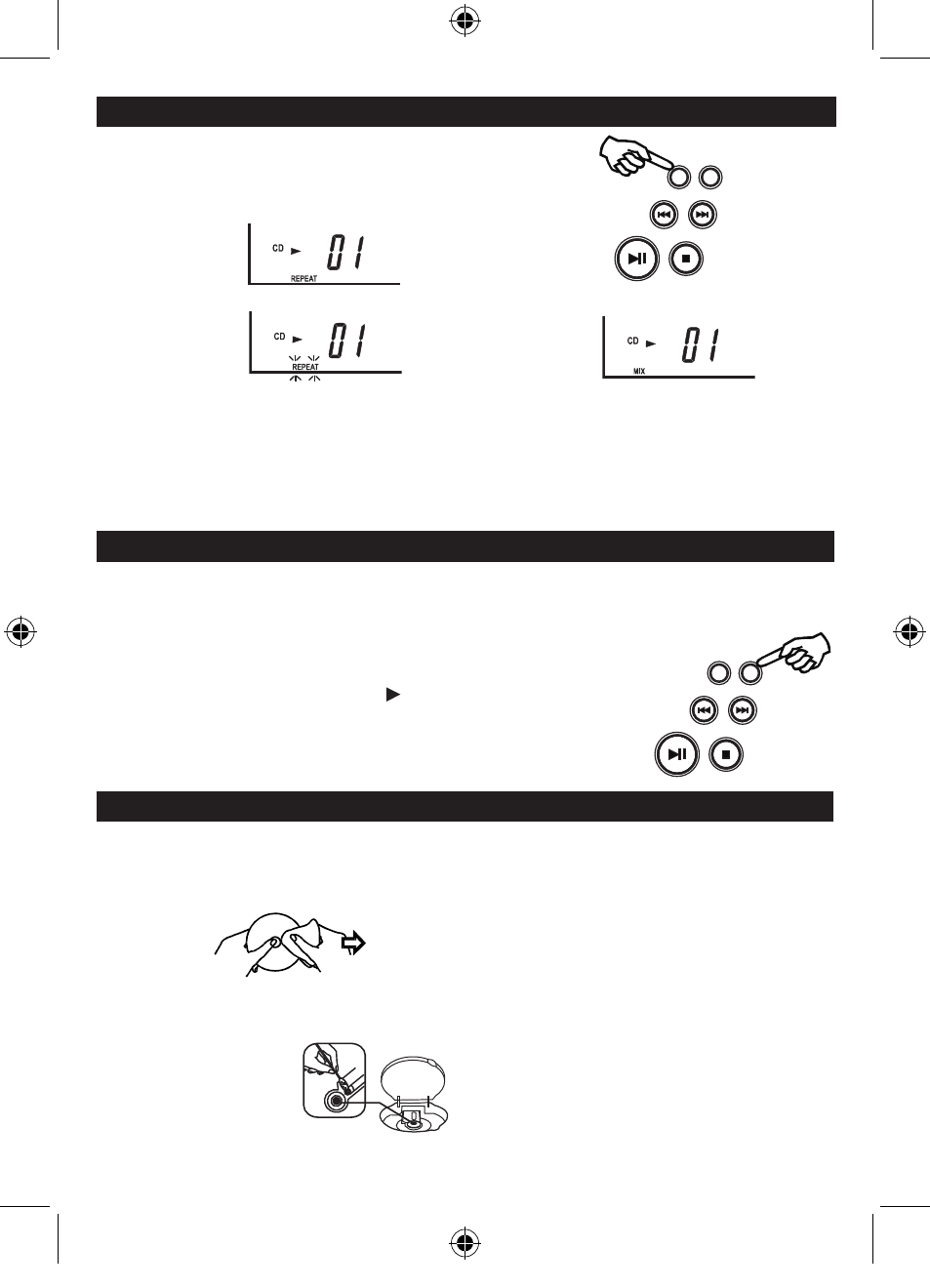
REPEAT , REPEAT ALL AND MIX PLAYBACK
Note on CD-R/RW discs
- Because of non-standardized format definition/ production of CD-R/RW, playback quality and performance are not
guaranteed.
- Manufacturer is not responsible for the playability of CD-R/RW due to recording conditions, such as PC performance,
writing software, media ability, etc.
- Do not attach a seal or label to either side of the CD-R/RW disc. It may cause a malfunction.
- It is recommended to record only audio files on CD-R/RW discs for easy reading.
PROGRAMMED PLAYBACK
PROGRAMMED PLAYBACK
FOR NORMAL COMPACT DISC PLAYBACK
Programmed playback enables tracks on a disc to be played in
a
desired order. Up to 20 tracks can be programmed.
1. Press the " PROgRAM " button.
2. Press the " NEXT " and " BACK " buttons to select the desired track number.
3. Press " PROGRAM " button again to memorize the track.
4. Repeat steps 2 and 3 until all desired tracks are programmed.
5. Press the " PLAy/PAUSE " button to start. " " & " PROgRAM " are shown on the
display.
6. Press " STOP " button to stop programmed playback.
7. Press " PROGRAM " and " PLAY/PAUSE " buttons to resume programmed playback.
8. Open the CD door or turn off the CD player to clear the programmed memory.
gB 5
CLEANING THE UNIT
Do not use volatile chemicals on this unit. Clean by lightly
wiping with a soft cloth.
IMPORTANT NOTE
If an abnormal display indication or an operating problem
occurs, disconnect the AC power cord and remove the
batteries. Wait at least 5 seconds, then reconnect the AC
power cord or reinstall the batteries.
WARNING
Should the CD door be opened before the reading of the CD
is completed, a jamming noise may occur. This is resolved
by closing the CD door.
CLEANING A CD
If the CD skips or will not play , the disc may need cleaning.
Before playing, wipe the disc from the centre out with a
cleaning cloth. After playing, store the disc in its case.
MAINTENANCE
CLEANING THE CD LENS
If the CD lens is dusty, clean it with a brush-blower. Blow
several times on the lens and remove the dust with the
brush. Finger prints may be
removed with a cotton swab
moistened with alcohol.
Press PLAY MODE button during stop mode. CD plays with a single track repeat,
all tracks repeat or randomly.
FOR NORMAL COMPACT DISC PLAYBACK
Mode sequence REPEAT >> REPEAT ALL >> MIX >> CLEAR.
During Repeat 1 mode,
display shows
During Repeat 2 mode,
display shows
During Mix mode,
display shows
CR3304 LENCO ENGLISH FM IM TCD057 7
30/5/2009 12:45:16