Lenco CS-460 User Manual
Page 18
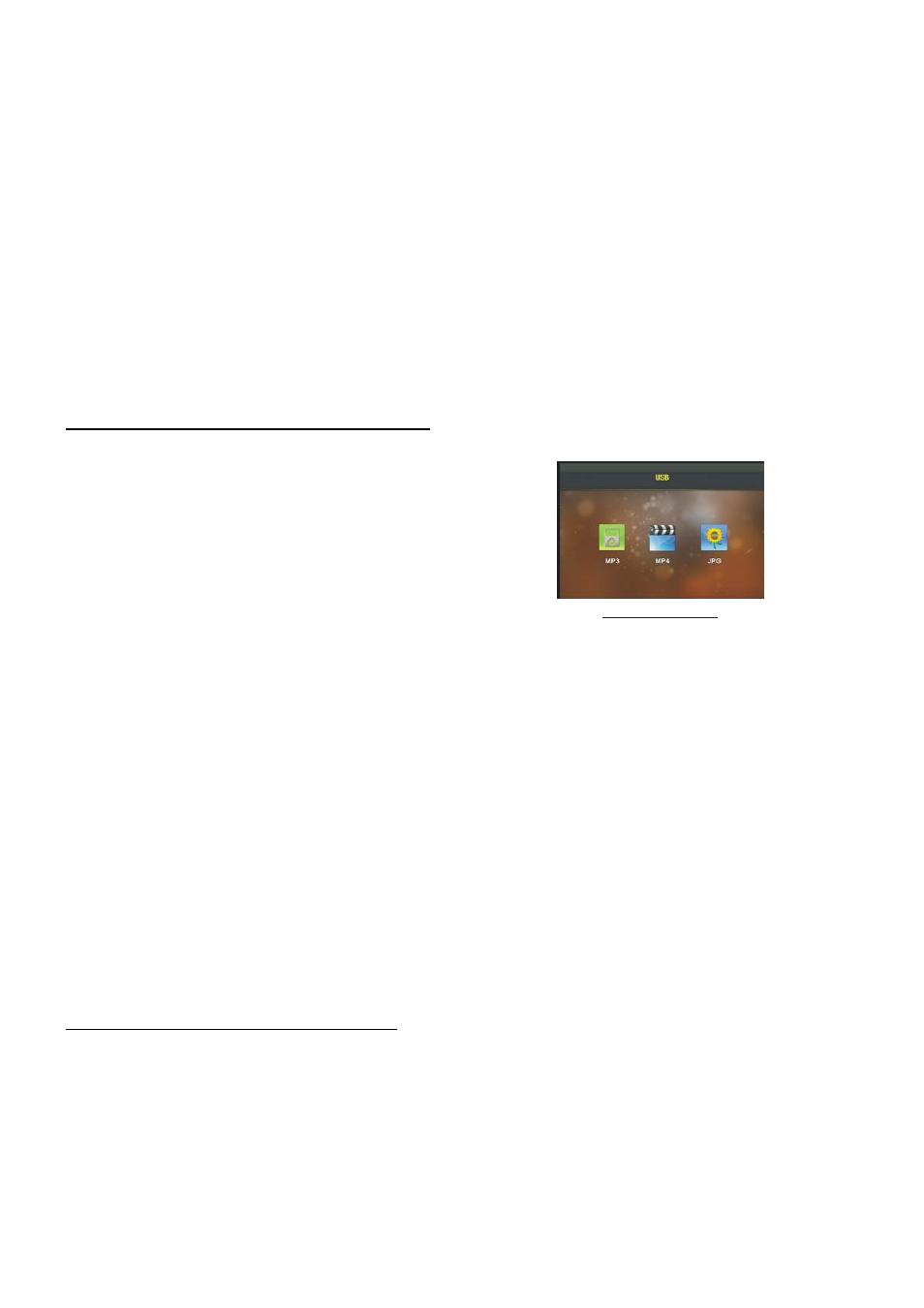
17
the sequence number.
3 Use the number button to input desired sequence number of title/chapter/
track with desired sequence.
4 Use the direction button to move cursor onto Play item, then press the OK
button to play the programmed titles/chapters/tracks in programmed order;
only pressing the PLAY button also can play the programmed titles/chapters
/tracks in programmed order.
* To exit program playback, firstly press the STOP button, then press the PLAY
button to enter sequence playback; or press the PROG button twice again.
* To remove the all programmed sequence numbers, move the cursor onto
Clear item, then press the OK button.
* To change the programmed sequence, move the cursor onto the item you
want to change, input the desired sequence number.
* During VCD playback, if it is in PBC ON mode, at the same time of entering
the state of program playback, it turns off PBC mode.
4.20 Playback Picture CD in JPEG Format
1. The root menu is displayed on the monitor when
beginning to switch on DISC mode. At the time,
it plays MP3/WMA file.(the TITLE or MENU
button is not available).
In the root menu, the left file sort icon is for
MP3/WMA file; the middle file sort icon is for
VIDEO file; the right file sort icon is for JPG file.
If one of these 3 file sort does not exist, you
can not move cursor onto the file sort icon.
2. When displaying the root menu, press the direction buttons to select your desired FOLDER,
file or file sort icon, then press the OK or PLAY button to open the FOLDER, or play the
selected file, or play only this sort of file.
When displaying the root menu, you can also use the number buttons to select the serial
number of the file and play the file. When you select a JPEG file sort icon, press the ^ or >
button to select the first JPEG file, then press the v button to select the desired JPEG file,
finally press the OK or PLAY/PAUSE button to display the JPEG picture in full
screen from the selected JPEG picture.
3. During JPEG playback, press one of the >/</^/v buttons to change the angle
of viewing picture that is displaying as follows:
>: 90 deg cw; <: 90deg ccw; ^:UP<-->DOWN; v: LEFT<-->RIGHT
During JPEG playback, press the PROG button to change the mode of refresh picture.
During JPEG playback, press the STOP button to stop playing and return to the root menu.
* During JPEG playback, the following buttons are not available: SLOW-FWD,
SUBTITLE, TITLE, ANGLE, STEP, AUDIO, RDM, INT and A-B.
* In JPEG mode, the other operations are same as ones in MP3/WMA mode.
4.21 Operation about file style of video
1. The root menu is displayed on TV when beginning to switch on DISC mode, then
it will automatically play the first file.
During playback, press the STOP button to stop playing and return to the root menu.
2. When displaying the root menu, press the direction buttons to select your desired
FOLDER or file, then press the OK or PLAY button to open the FOLDER, or play the
selected file.
When displaying the root menu, you can also use the number buttons to select the
USB interface