Osd menu, Needs 10 minutes for each search.) – Lenco DVL-2483 User Manual
Page 15
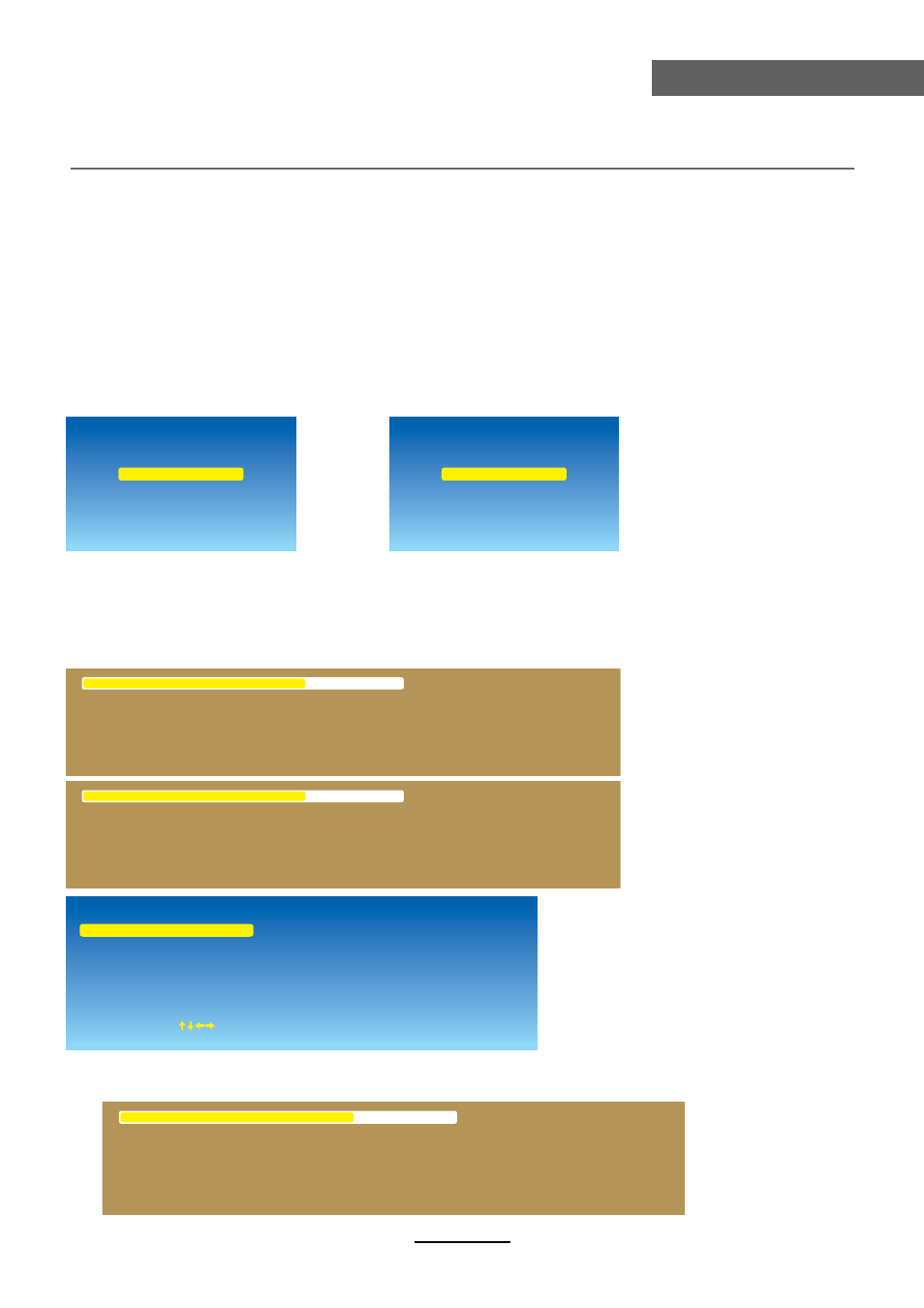
OSD Menu
OSD Menu
12
Fav.: Press OK button to add the program to the favorite channel list, and press OK button
to cancel.
Lock: Press OK button to lock the channel, and you have to enter the code to view the
program. (Note: you should set the code in Parent control menu of OTHERS menu).
Press
OK button to cancel.
Skip: Press OK button to skip the channel, and the channel will be skipped when you
scan the channels by
CH+/- buttons, and press OK button to cancel.
EPG(Gray and invalid in ATV mode): To display the Electronic Program Guide in DTV mode.
Auto Search: Press OK button to enter the Auto Search select menu.
Select the Digital/Analog, and press
OK button to start autoscan.
Note: 1. When auto searching, it will store the channel it found.
2. You could press
MENU/EXIT button to cancel the auto searching, or it will
stop when all the frequency has been searched.
3. You should select Aerial/Cable to start autoscan in Digital mode.
Select the options for the cable autoscan, select “Start”, and press OK button to start
atuoscan.
ATV
430.23MHz
Press Key MENU or EXIT to stop searching
Found Channels
6
75%
DVB-T
430.23MHz
Press Key MENU or EXIT to stop searching
Found Channels
6
75%
DVB-C
362.00MHz 6875kS/s 128QAM
Press Key MENU or EXIT to stop searching
Found Channels
6
8%
Analog
Digital
Cable
Aerial
Analog
autoscan menu
Digital-Aerial
autoscan menu
Digital-Cable
autoscan menu
Network ID
Frequency
Symbol Rate
41111
362MHz
Auto
Demodulation
Service Type
Scan Type
Auto
All Services
Quick Scan
Start
Move
OK
Select
EXIT
Exit
(*Needs 10 minutes for each search.)