Osd menu, Description 14 – Lenco DVL-2483 User Manual
Page 17
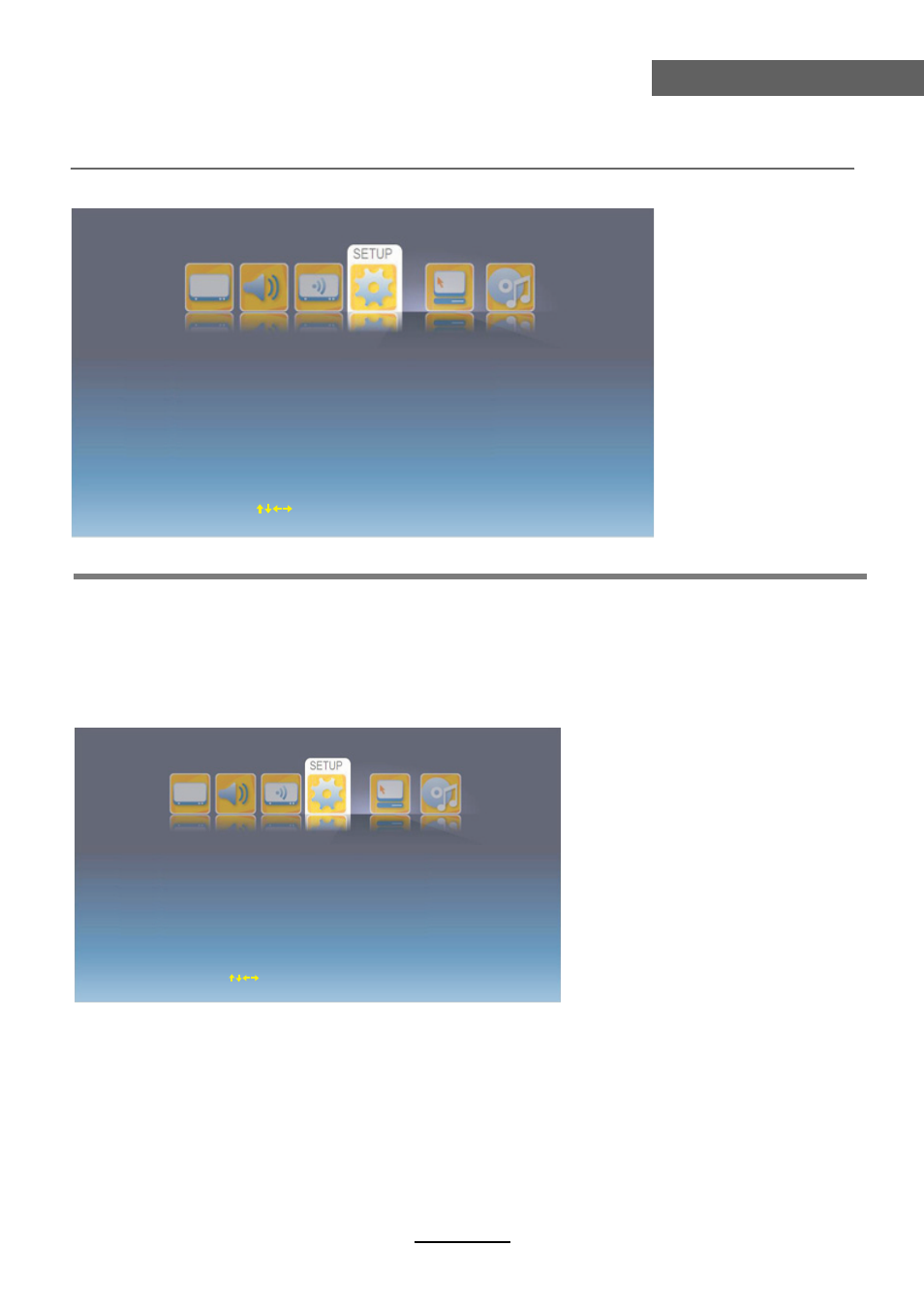
OSD Menu
OSD Menu
Country: Select the Country in ATV/DTV mode.
OSD Language: Select the OSD language.
Audio Language: Enter the submenu and select the audio languages for the programs in DTV
mode.
Teletext Language: Select th Teletext language in ATV/DTV mode.
Subtitle: Enter the submenu and set the subtitle settings for the programs in DTV mode.
Customer Reset: Reset all the settings above.
Setup Wizard: Turn on/off the setup wizard.
Subtitle: Turn on/off the subtitle display.
Subtitle Mode: Select the the subtitle display mode from Normal or Hard of Hearing.
Subtitle Language: Select the subtitle languages for the programs.
4. SETUP menu
Country
OSD Language
Teletext Language
Audio Language
Denmark
English
English
Subtitle
R
Setup Wizard
eset
Move
OK
Select
EXIT
Exit
Subtitle
Subtitle Mode
Subtitle Language
Alt.Language1
Alt.Language2
Alt.Language3
On
Normal
English
Welsh
Gaelic
Move
OK
Select
EXIT
Exit
Description
14